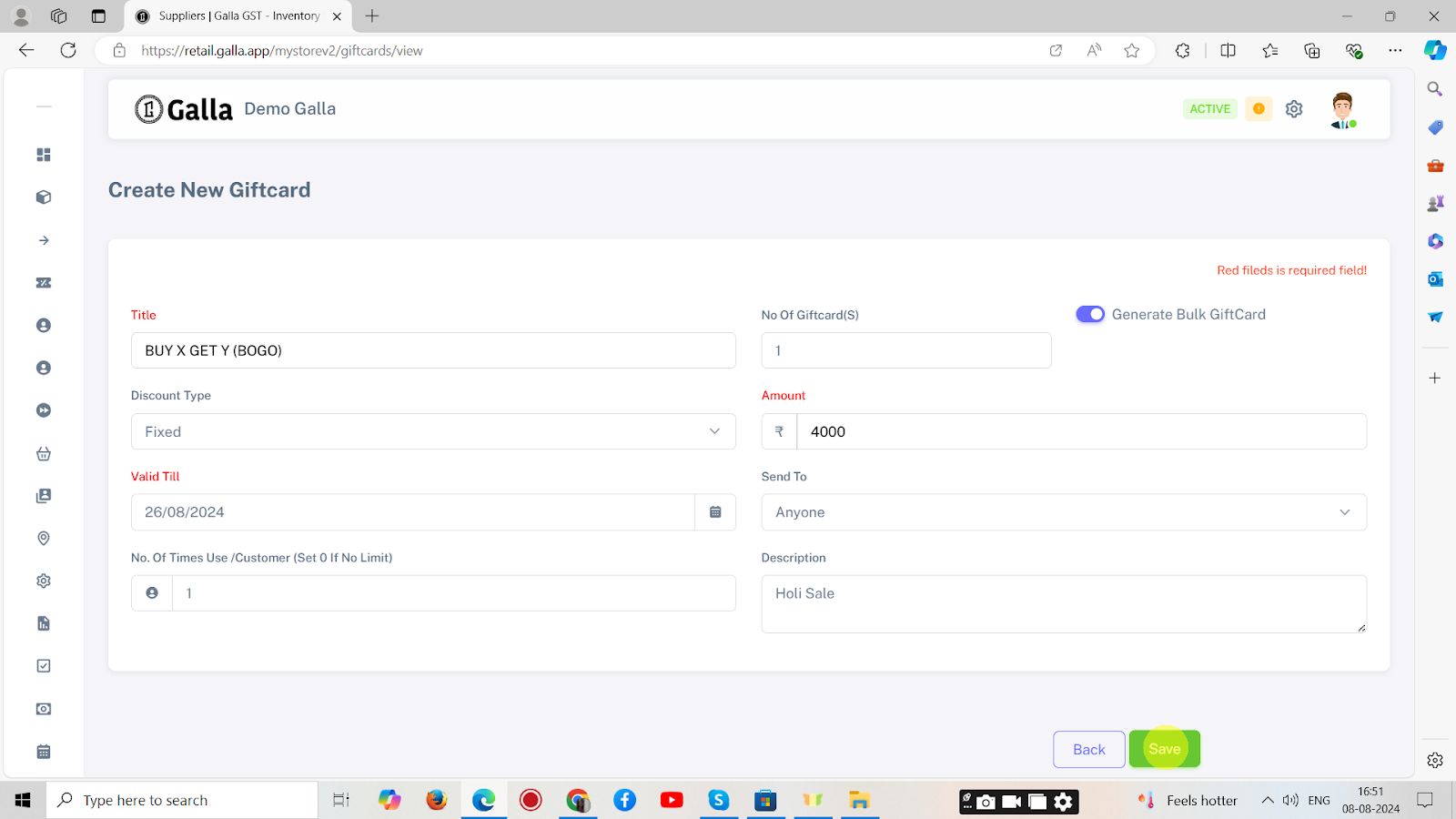Voucher
Create Voucher
Below are the steps to create new voucher manually from retail admin panel.
1. After logging in to the Galla app, click the ‘Voucher’ option. A drop-down menu with two options- Price Rules and Voucher will appear.
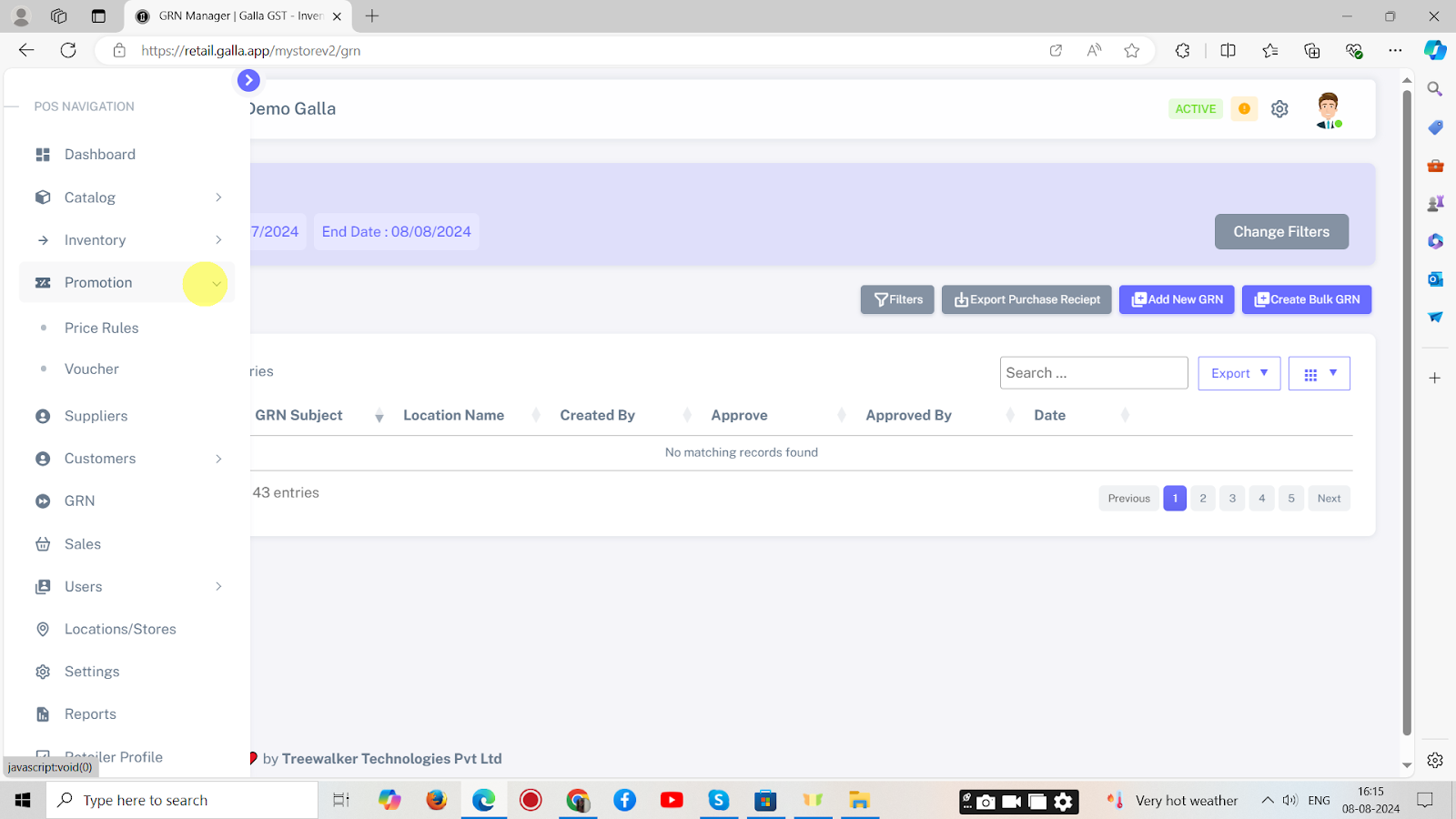
2. To create a new gift card or voucher, click on Voucher.
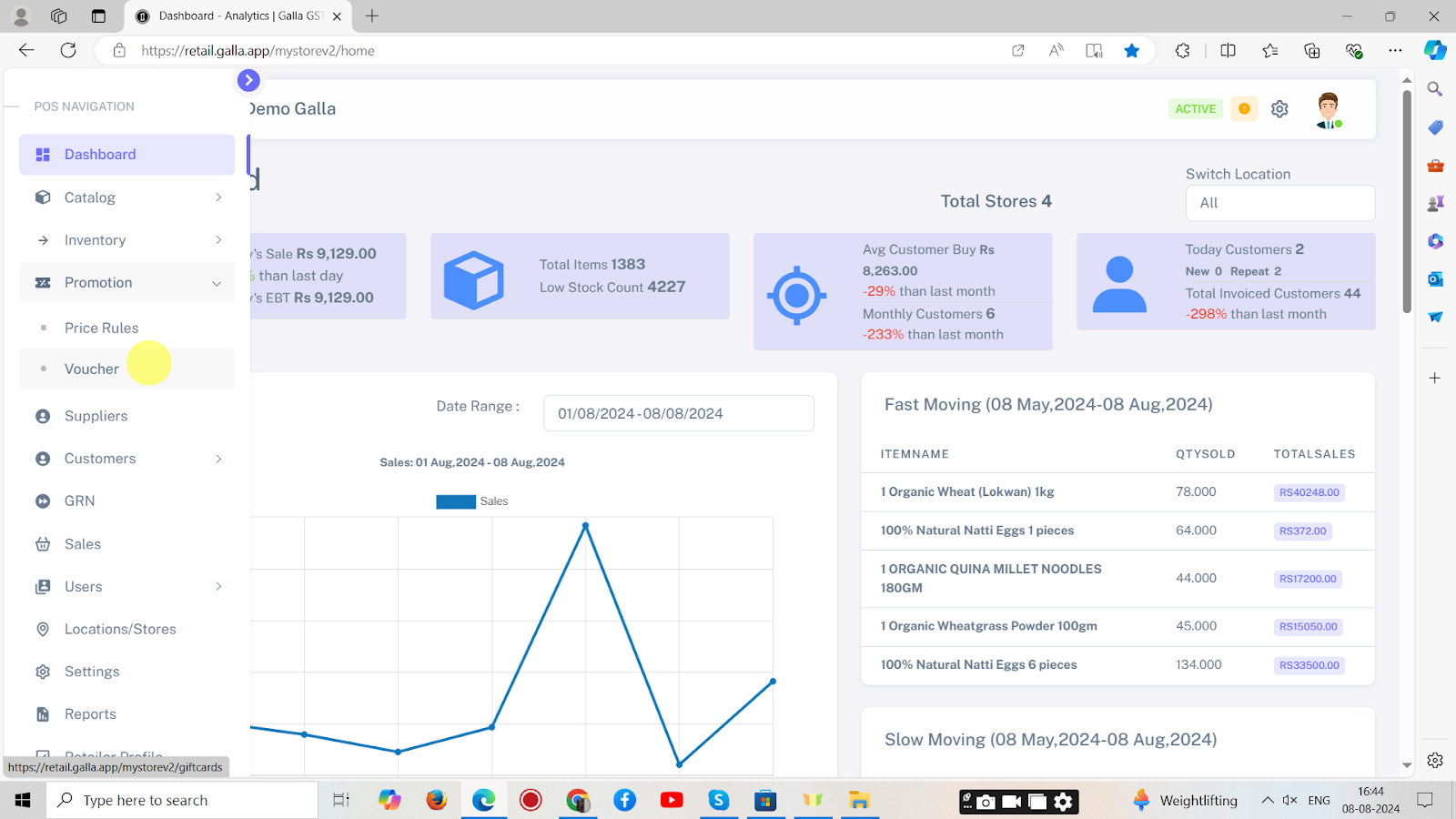
3. Click on Add New.
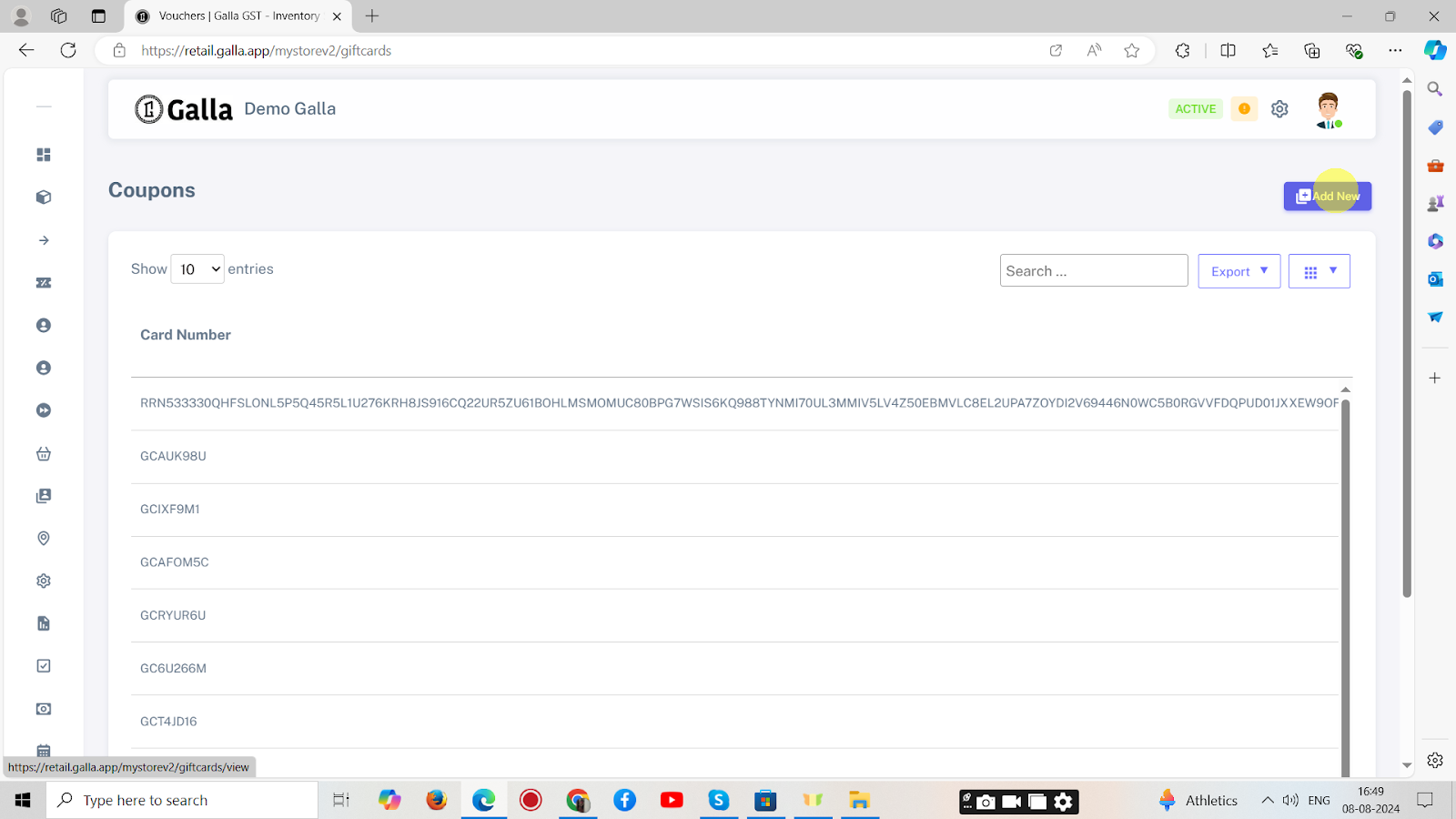
4. Fill up all the details and click on Save.