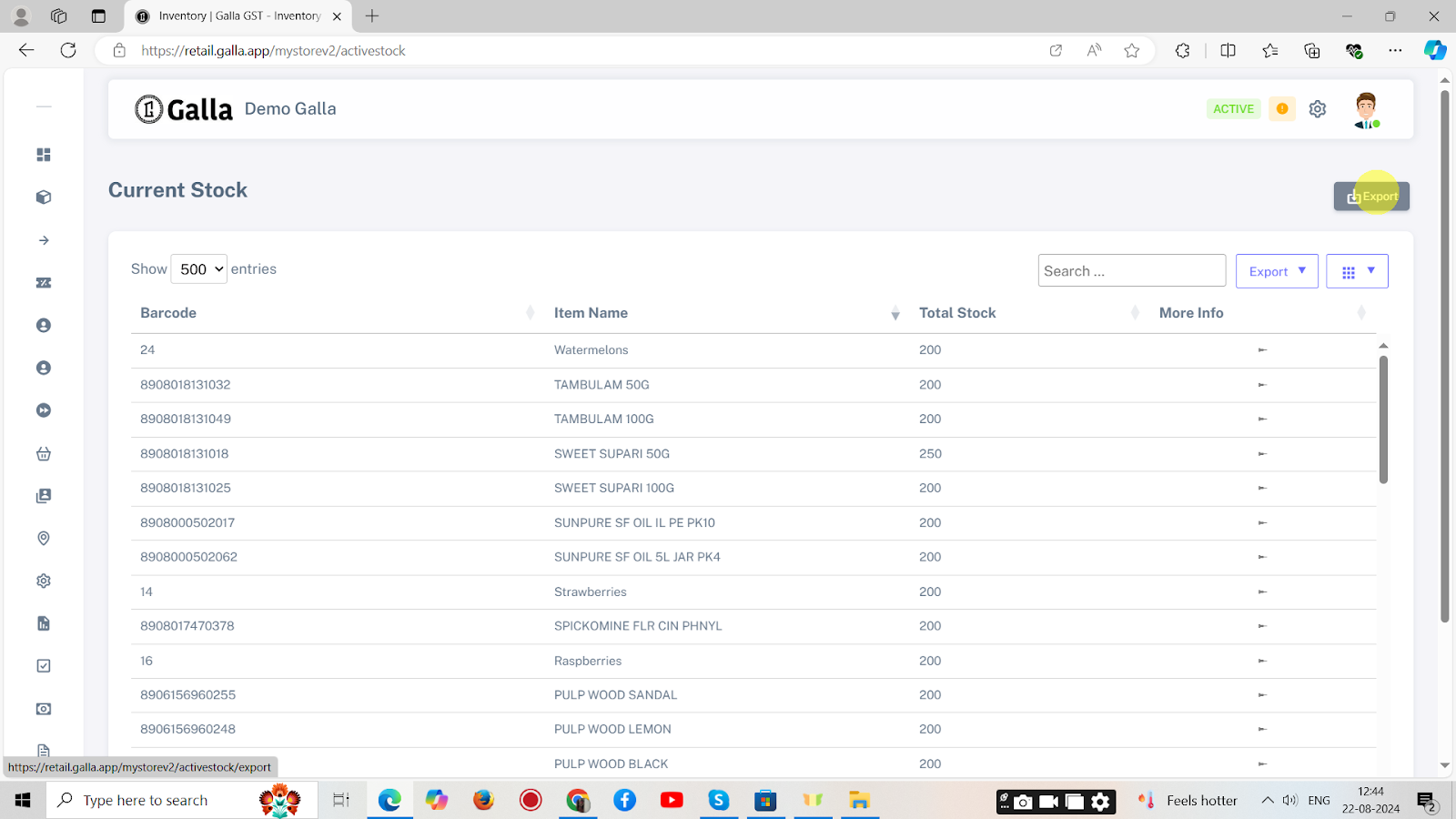Current Stock
Check Current Stock
Below are the steps to manually check current stocks on retail admin panel.
1. After logging in to the Galla app, click the ‘inventory’ option. A drop-down menu, as shown below, will appear.
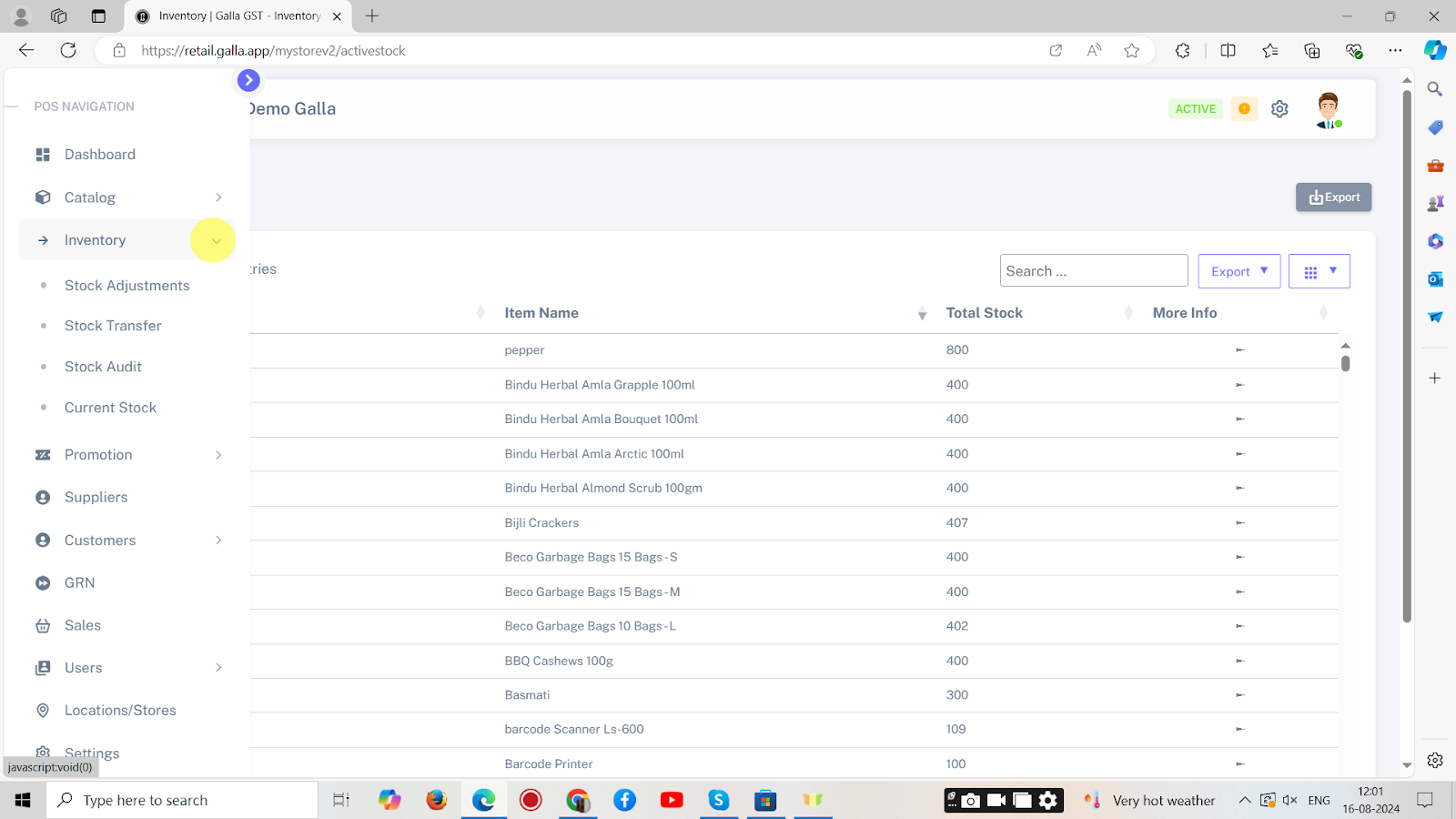
2. To view or export inventory, click on the Current Stock.
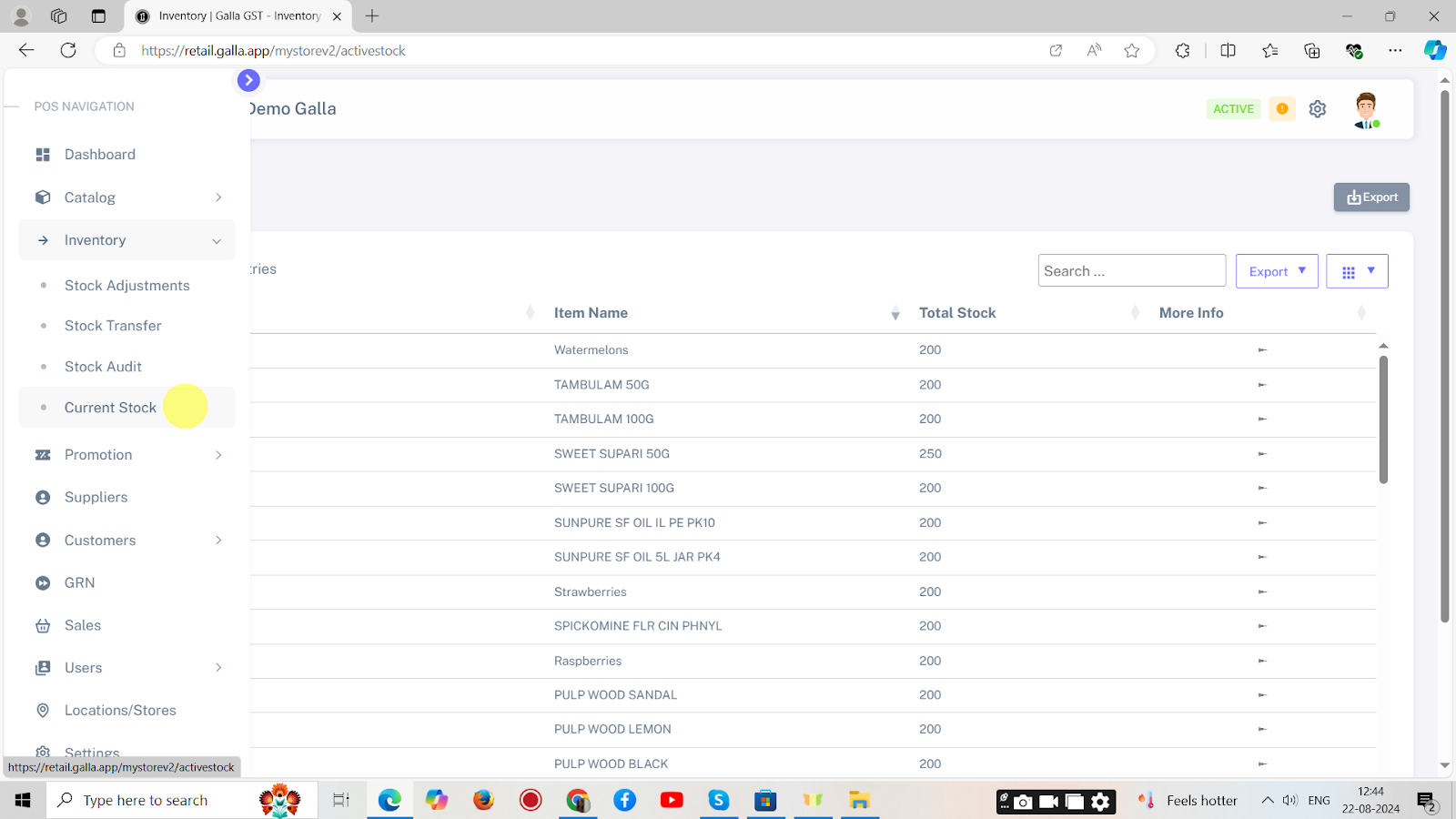
3. The page shown below will appear. Click on Export and the file will be automatically saved to the desktop.