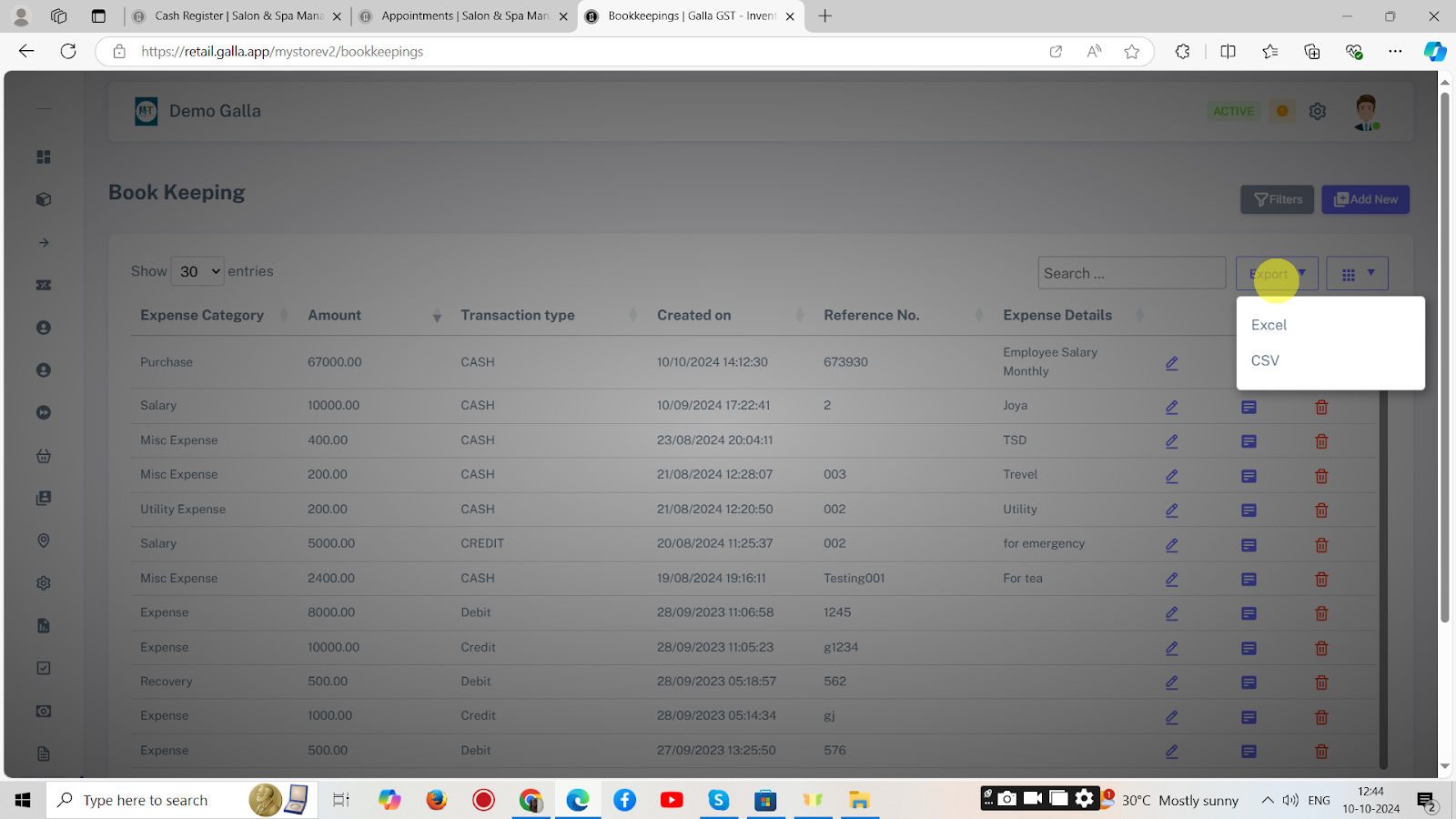Bookkeeping
Bookkeeping
Below are the steps to manage bookkeeping on retail admin panel.
1. In the Retail Admin Galla app, click on Bookkeeping.
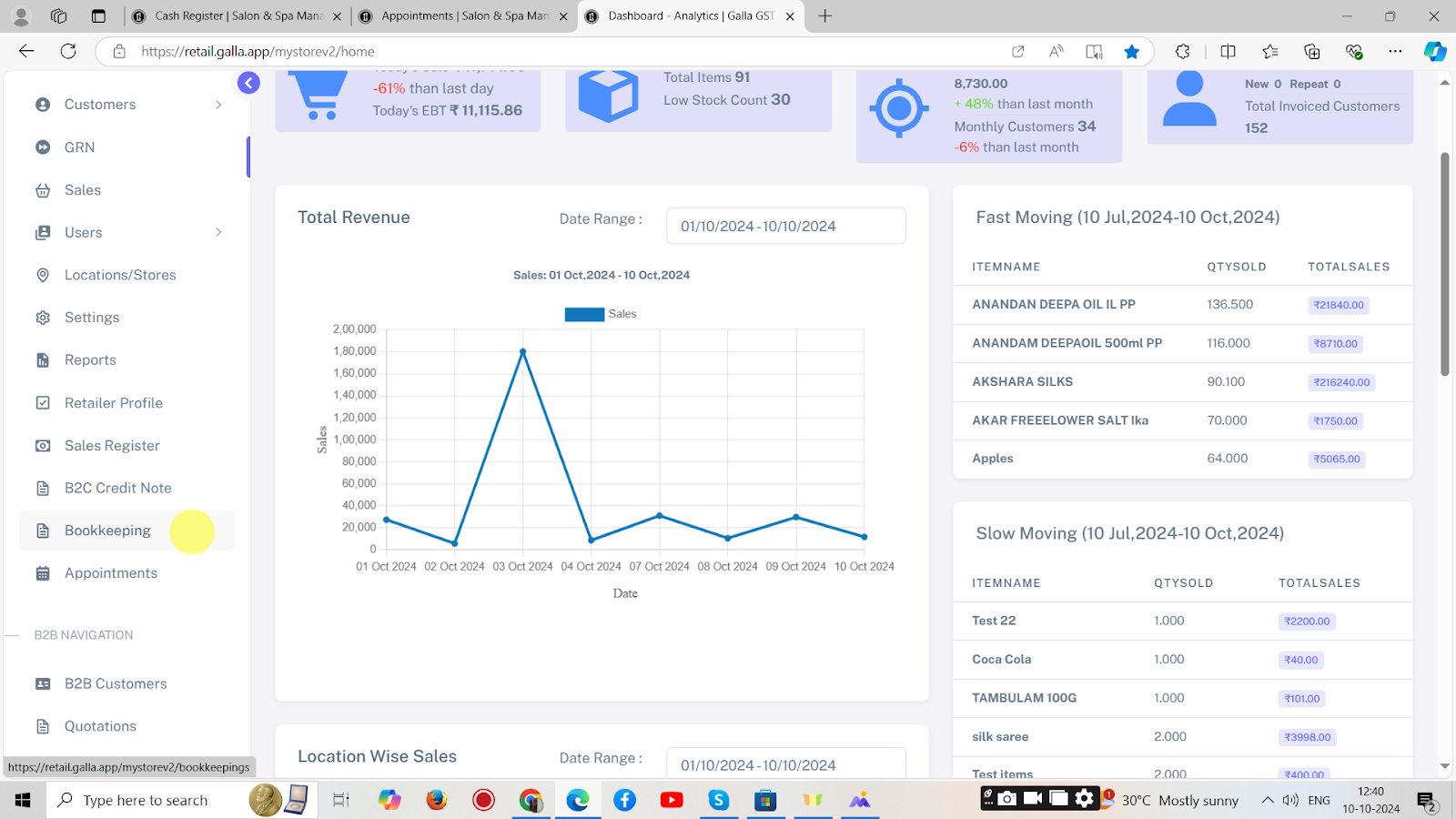
2. The page shown below will appear. Click on Add new.
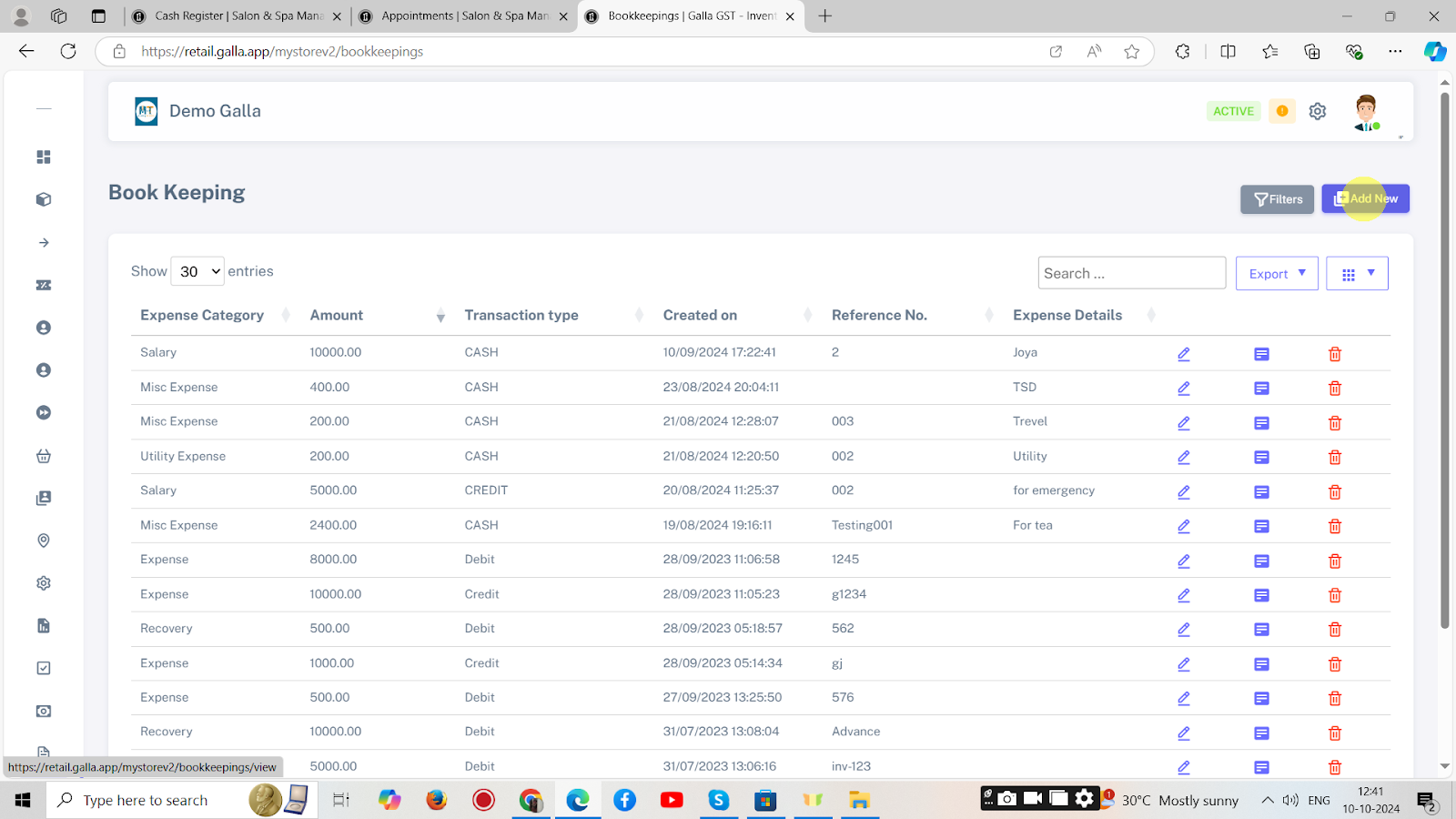
3. Fill in all the details and click on Save.
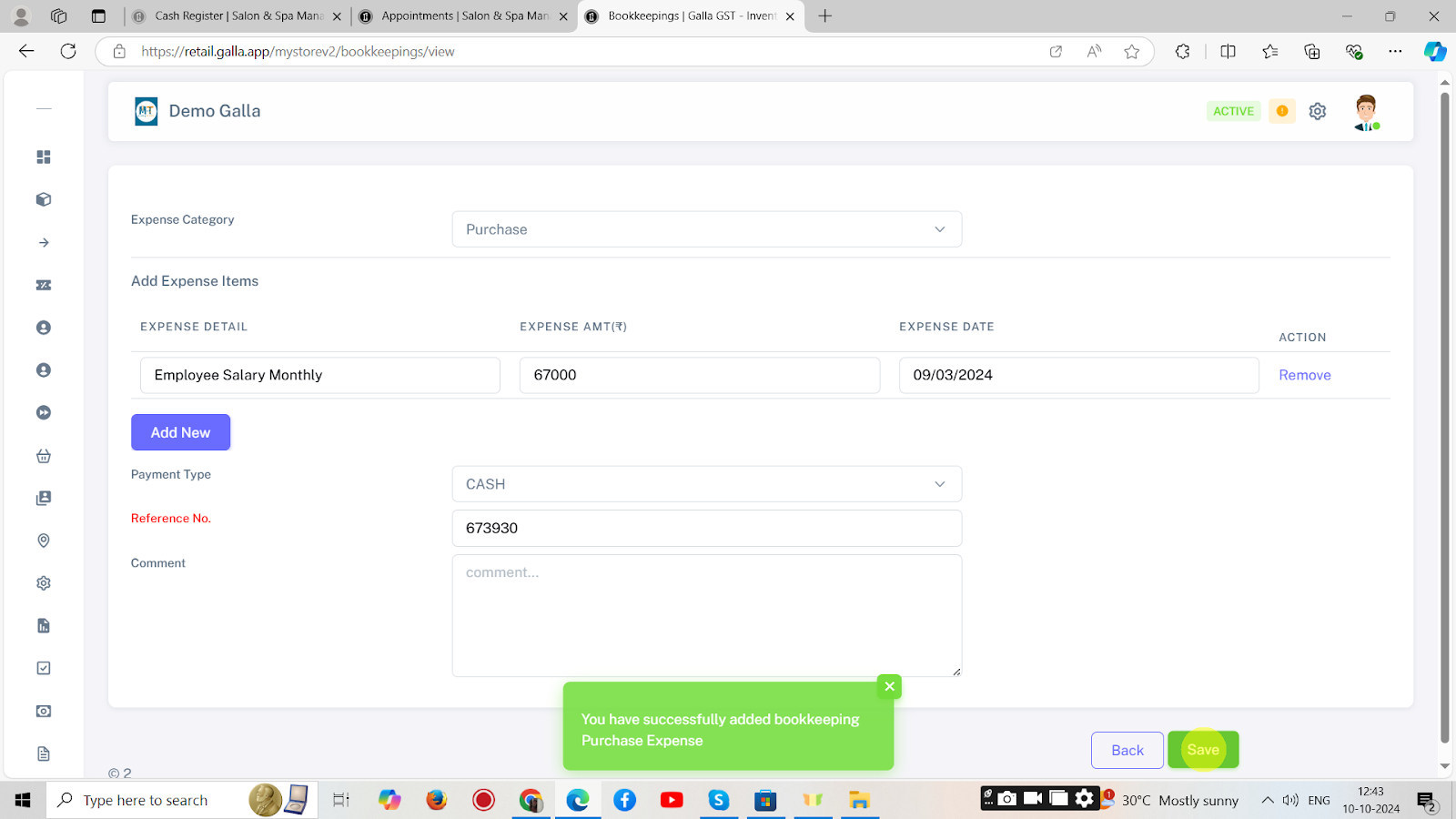
4. You can export the data by clicking on Export (choose file format – excel/CSV). The data will be automatically saved to your desktop.