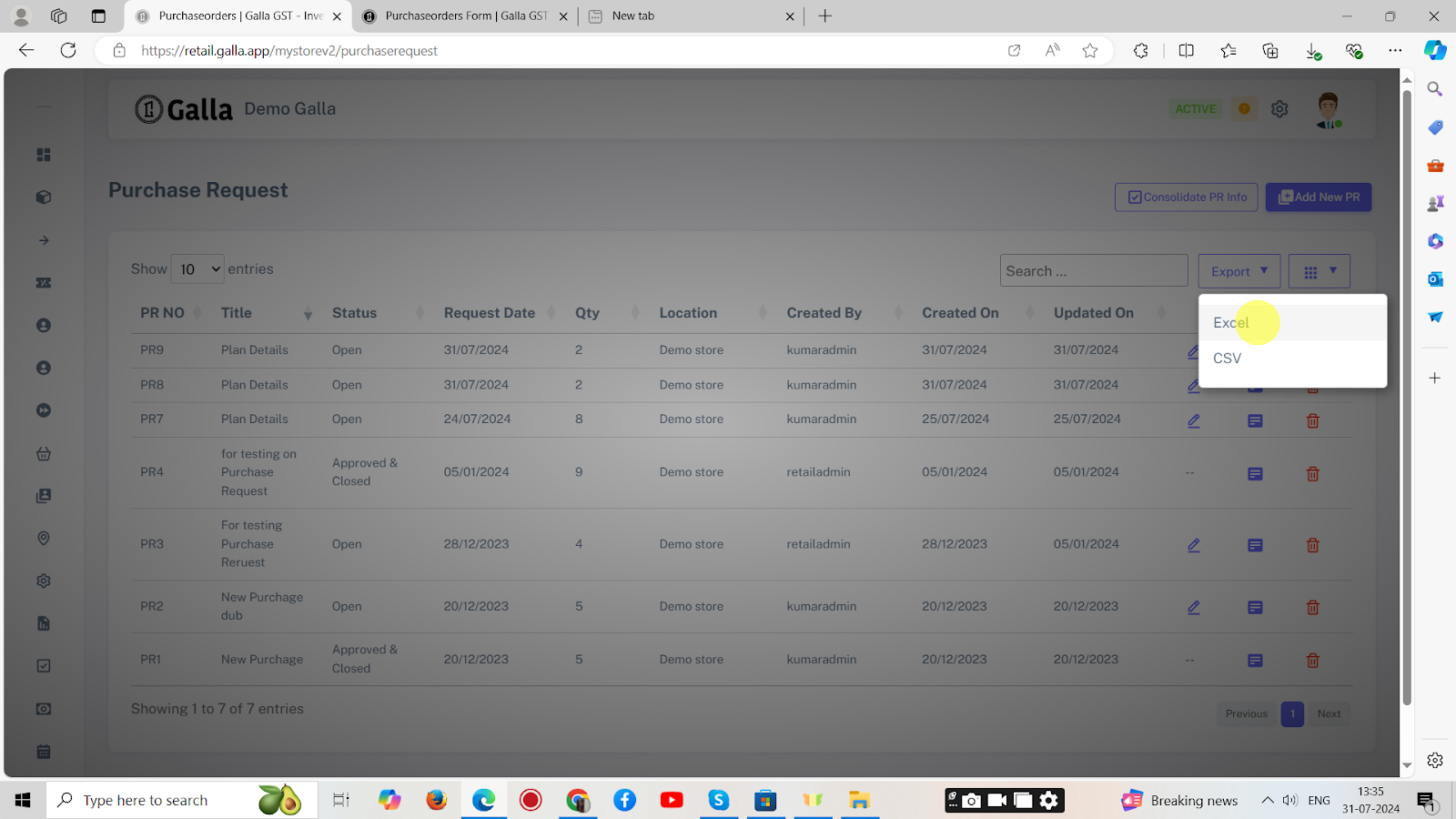Purchase Request
Add Purchase Request
Below are the steps to add new purchase request in retail admin tool.
1. In the Admin Galla app, click on Purchase Request in the B2B navigation.
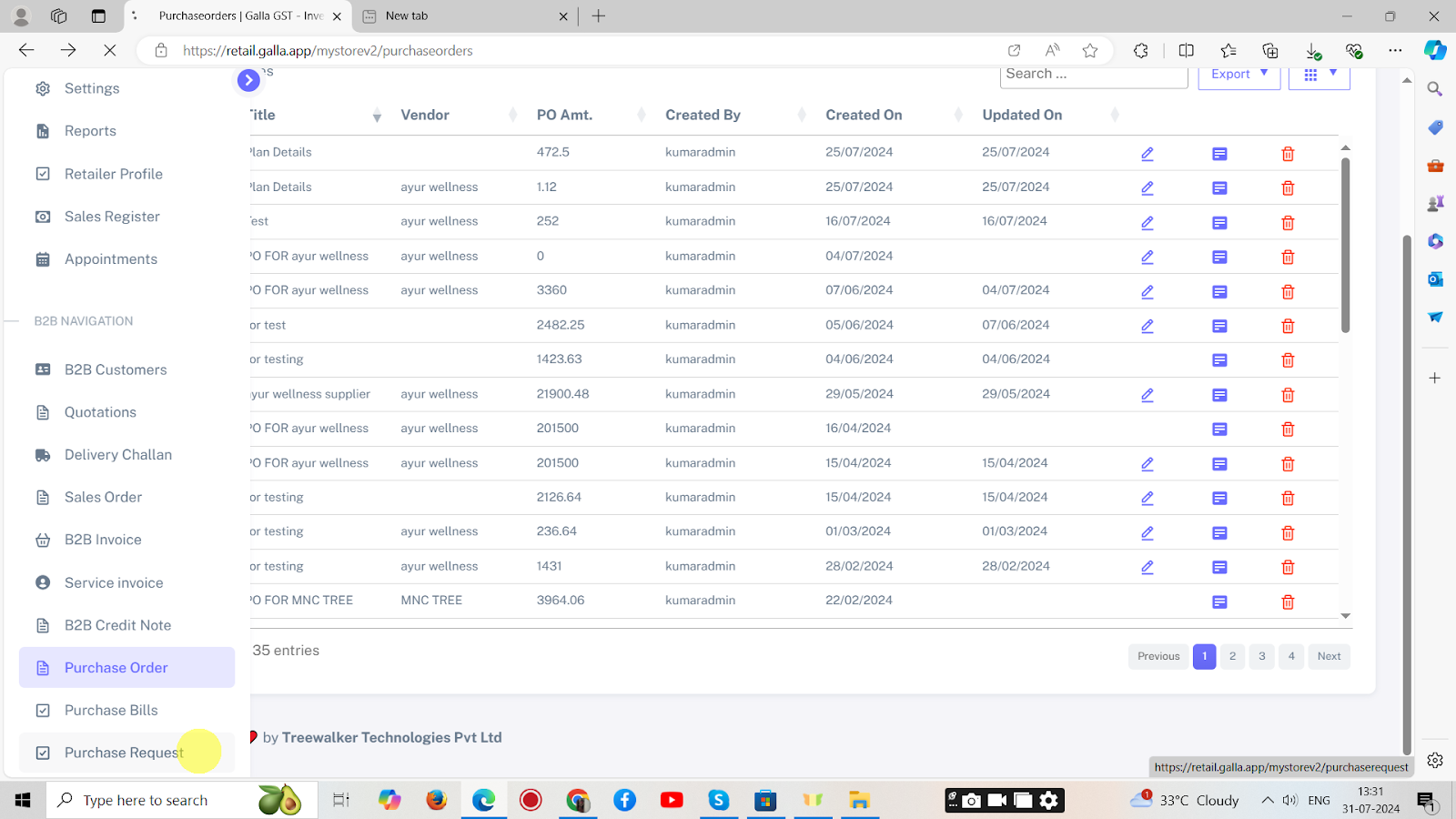
2. The page shown below will appear. Click on Add New PR.
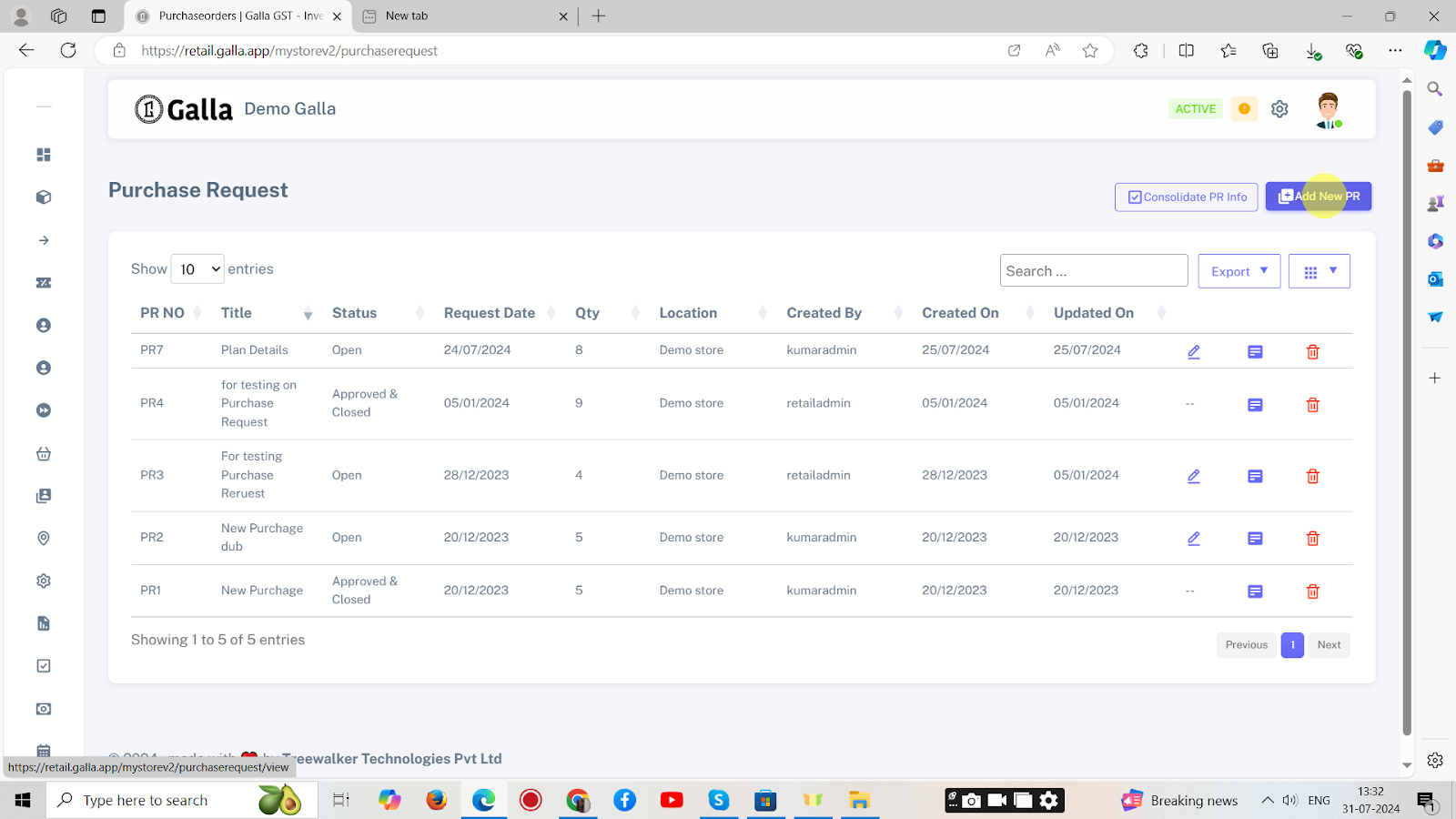
3. The page shown below will appear. Fill in all the details and click on Save.
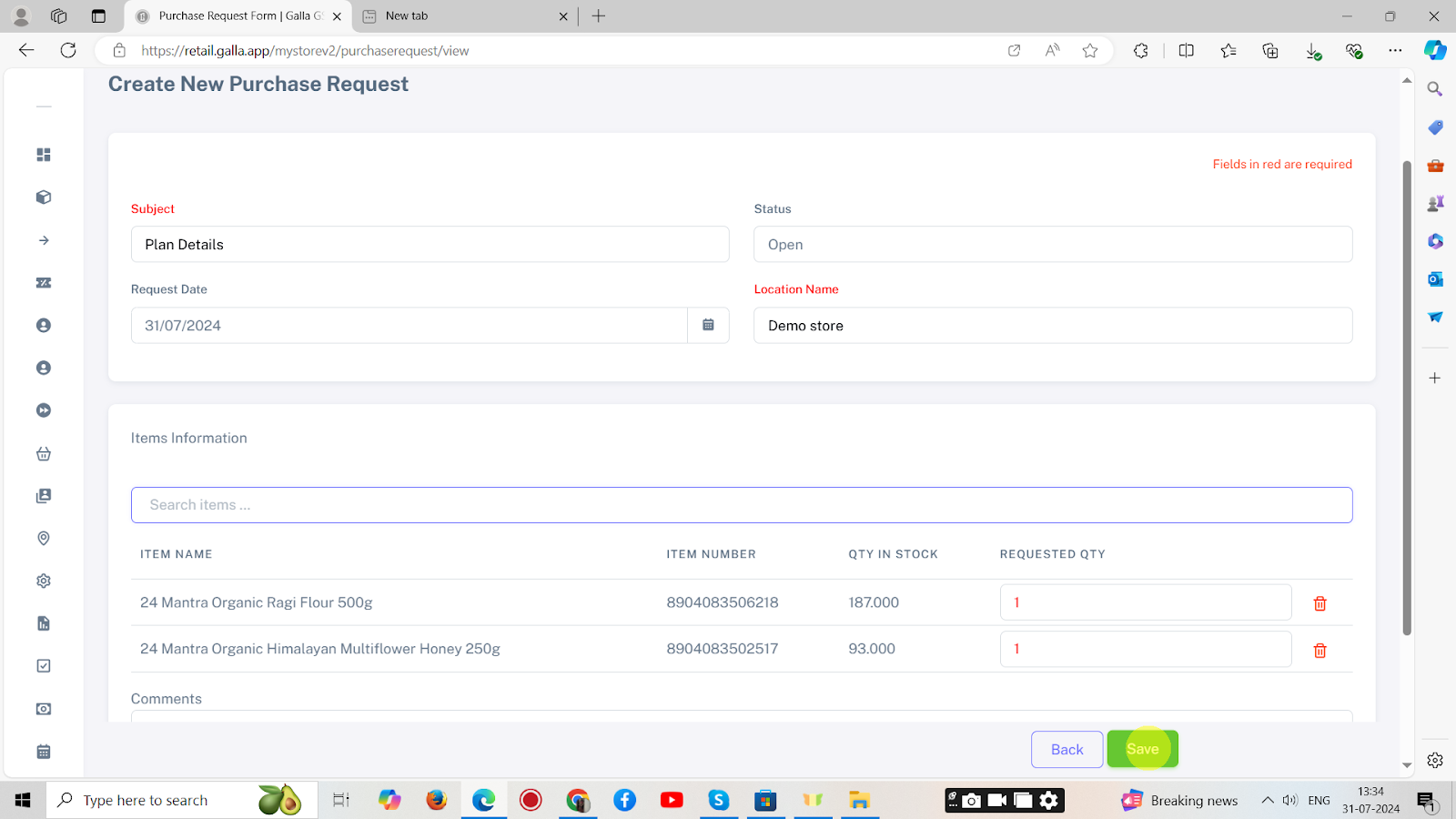
4. Once done, export the sheet as Excel or CSV to your desktop.