Price Rules
Manage Price Rules
Below are the steps to manually manage promotional price rules on restaurant admin panel.
1. In the Restaurant Galla app, click on Price Rules.
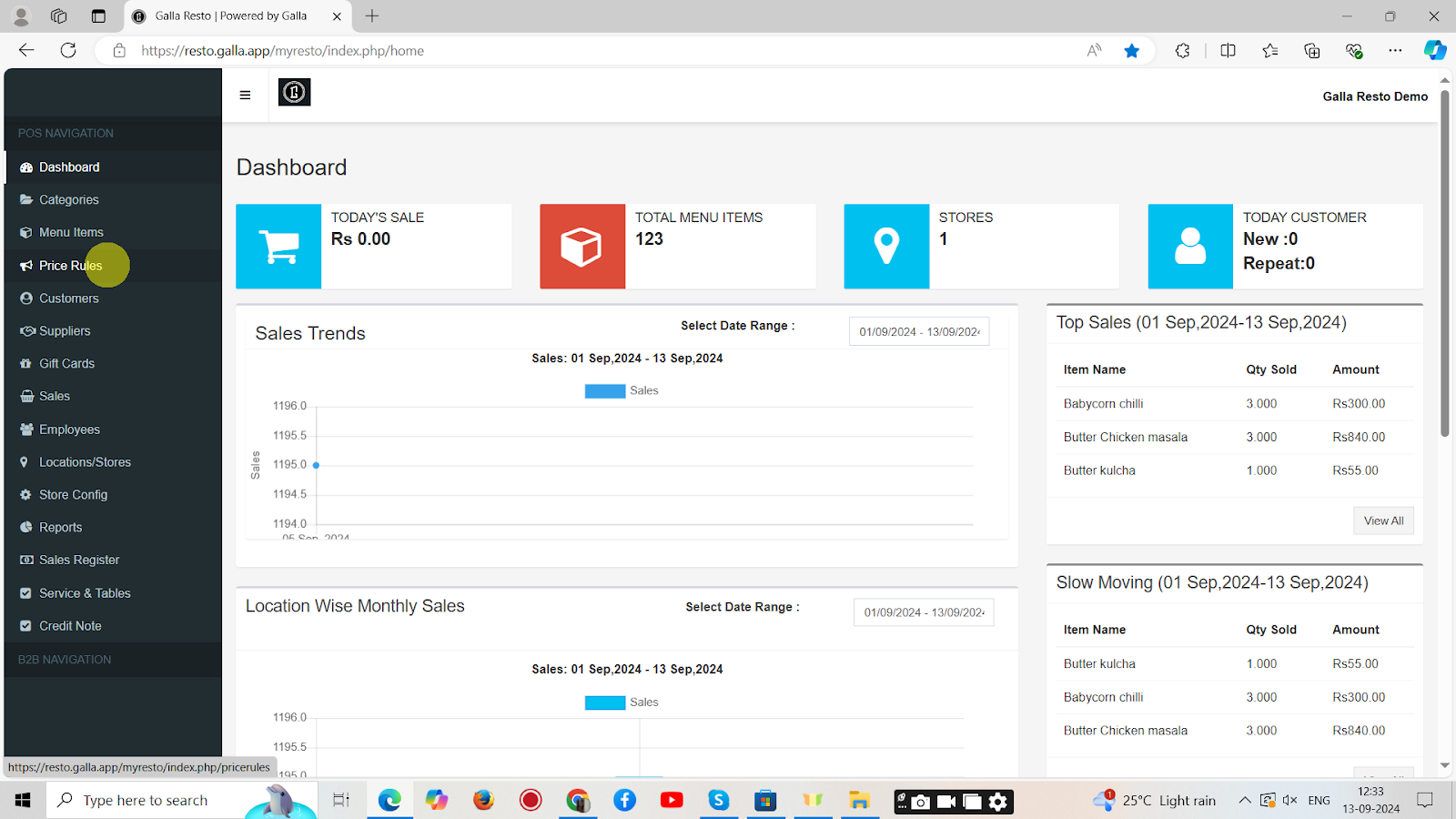
2. The page shown below will appear. To add a new price rule, click on New Rule.

3. The page shown below will appear. Fill in all the details.
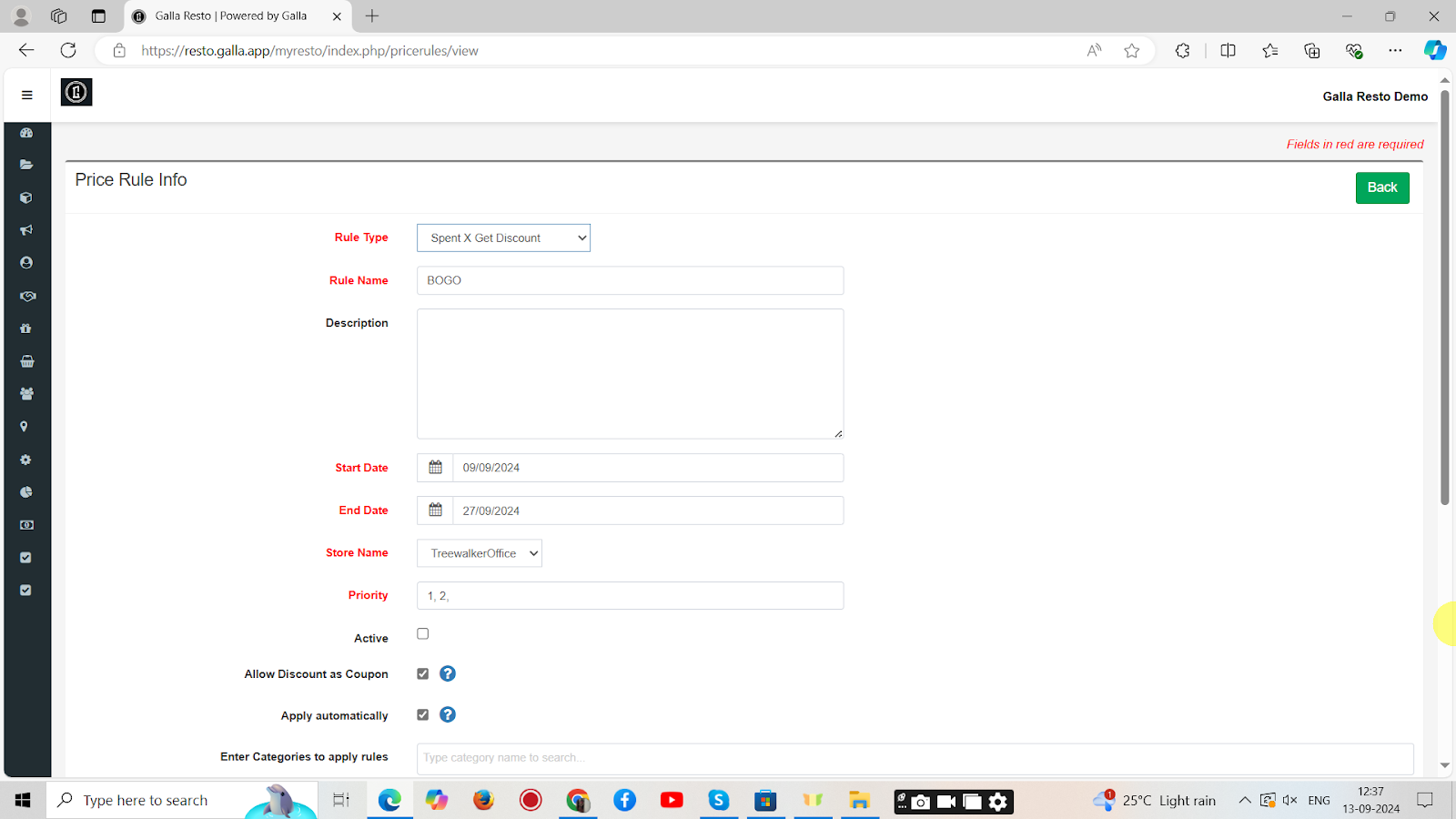
4. Once all the details are filled click on Save. A new price rule will be created successfully.
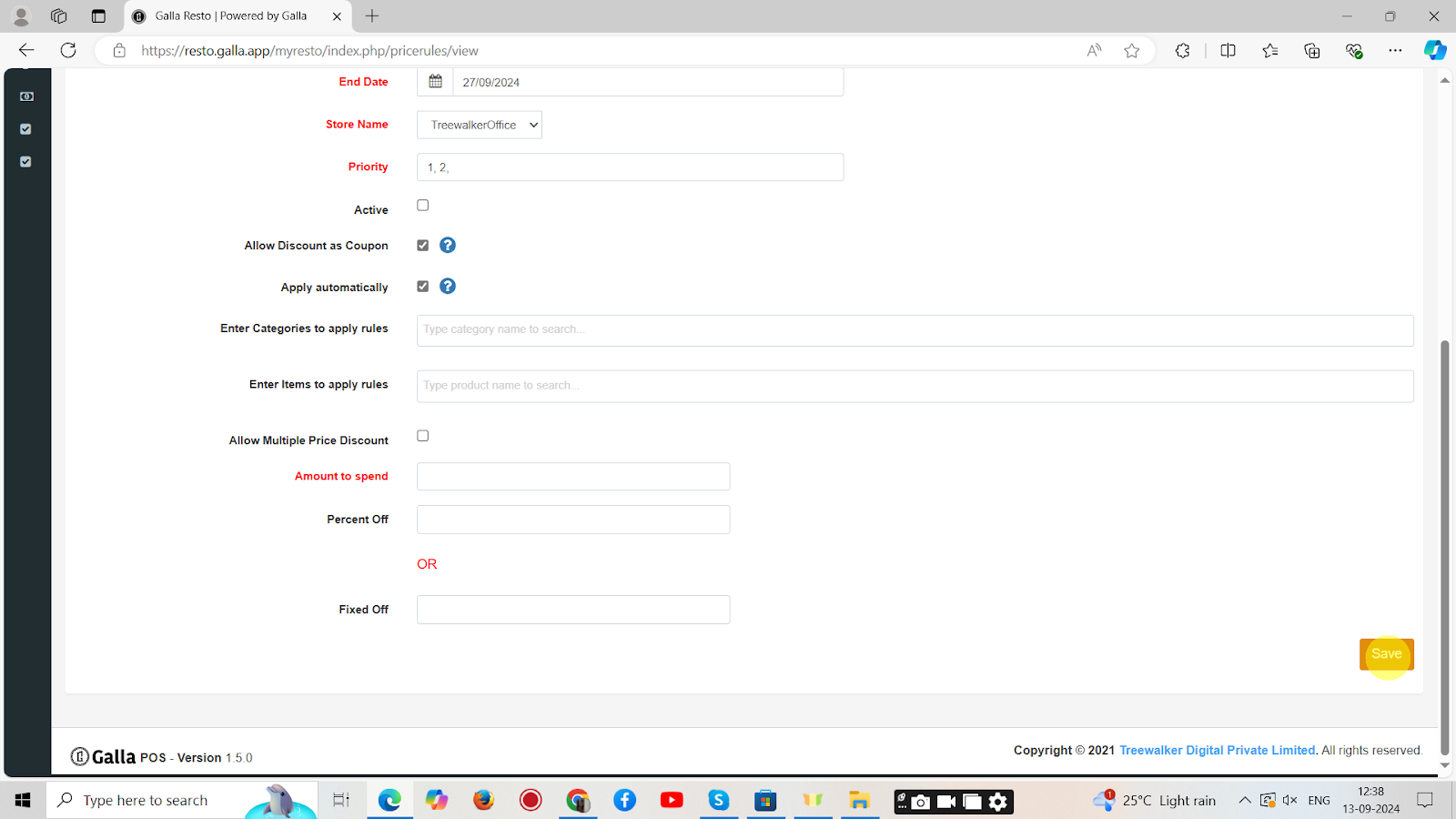
5. To export data, click on the highlighted icon and export as CSV.
