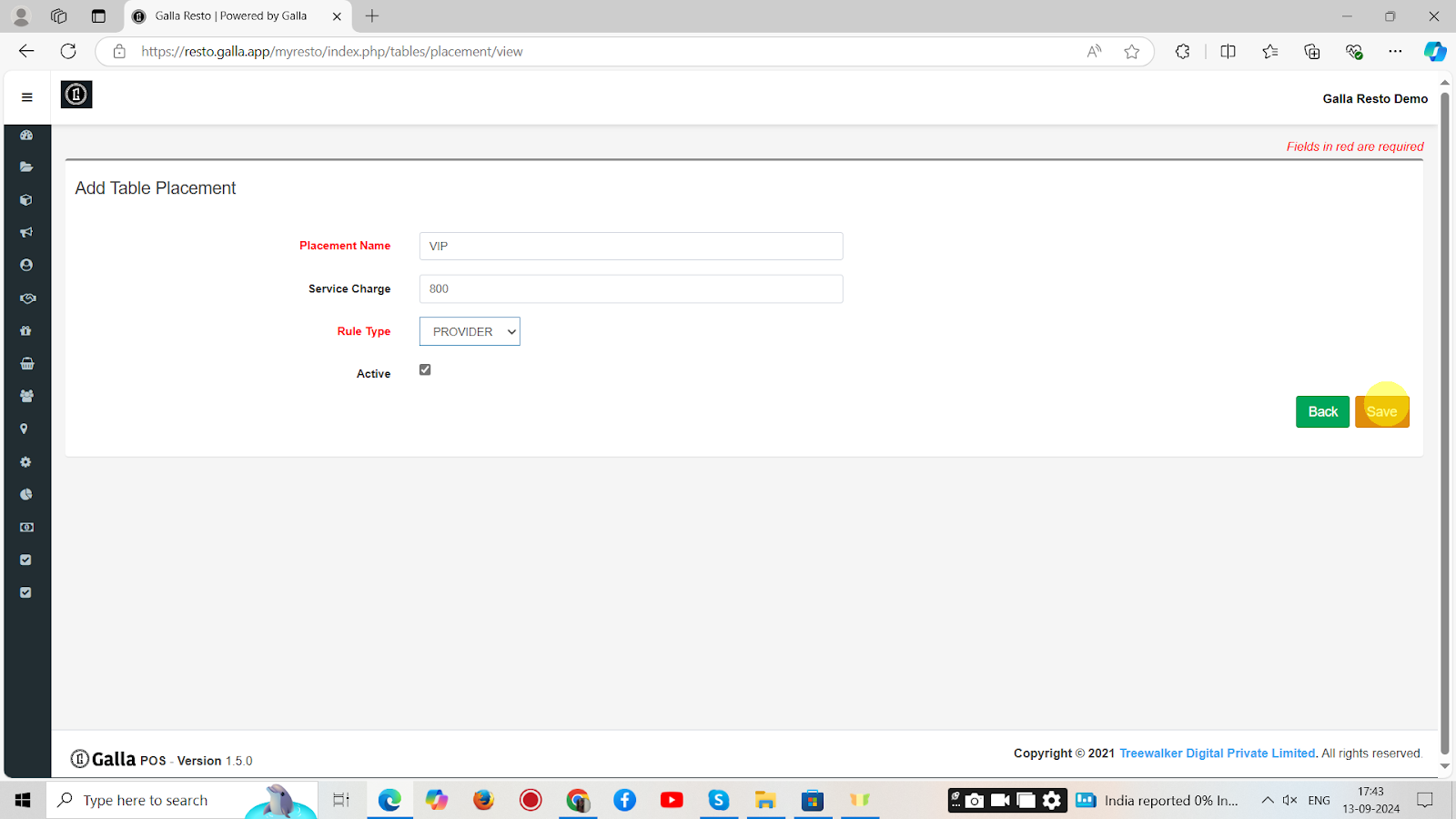Service & Tables
Manage Service & Tables
Below are the steps to manually manage service & tables on restaurant admin panel.
1. In Galla restaurant admin app click on Service and Tables.
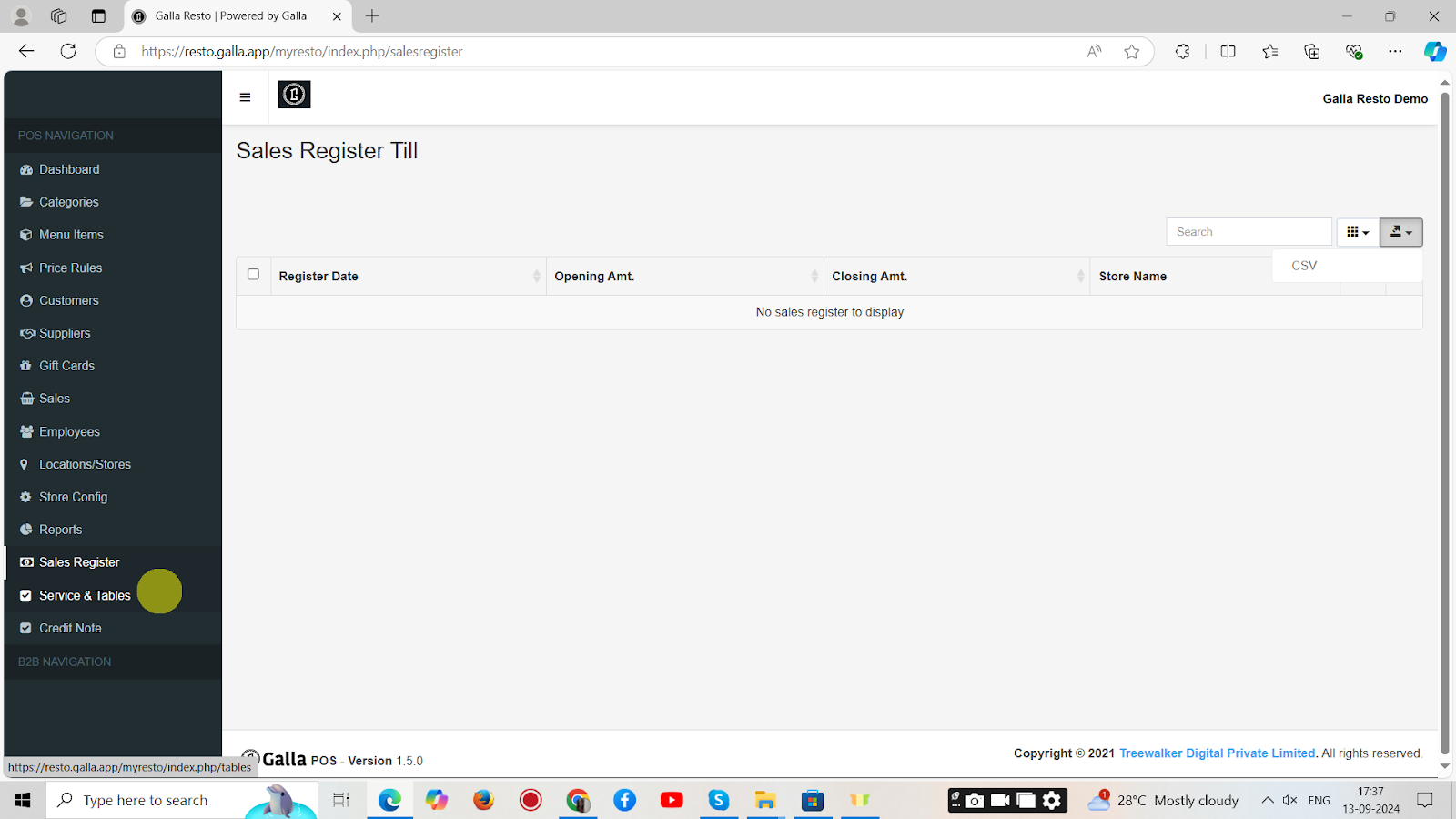
2. The page shown below will appear.
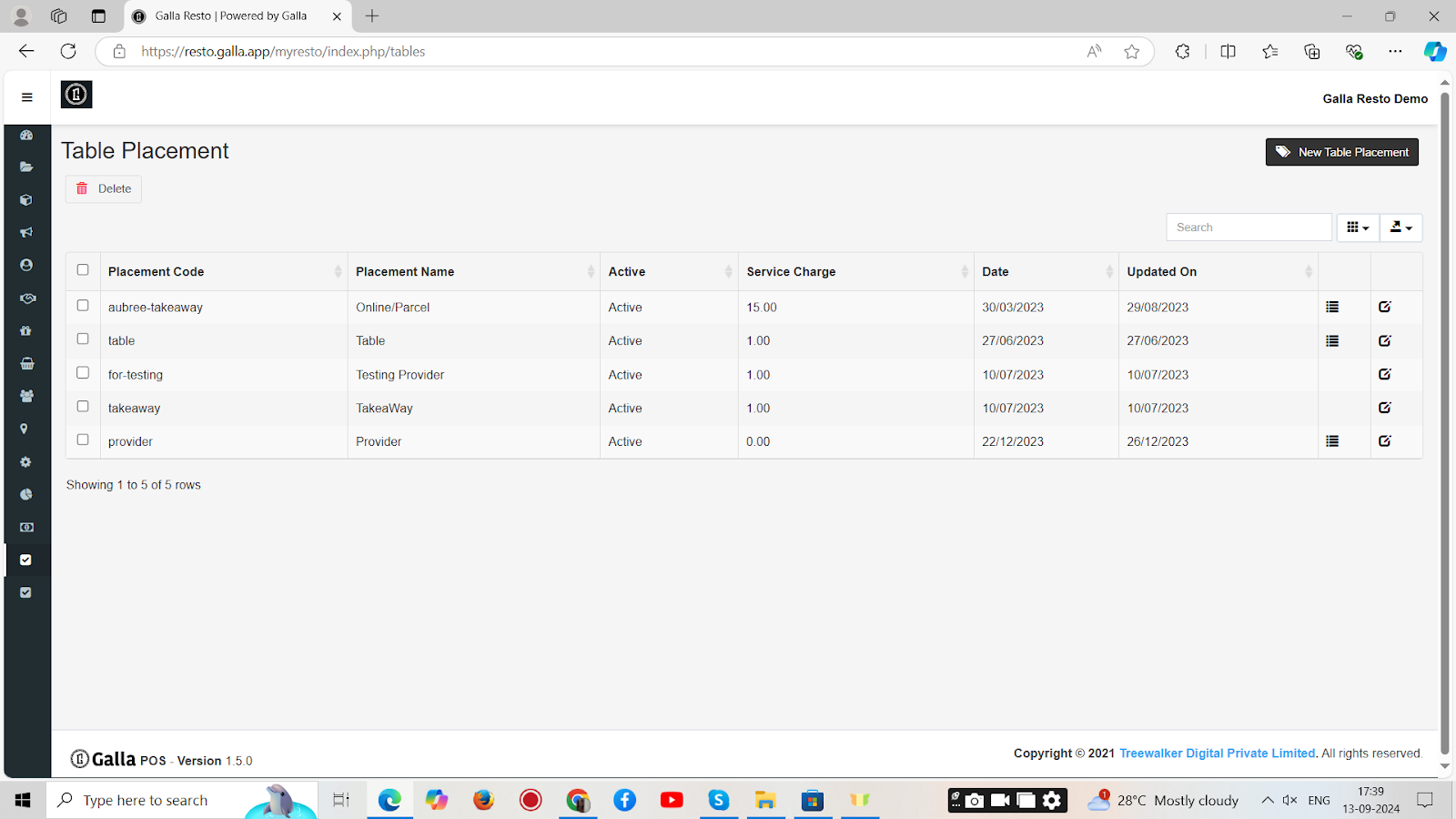
3. To add a new table placement, click on New Table Placement.
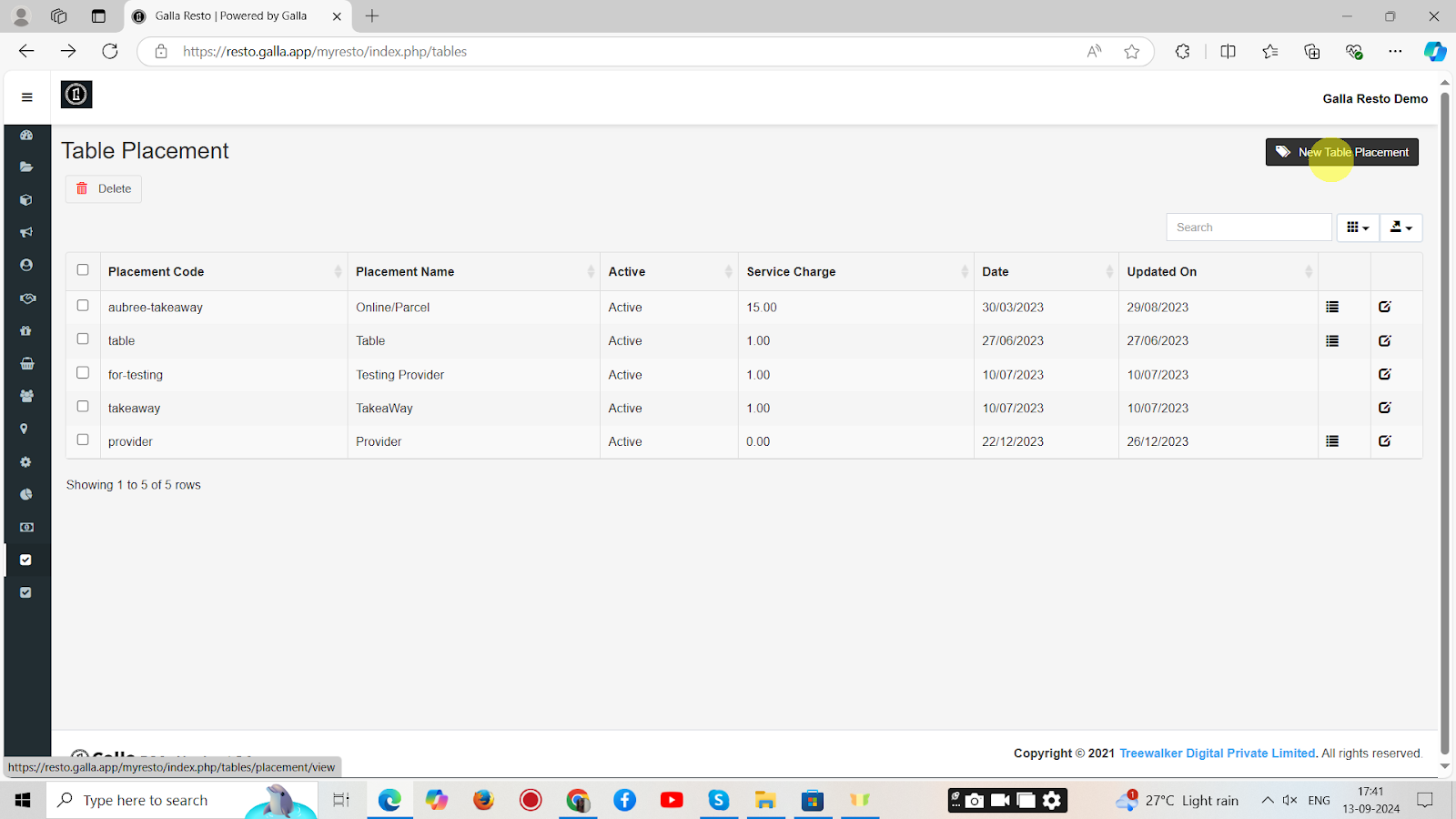
4. The page shown below will appear. Fill in all the details and click on Save. A new table placement will be created successfully.