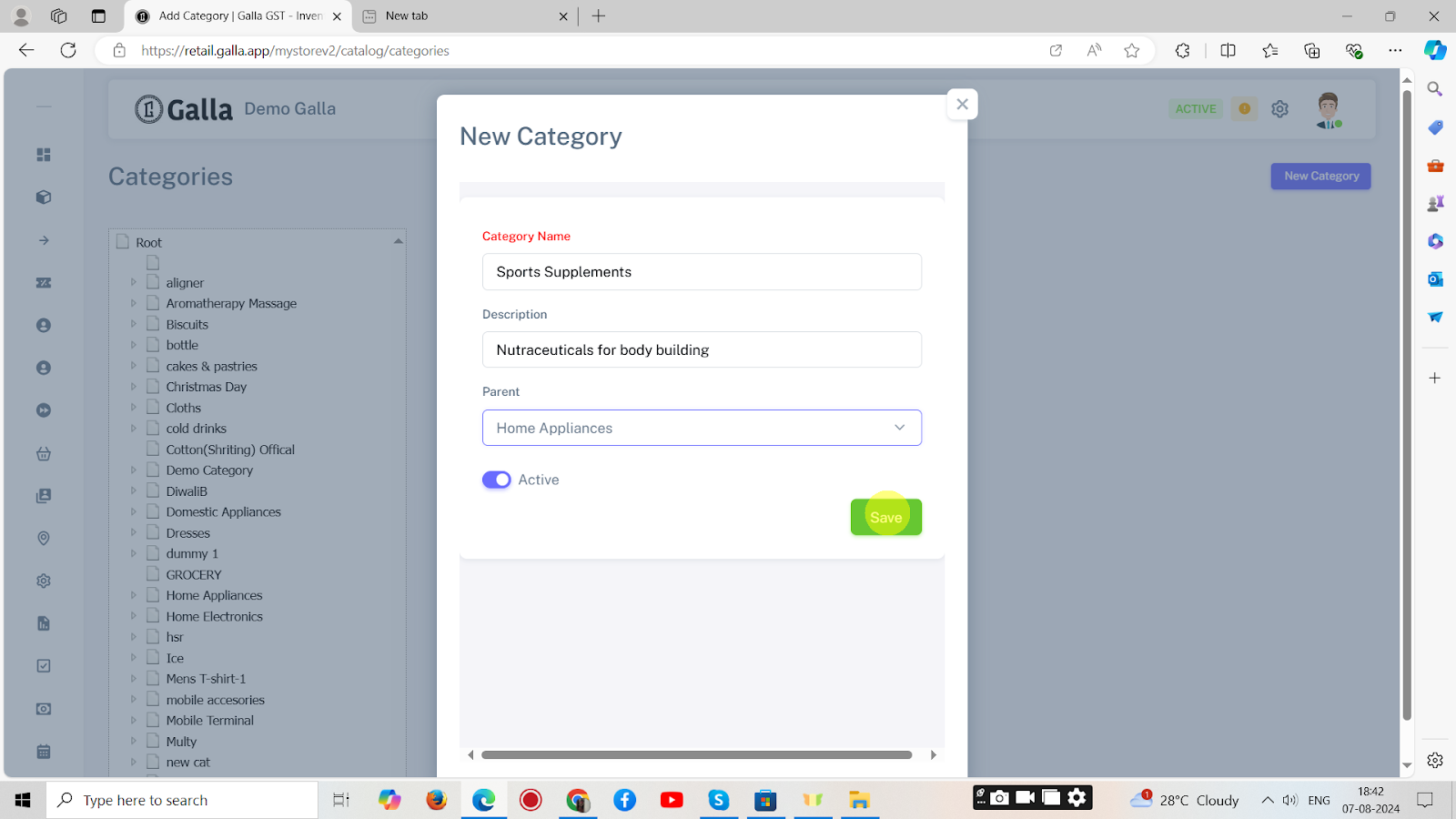Categories
Manage Categories
Below are the steps to add, edit & delete item categories in retail admin tool.
1. To add categories, click on categories.
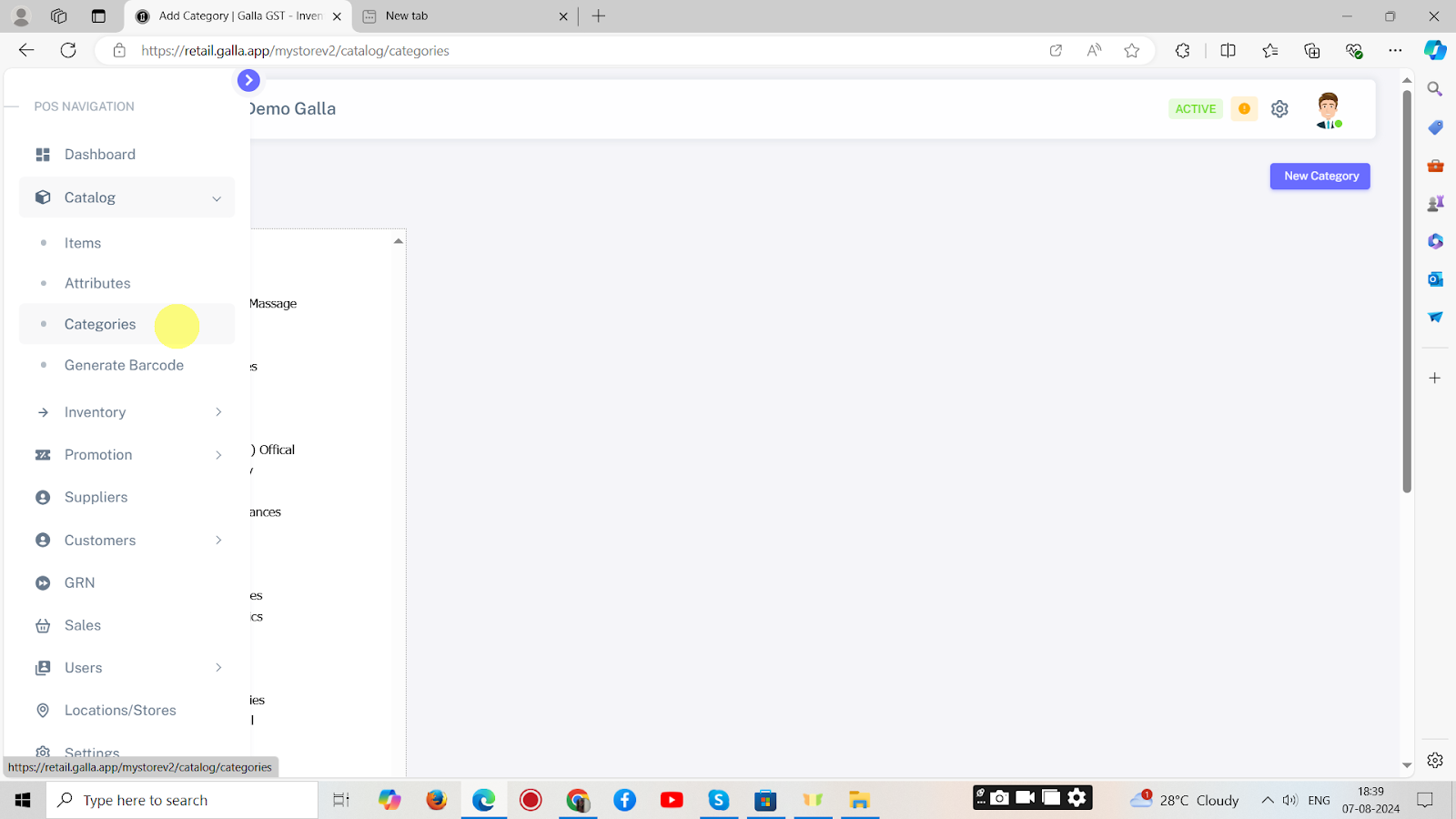
2. The page shown below will appear. Click on New Category.
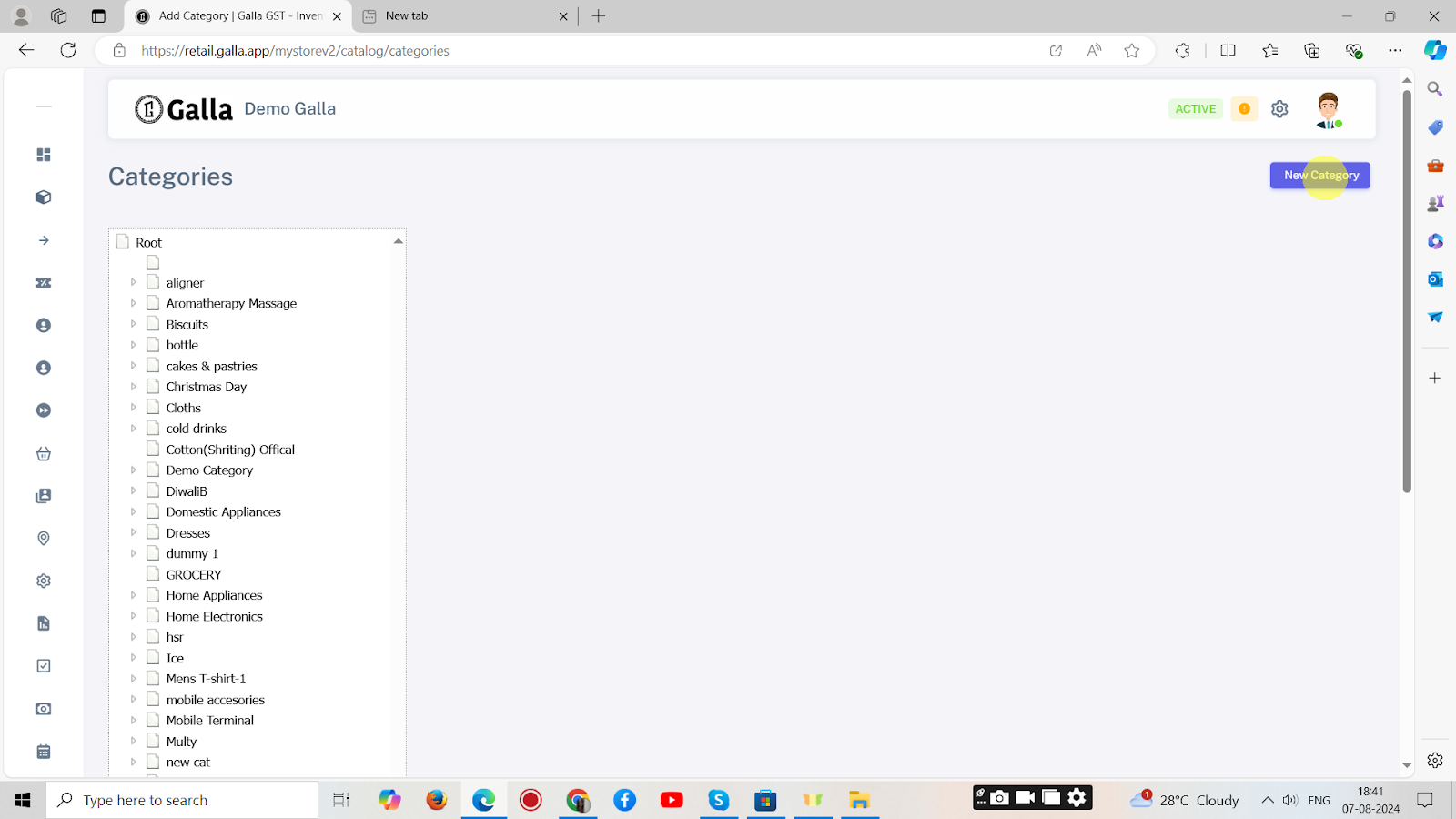
3. Fill in the details and click on Save.