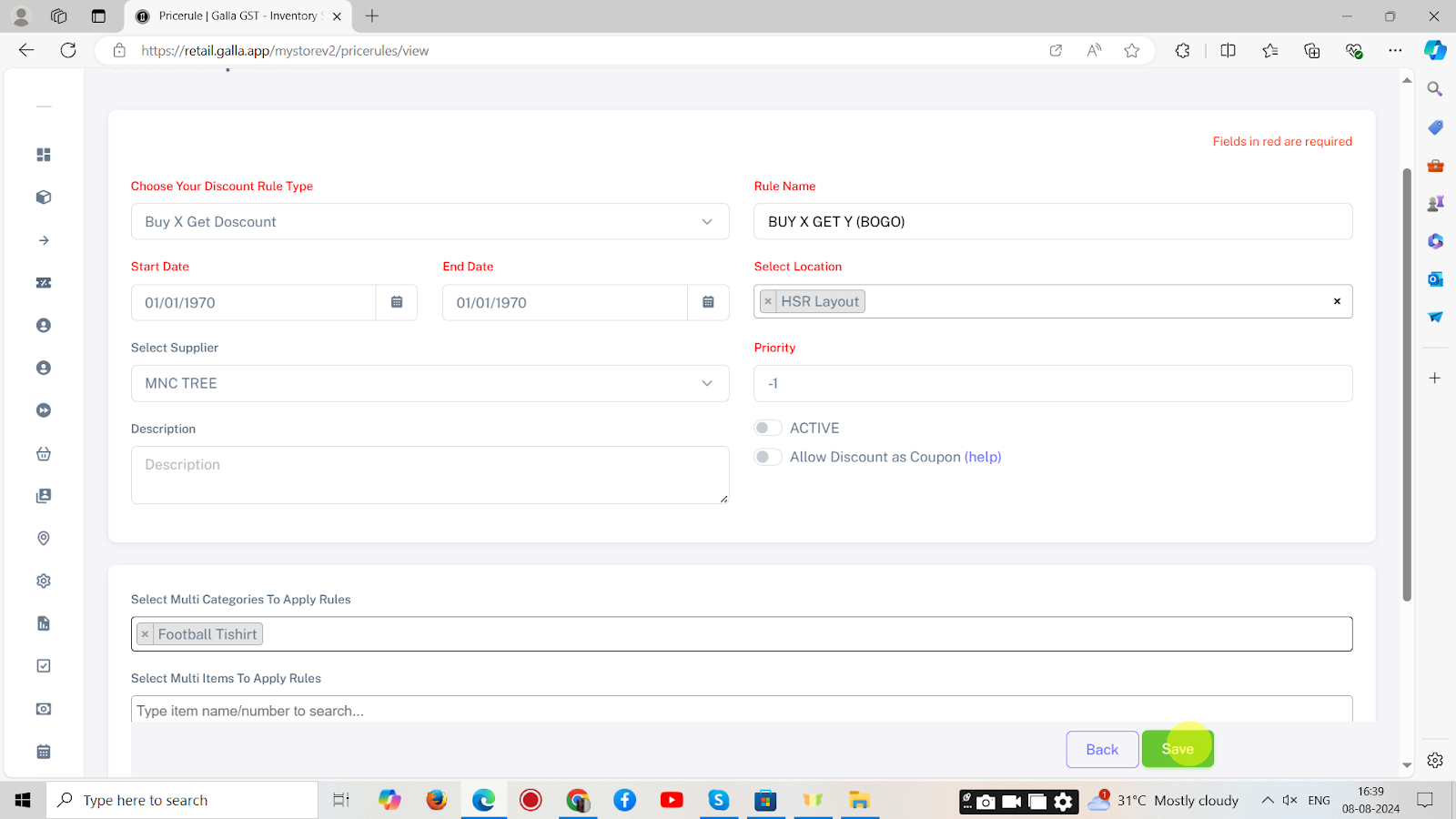Price Rules
Create Price Rule
Below are the steps to create new price rule manually from retail admin panel.
1. After logging in to the Galla app, click the ‘Promotion’ option. A drop-down menu with two options- Price Rules and Voucher will appear.
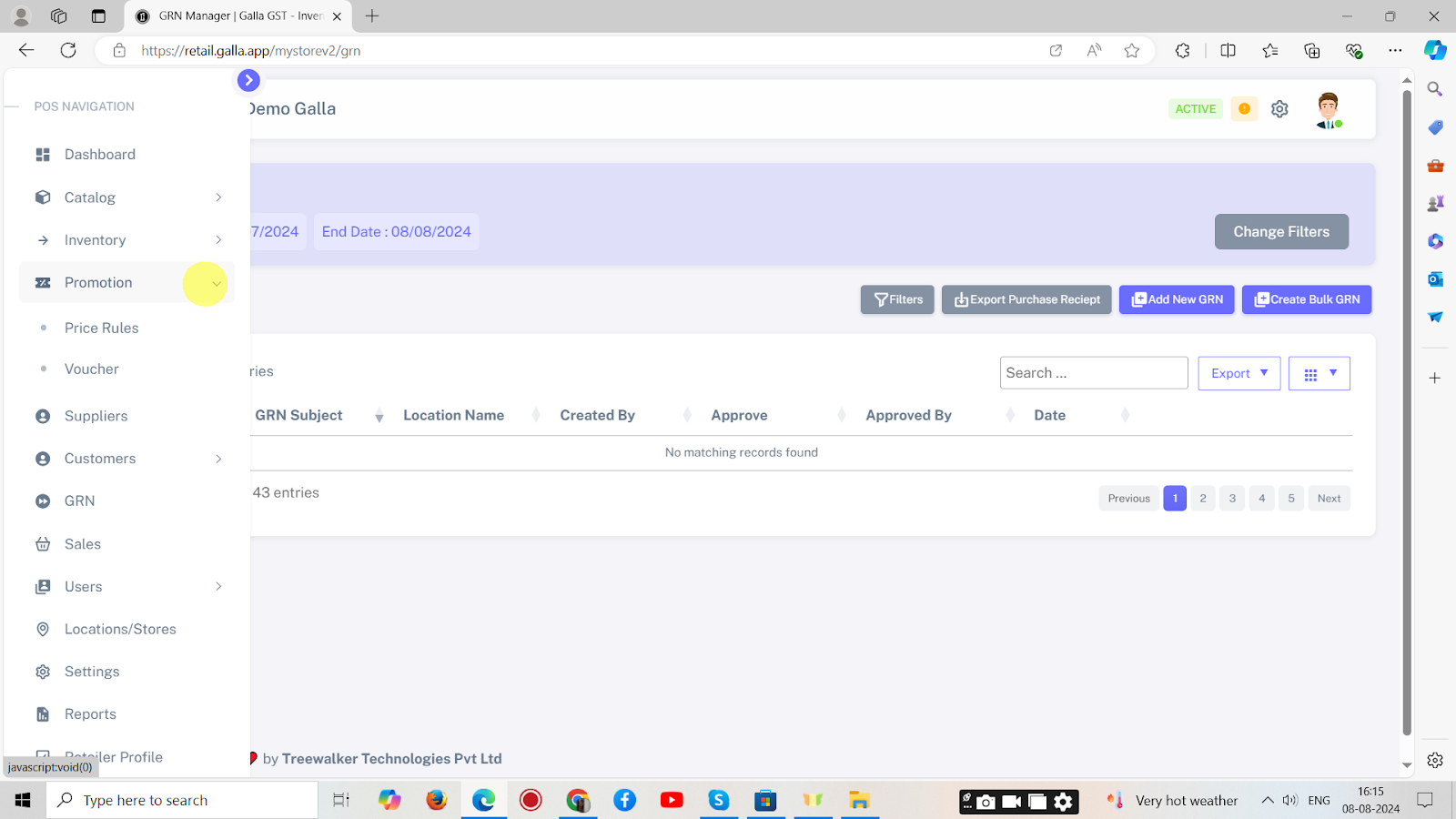
2. To create a new price rule, click on Price Rules.
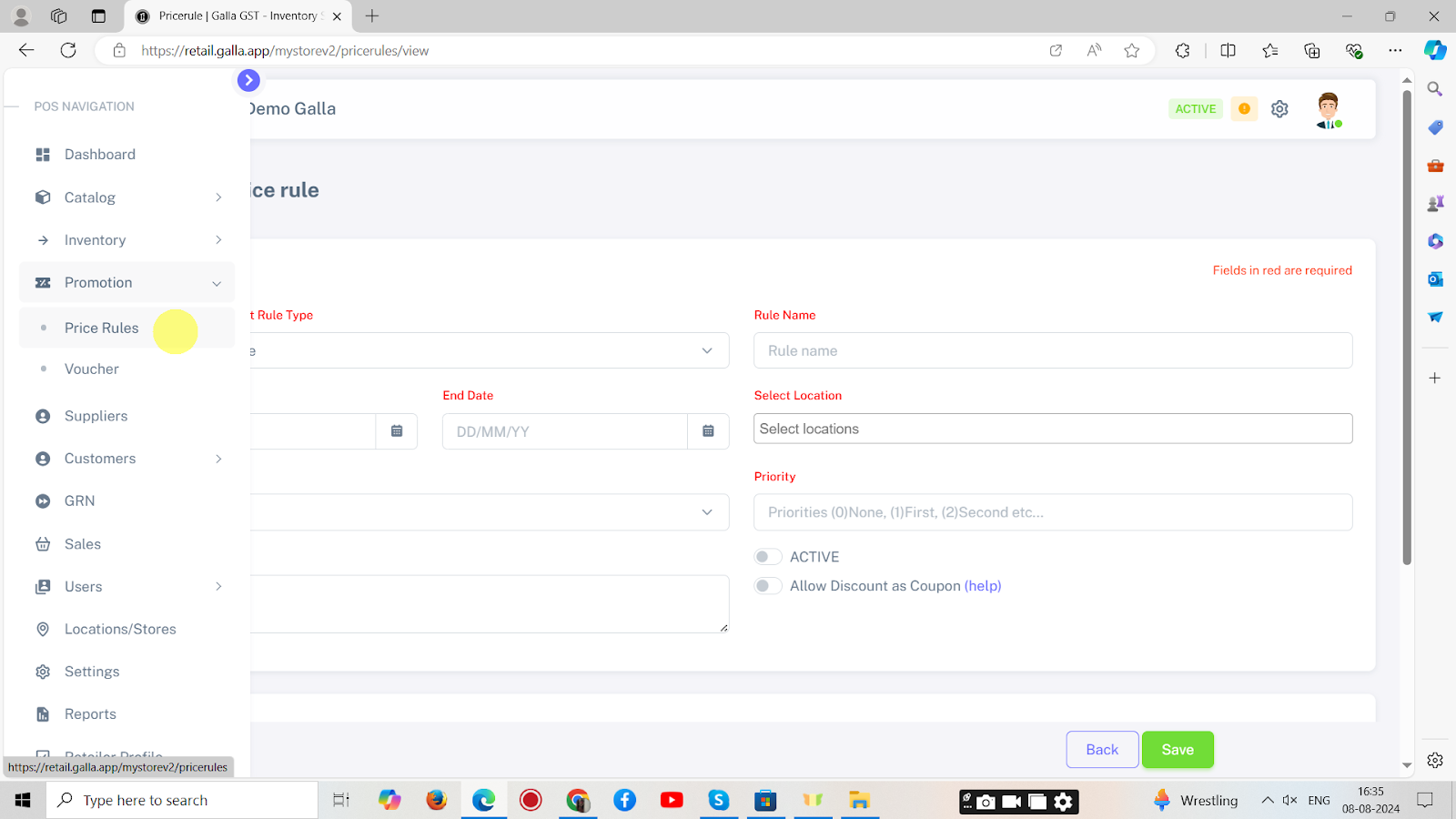
3. The page shown below will appear.
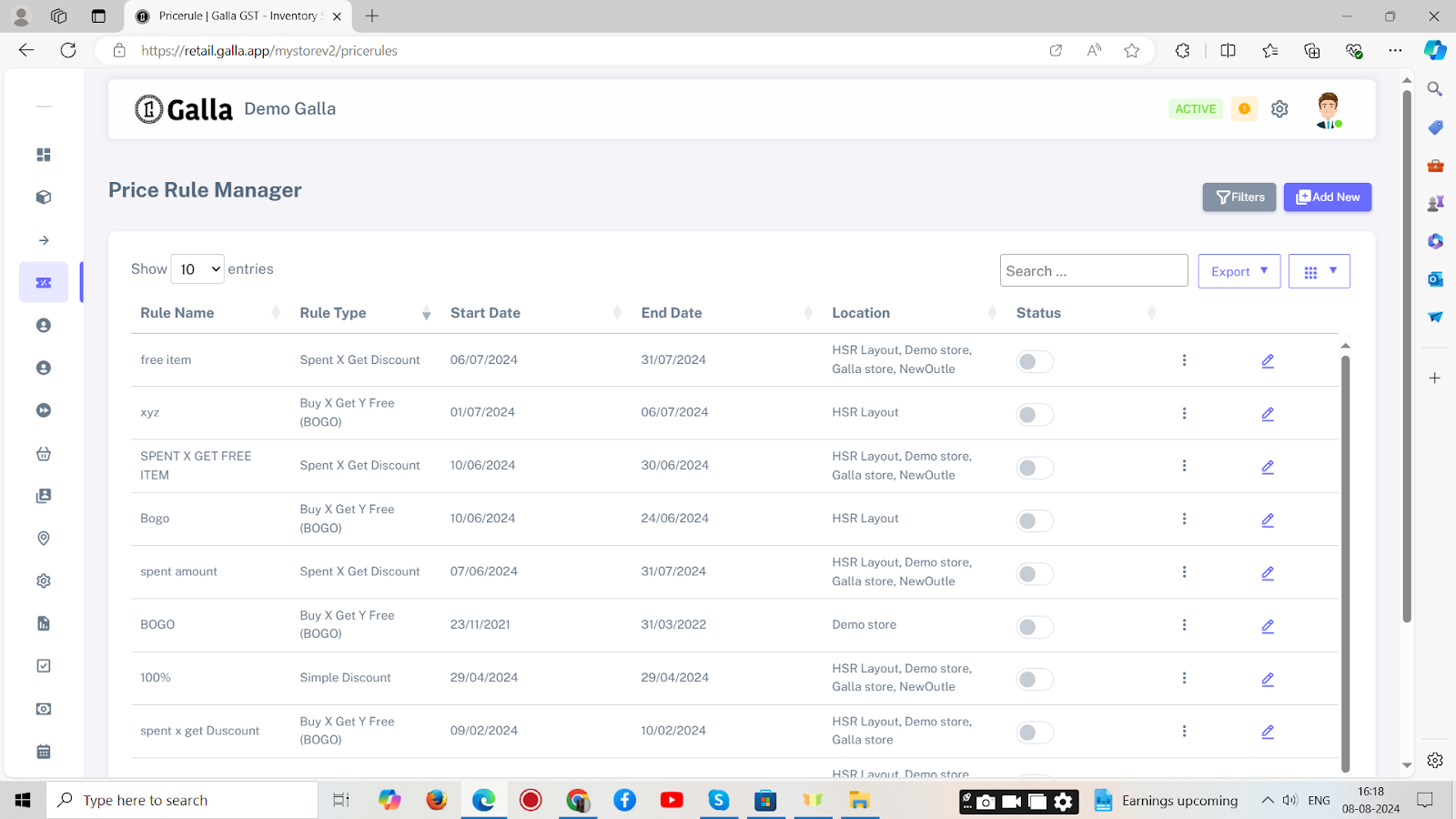
4. Click on Add New.
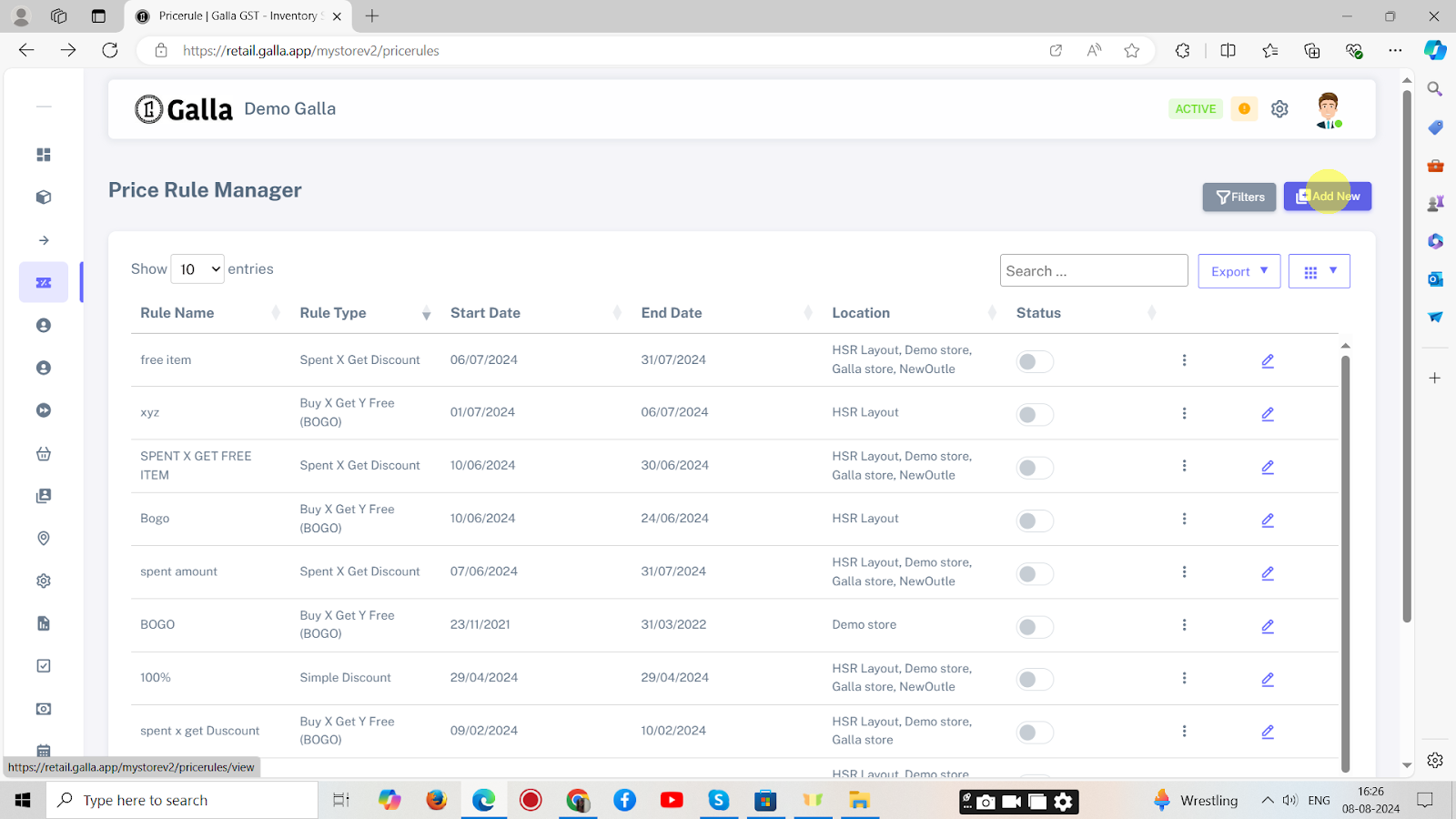
5. The page shown below will appear. Fill in all the details and click on Save.