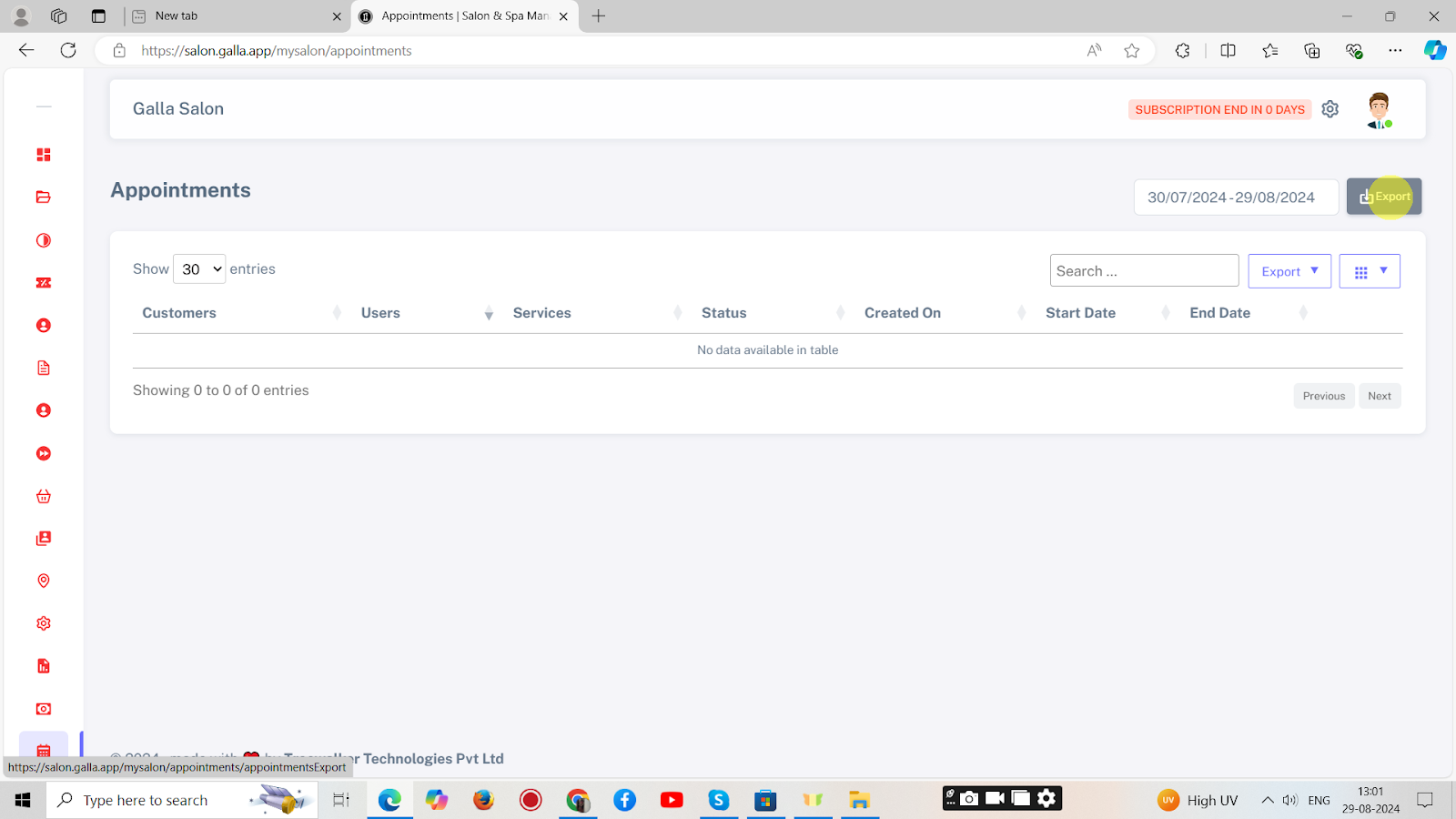Appointments
Manage Appointments
Below are the steps to manually manage appointments on salon and spa admin panel.
1. In the Galla Salon app, click on Appointments.
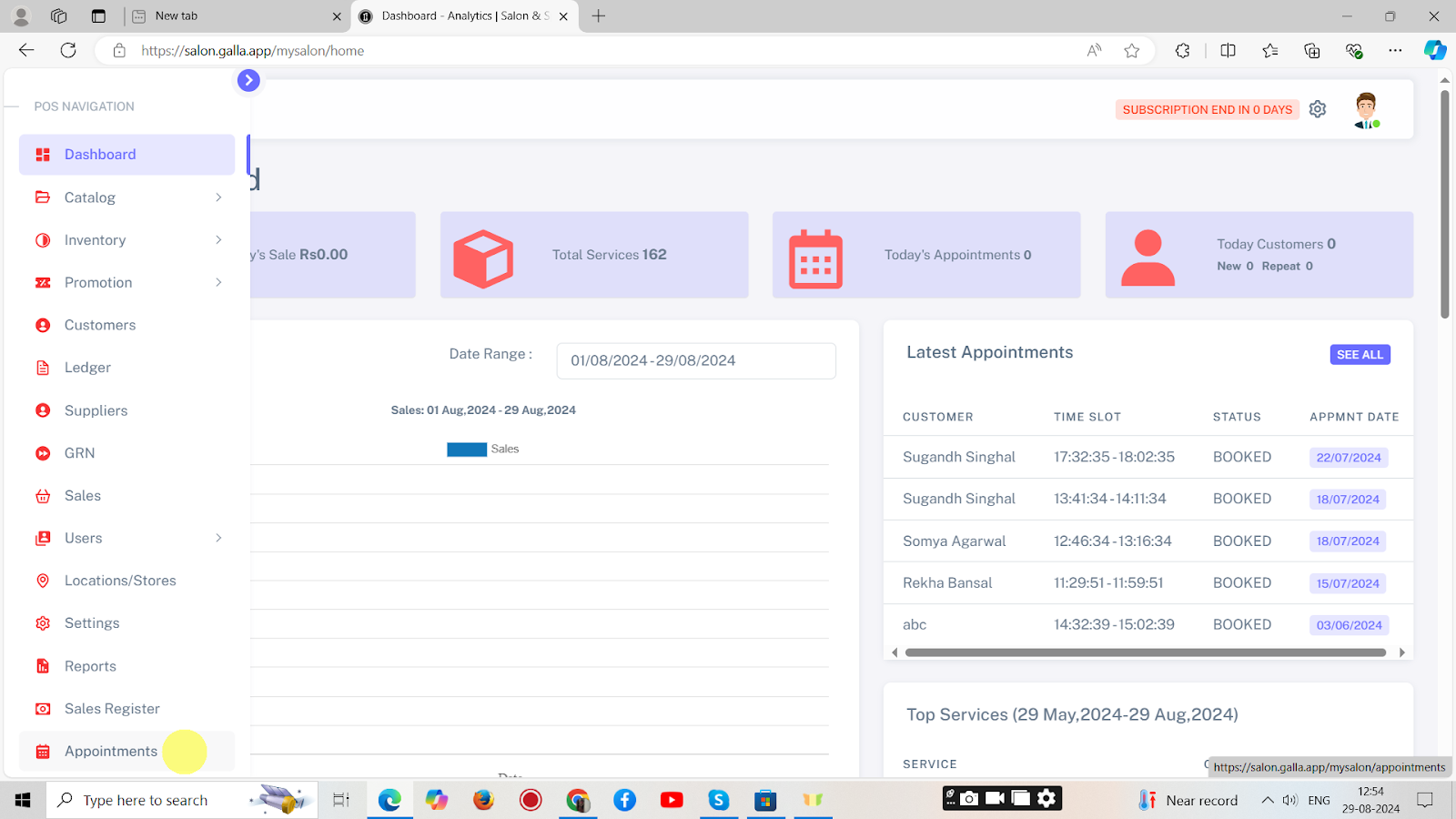
2. The page shown below will appear.
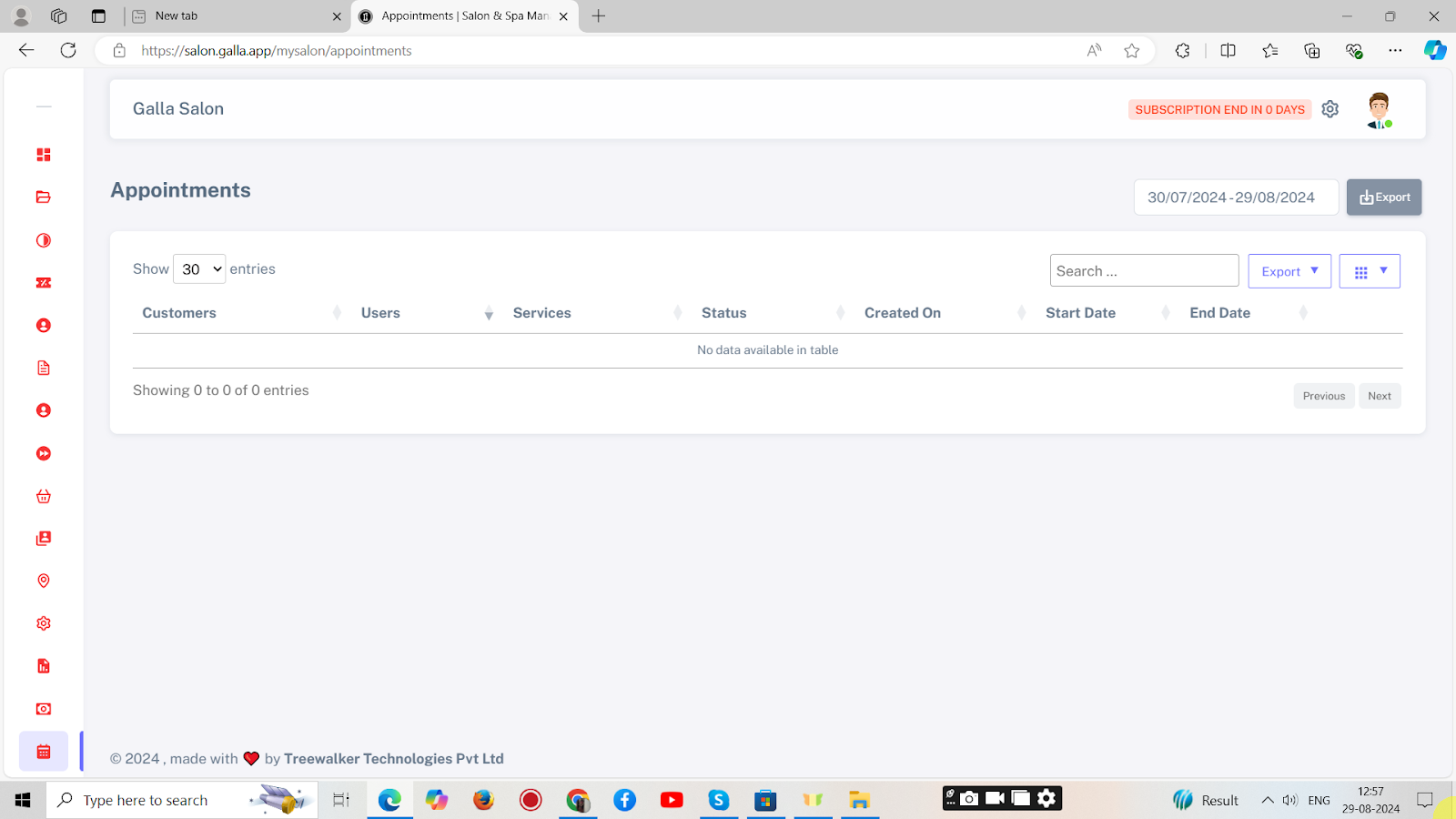
3. Scroll on the calendar, select the date, and click on Apply.
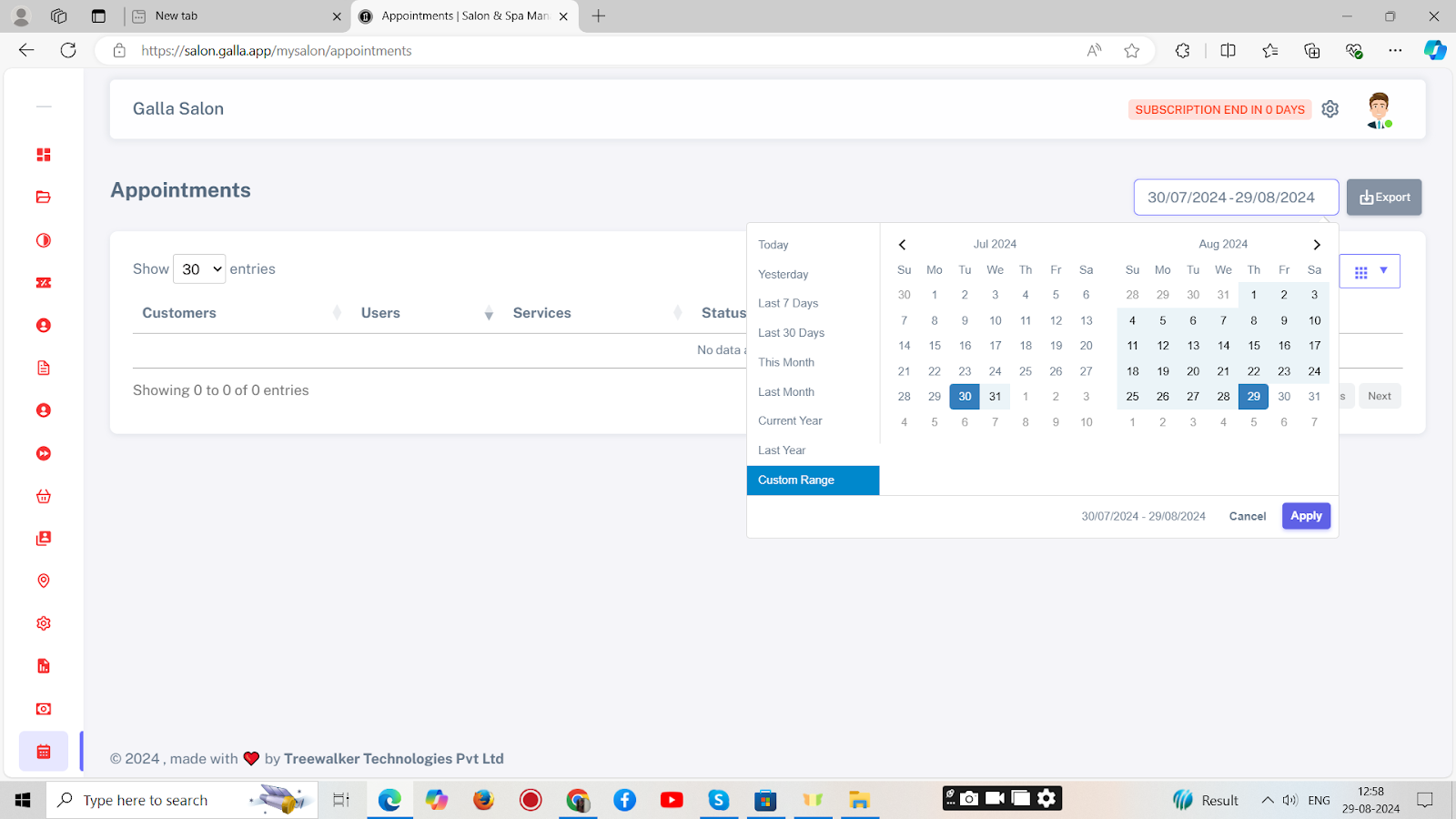
4. Click on Export to save the data to the desktop.