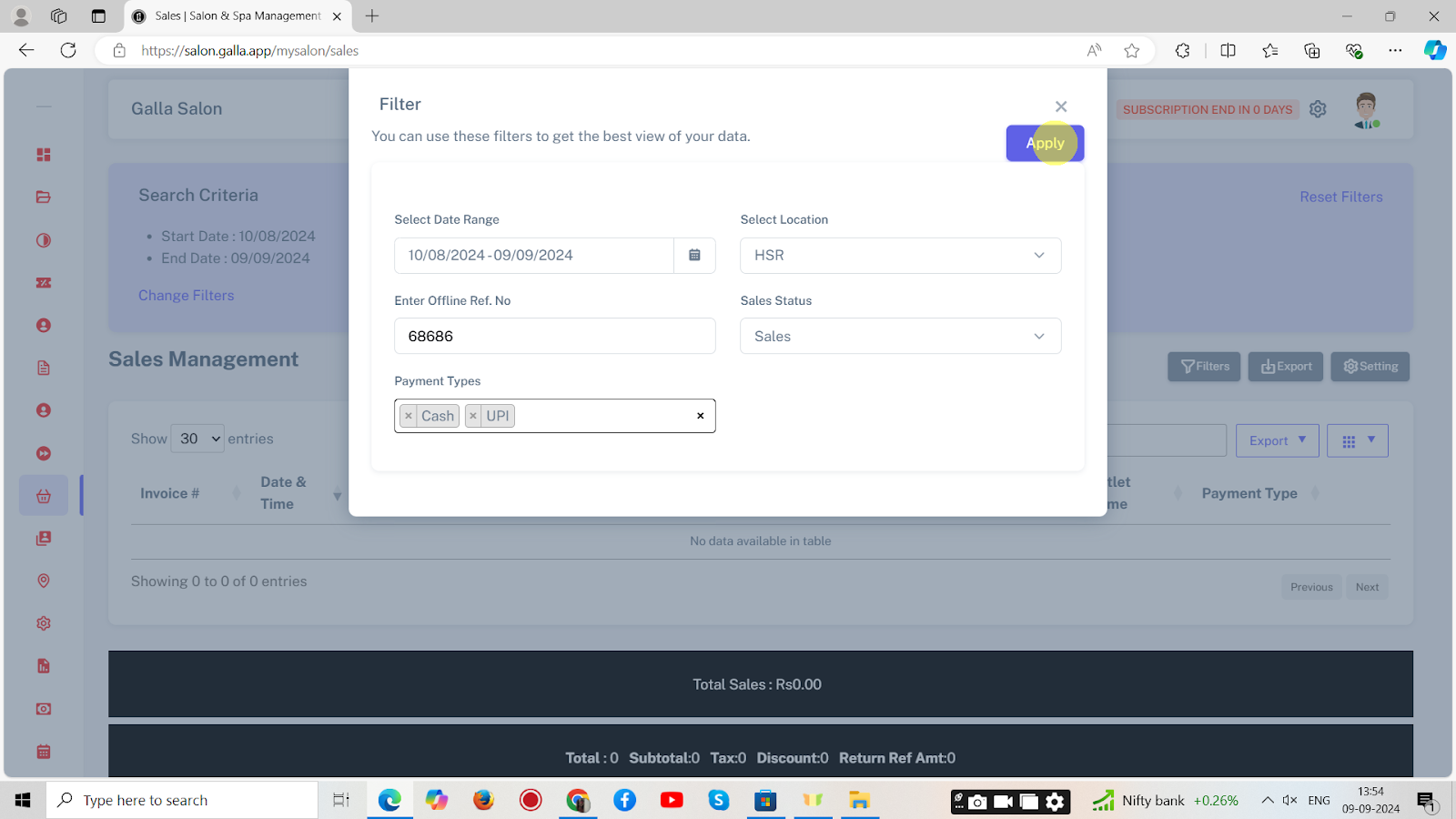Sales
Manage Sales
Below are the steps to manually mange sales on salon and spa admin panel.
1. For sales management and to view sales-related data, click on Sales in the Galla Salon app.
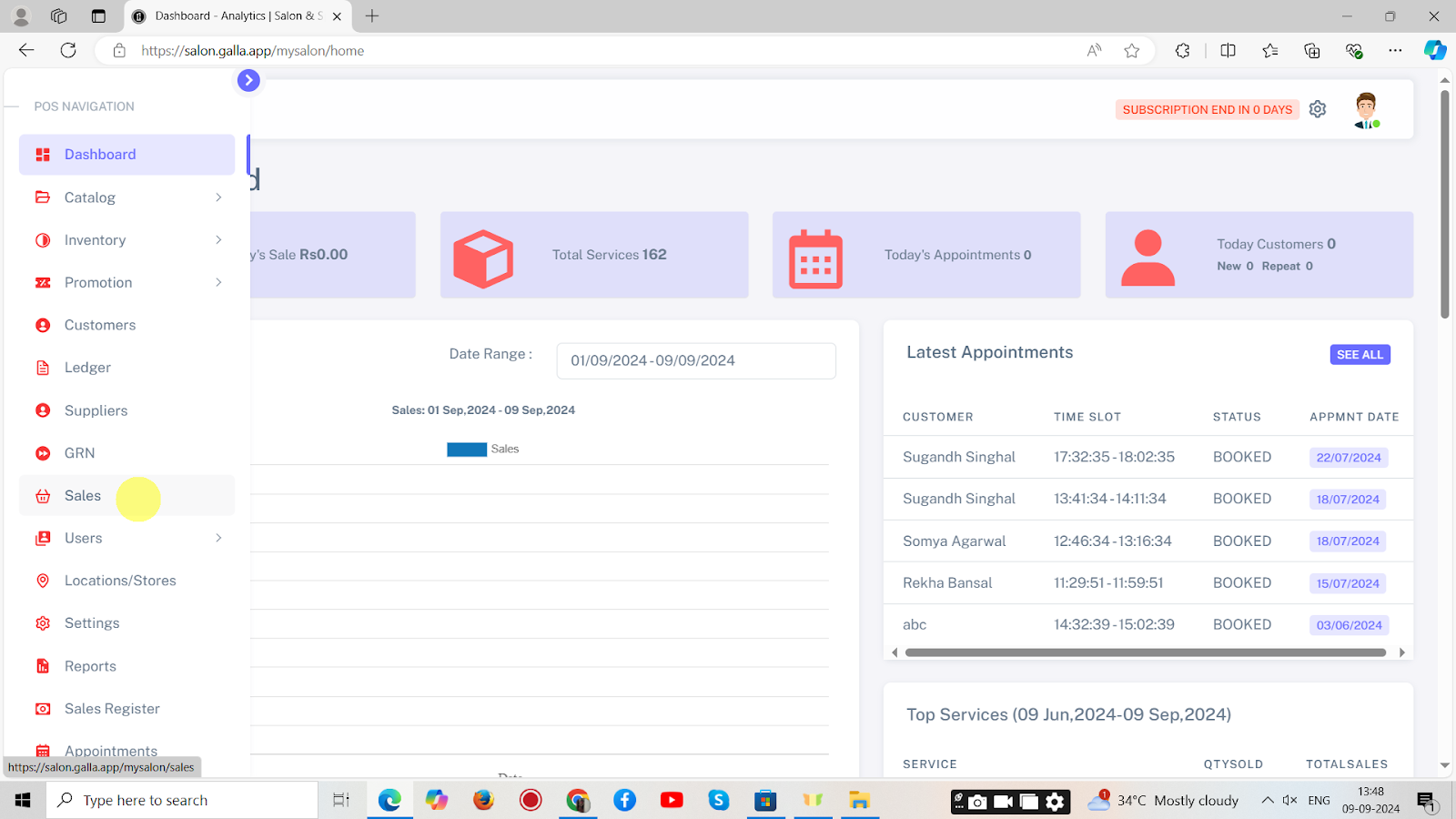
2. The page shown below will appear. You can change and reset the filter to view data accordingly.
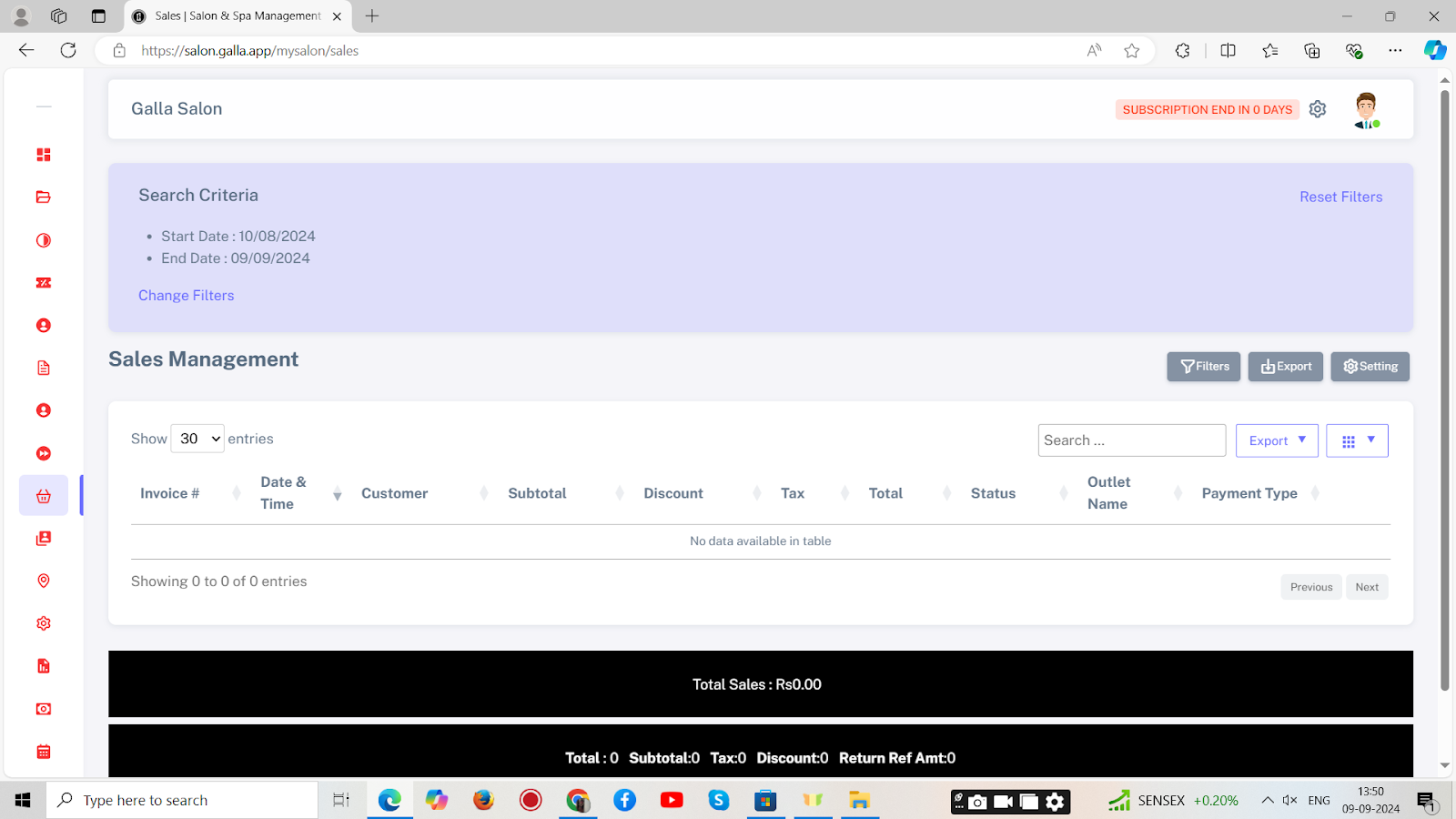
3. Select the filter and the page shown below will appear.
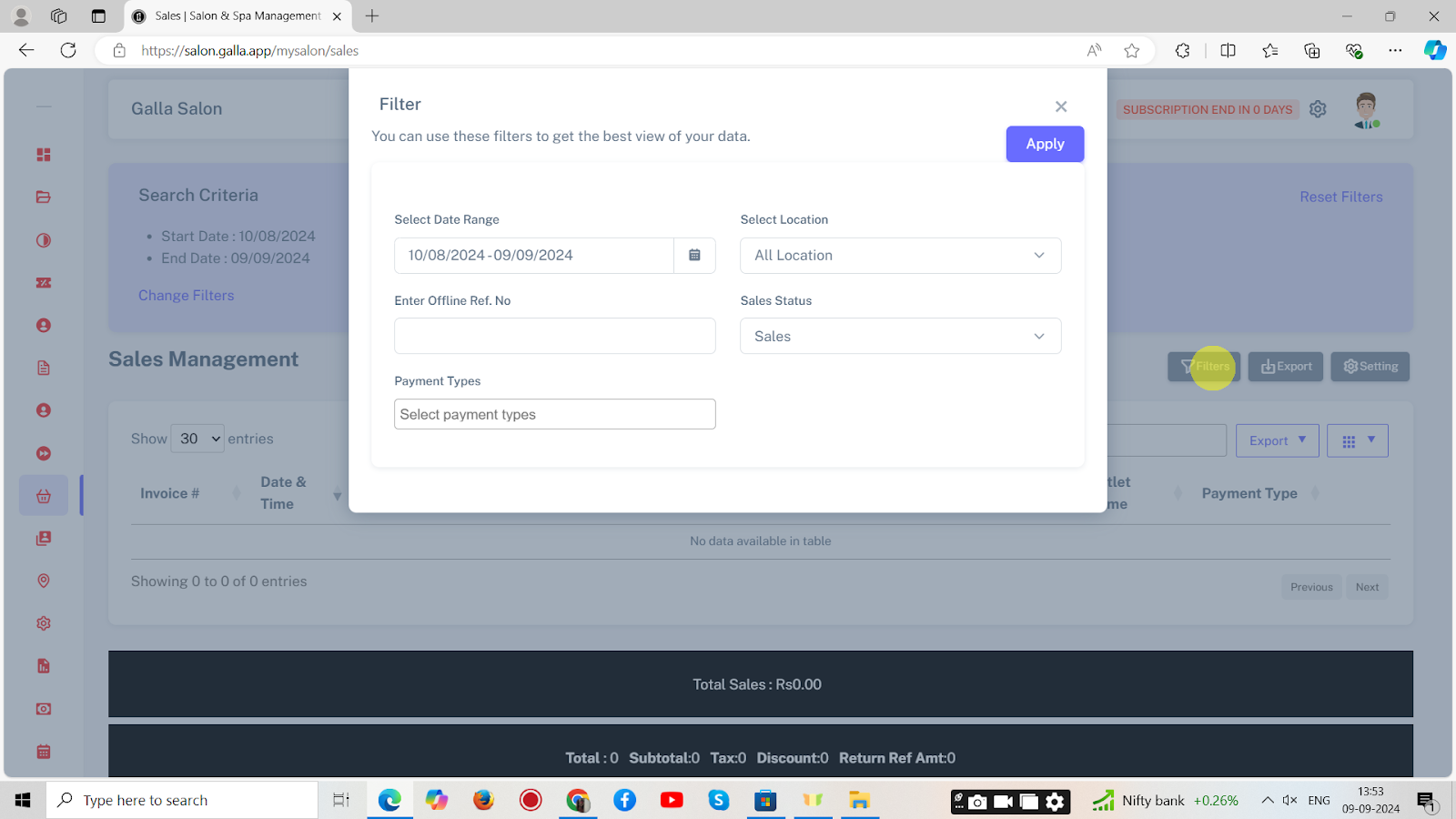
4. Fill in all the details and click on Apply. The data according to your set criteria will appear.