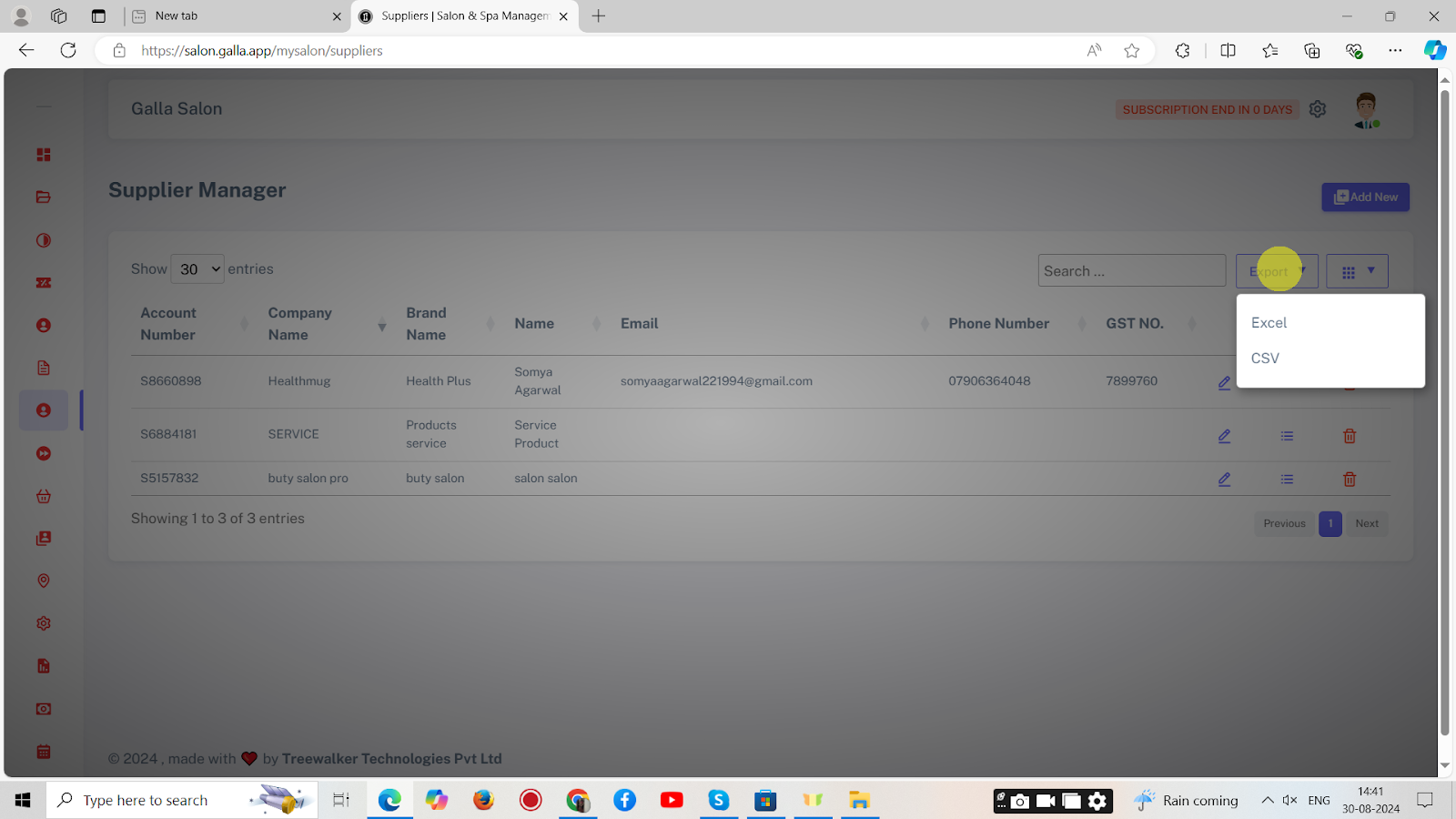Suppliers
Manage Suppliers
Below are the steps to manually manage suppliers on salon and spa admin panel.
1. In the Galla Salon app, Click on Suppliers to add new supplier details.
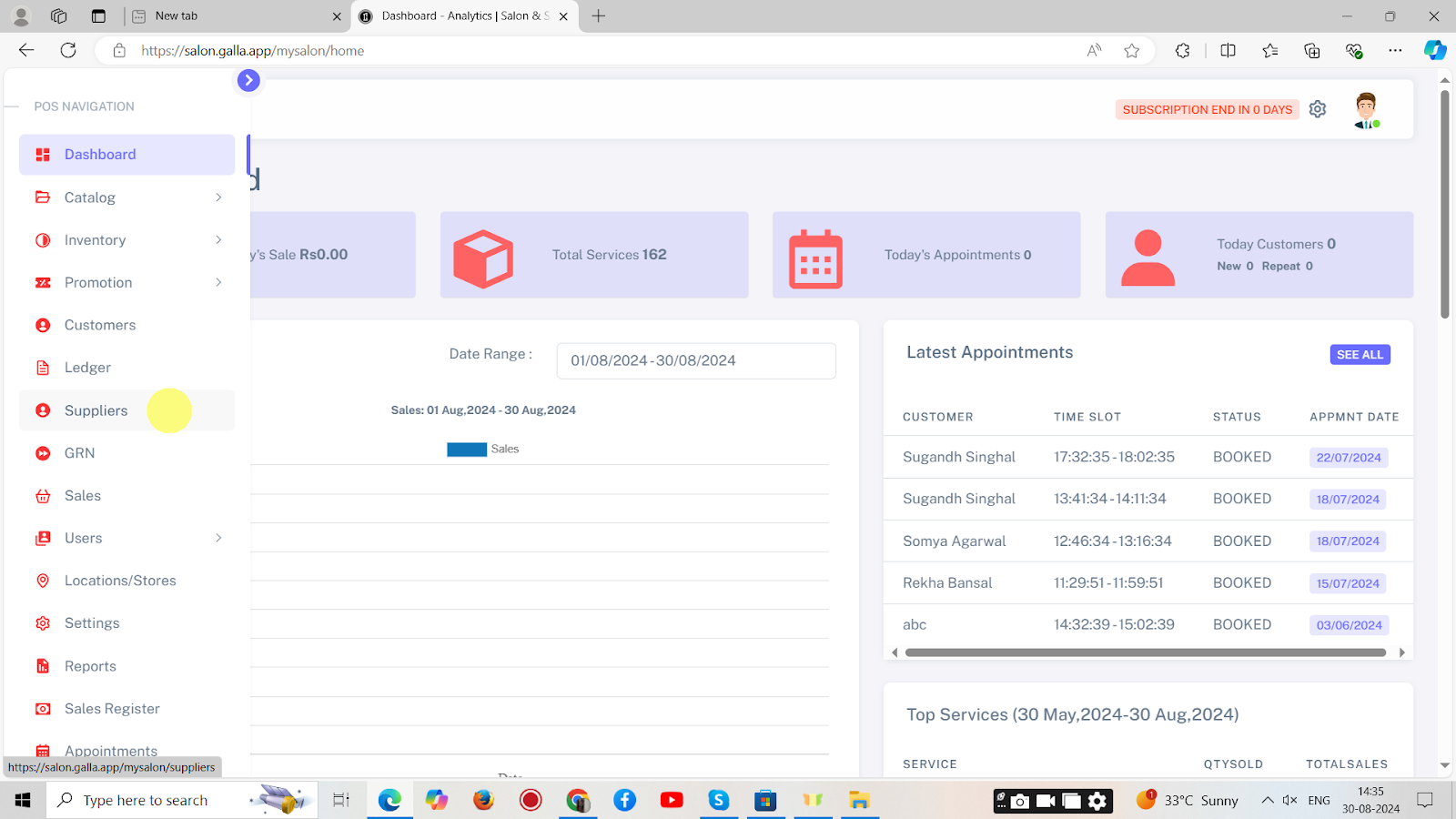
2. Once the page shown below appears, Click on “Add New”.
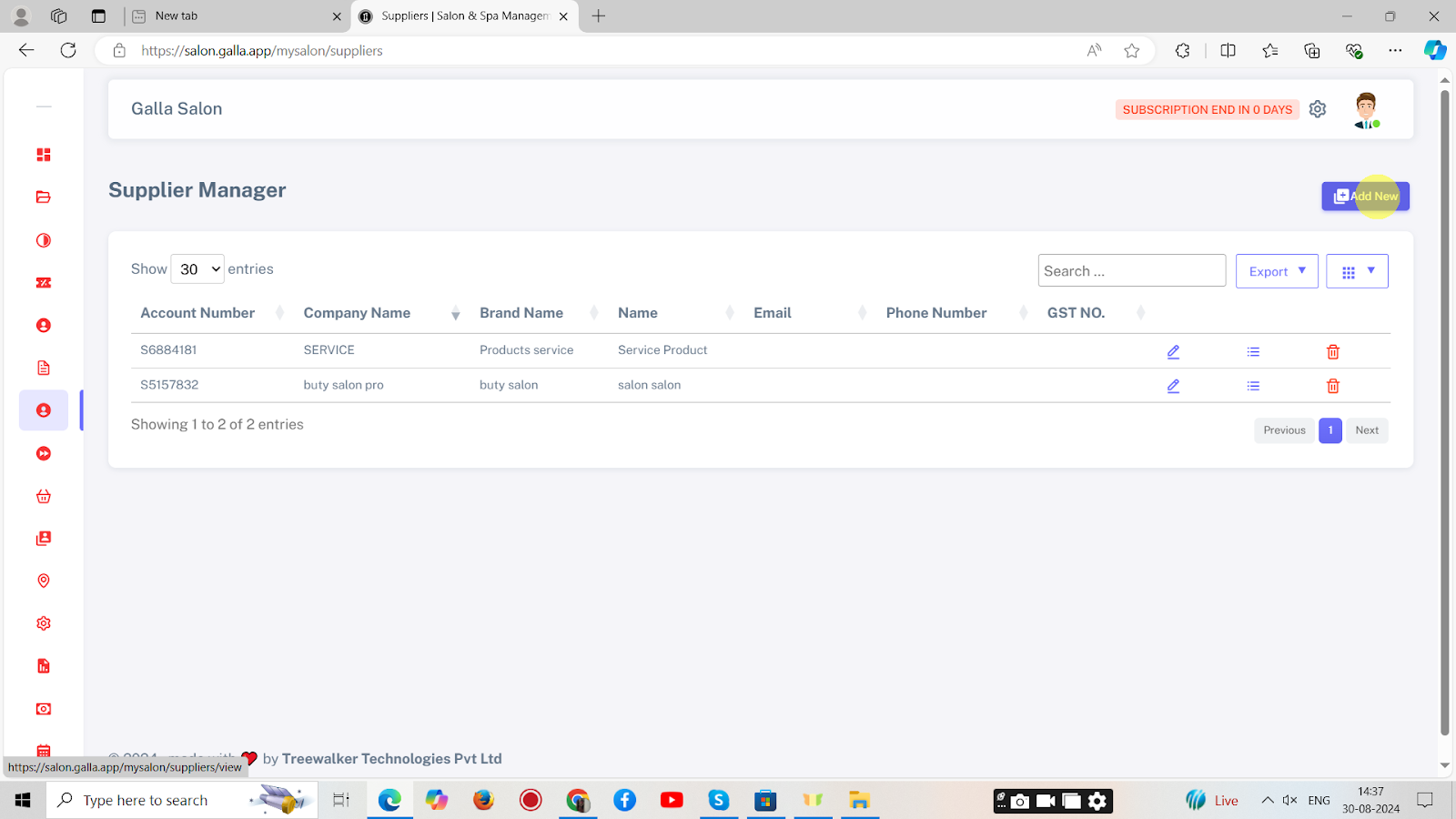
3. The page shown below will appear. Fill in all the details and Click on Save. The supplier details will be successfully added.
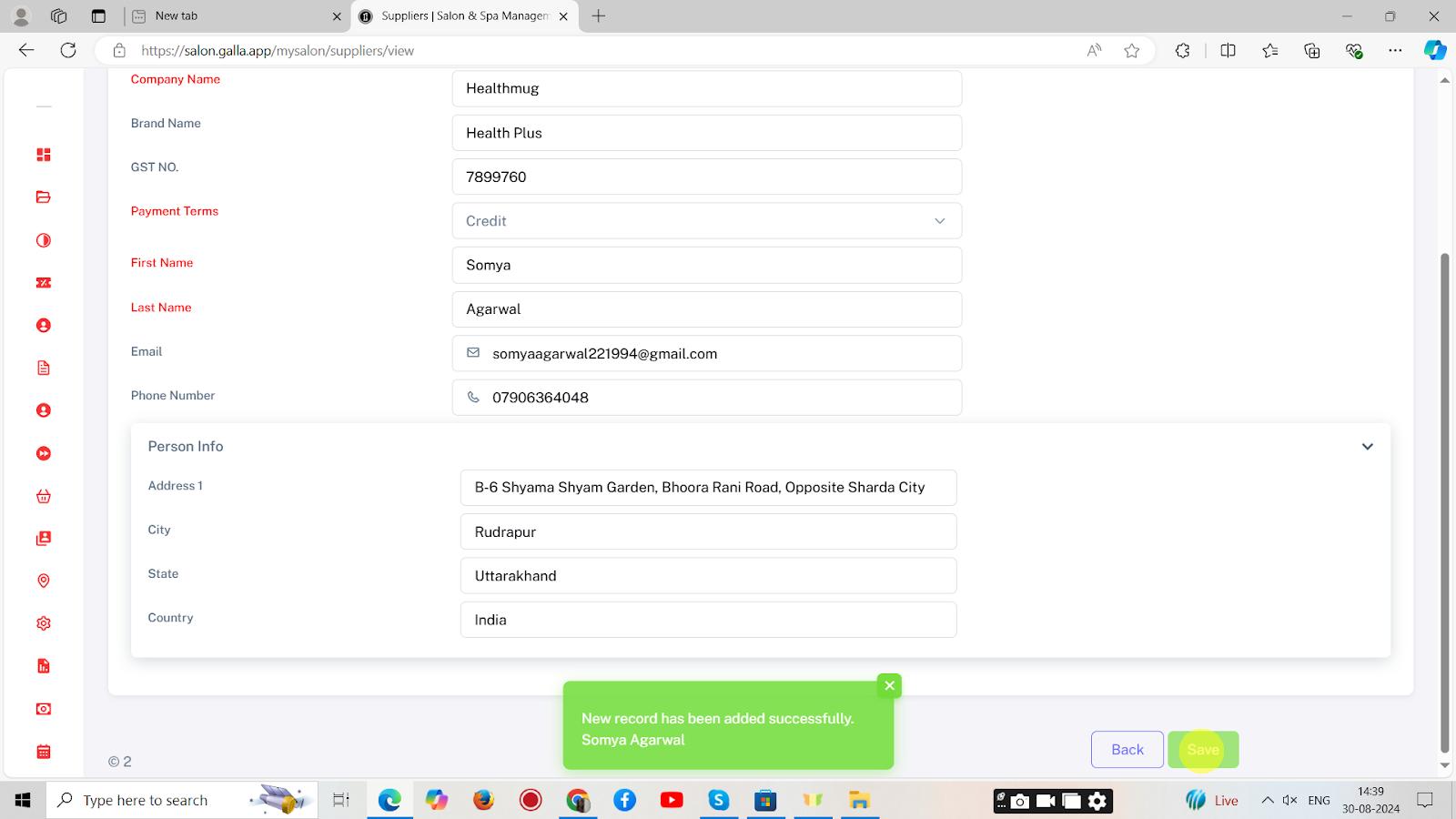
4. To export the date, Click on export (as Excel or CSV). The data will be exported and saved to the desktop.