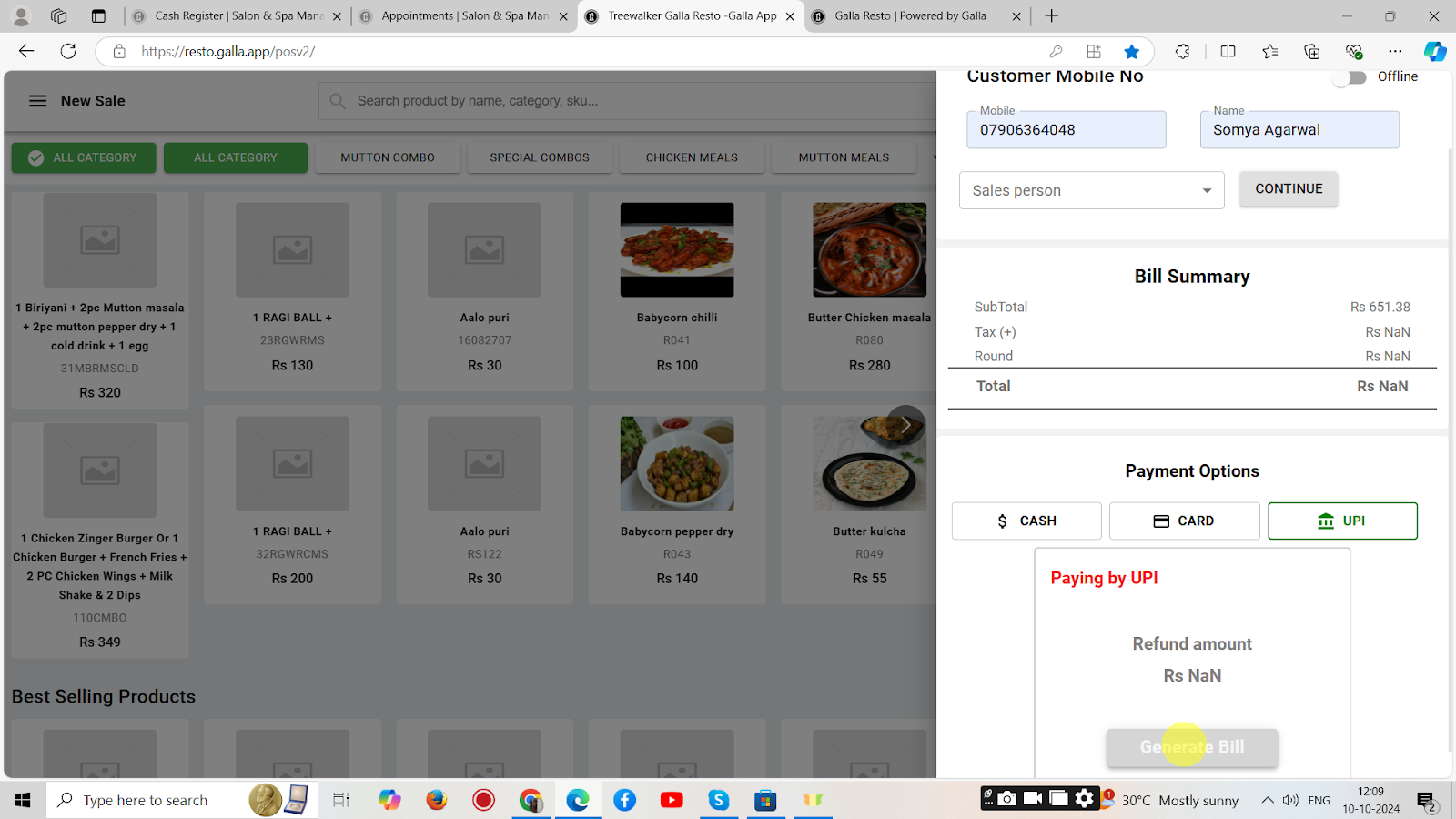Bill KOT
Manage Bill KOT
Below are the steps to manage bill kot on restaurant sales counter.
1. In the Galla Restro app, click on Bill KOT.
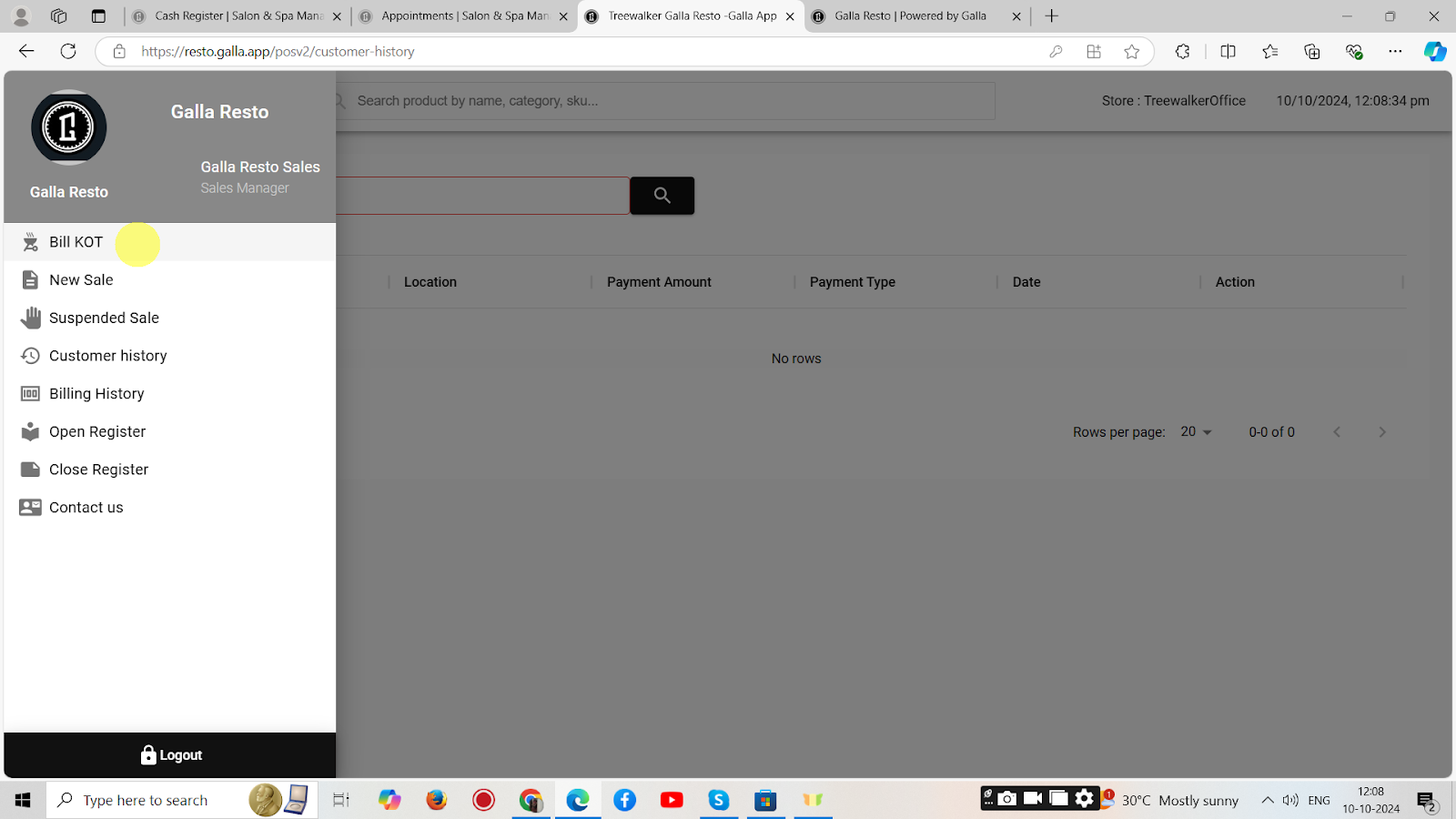
2. The page shown below will appear. Click on Generate Bill.
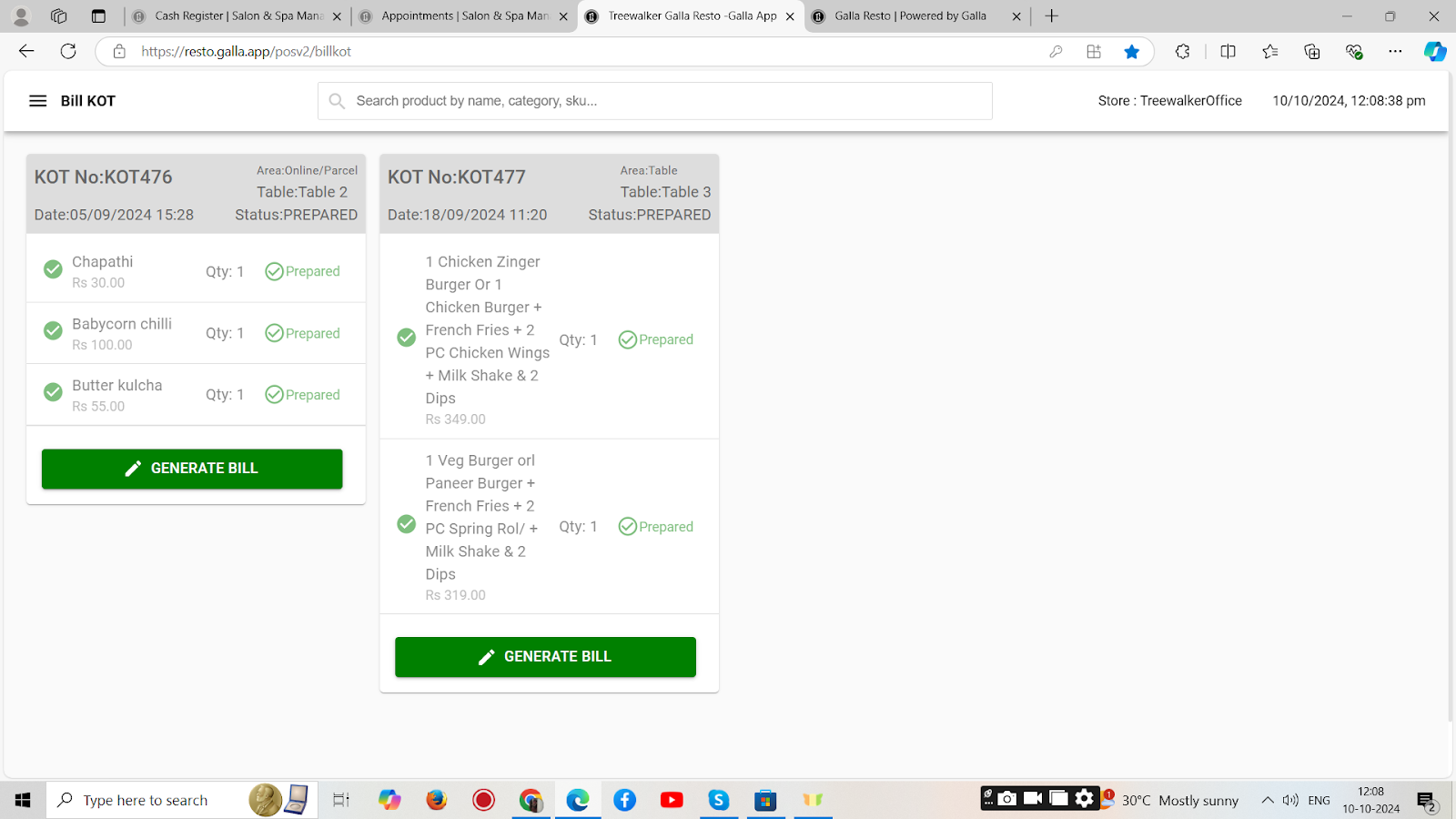
3. The page as shown below will appear.
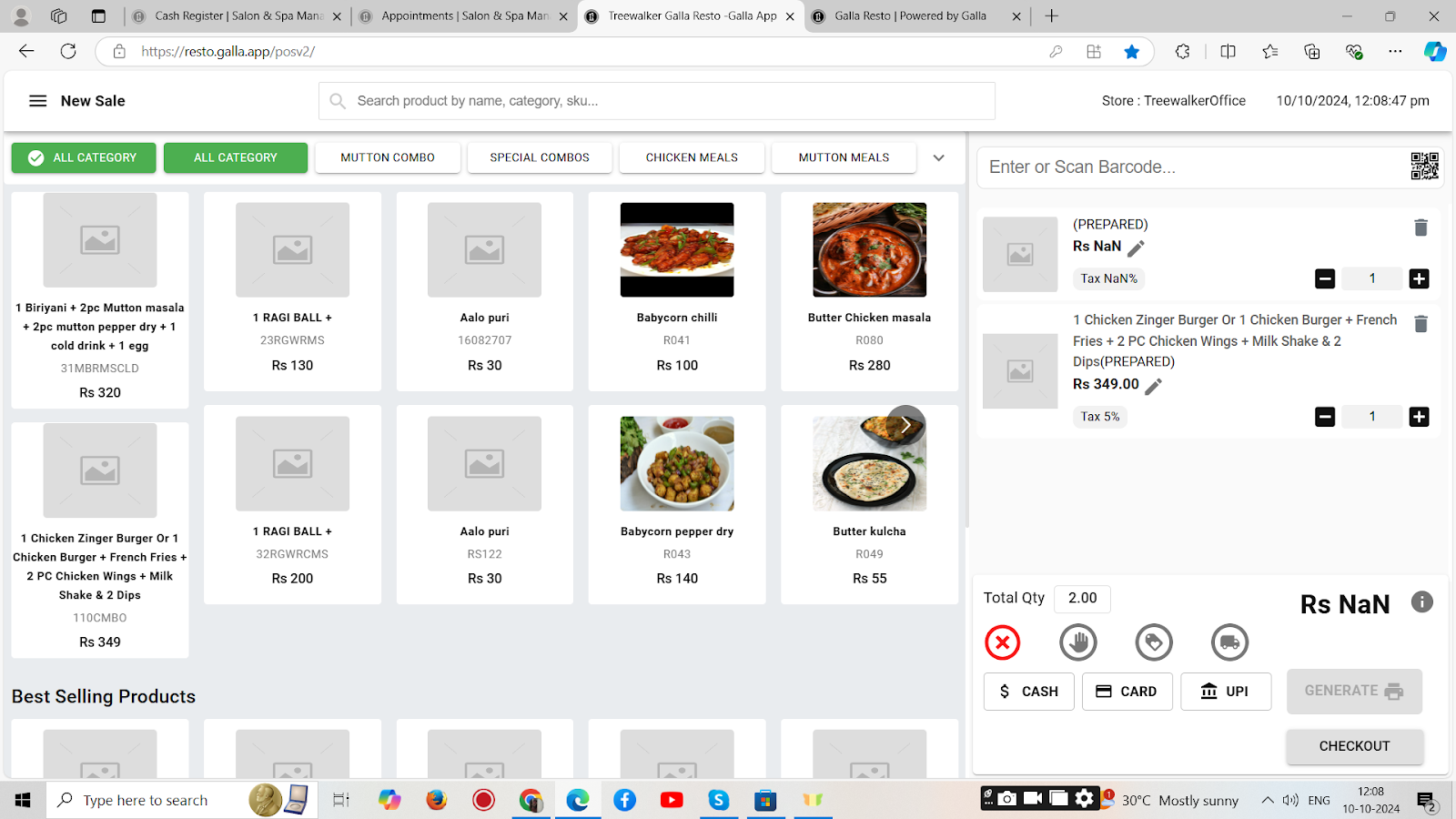
4. Select the mode of payment (cash/card/UPI) as chosen by the customer and click on checkout. Fill in the customer details like name, phone number, etc, and click on generate bill.