Billing History
Billing History
Below are the steps to check billing history in restaurant sales counter.
1. In the Galla Resto app, click on Billing History.

2. The page shown below will appear.
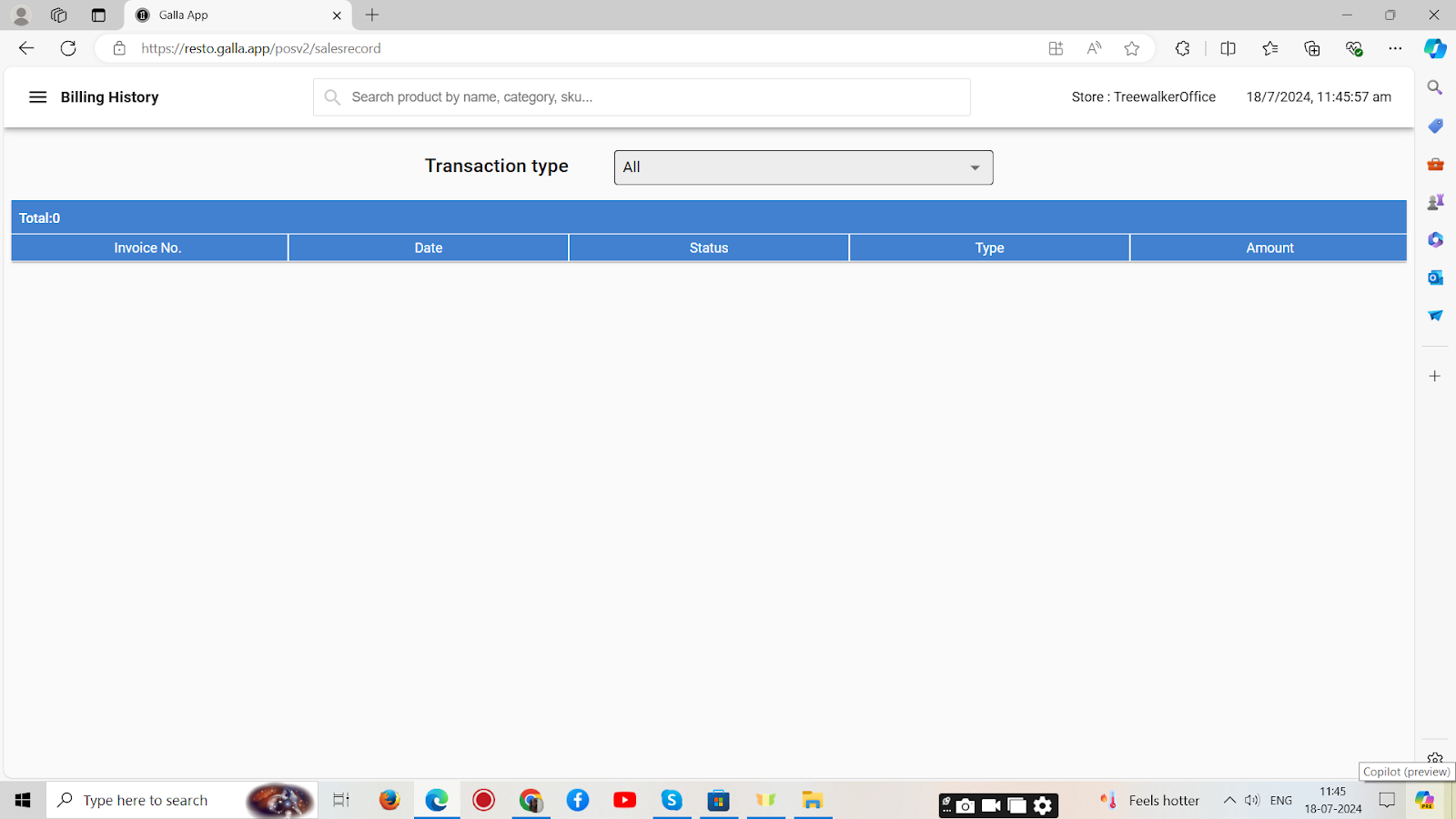
3. Choose the transaction type to check for a precise billing history.

