Customer History
Customer History
Below are the steps to check customer history on restuarant sales counter.
1. In the Galla Restro app, click on Customer History.
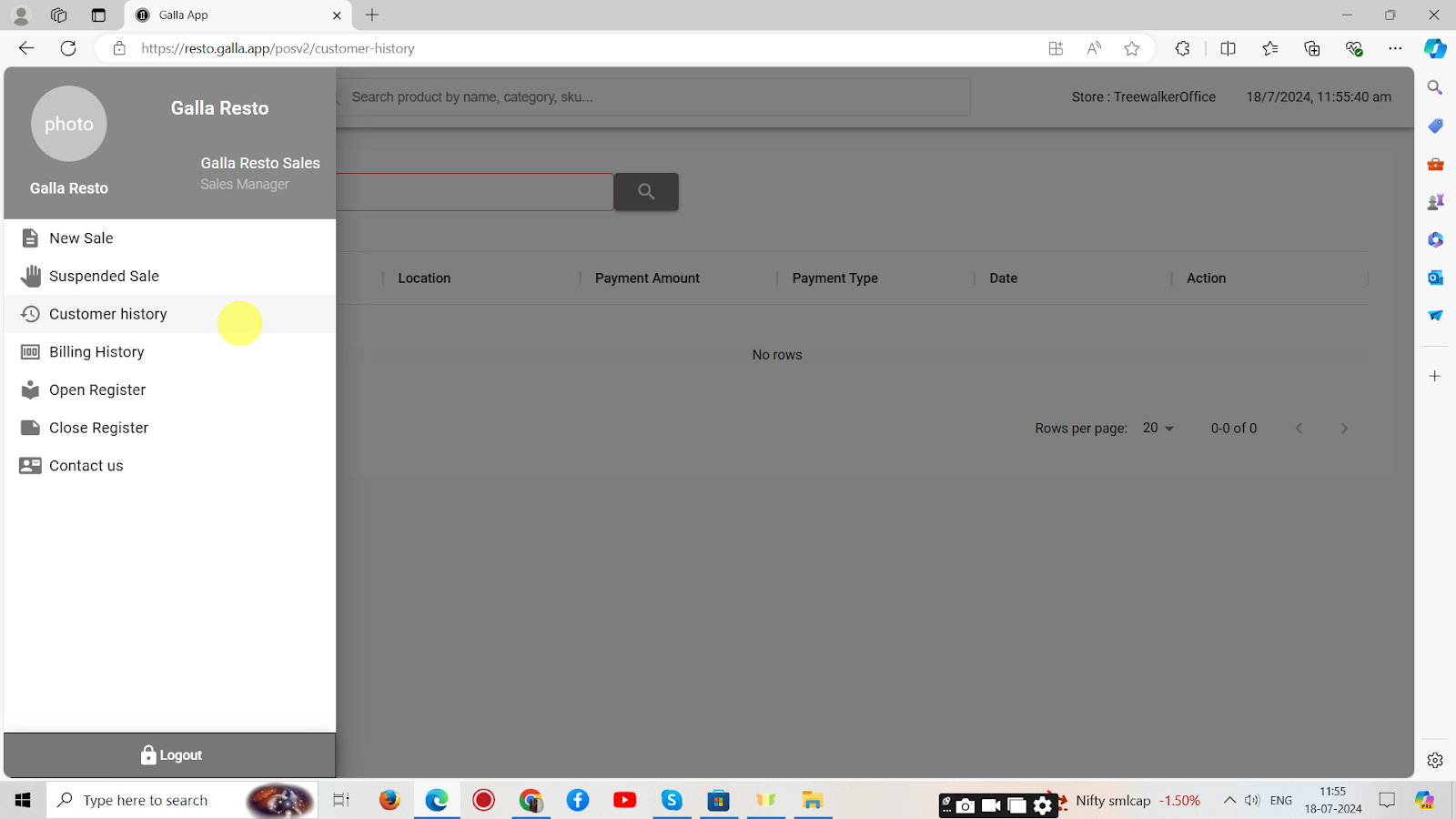
2. The page shown below will appear.
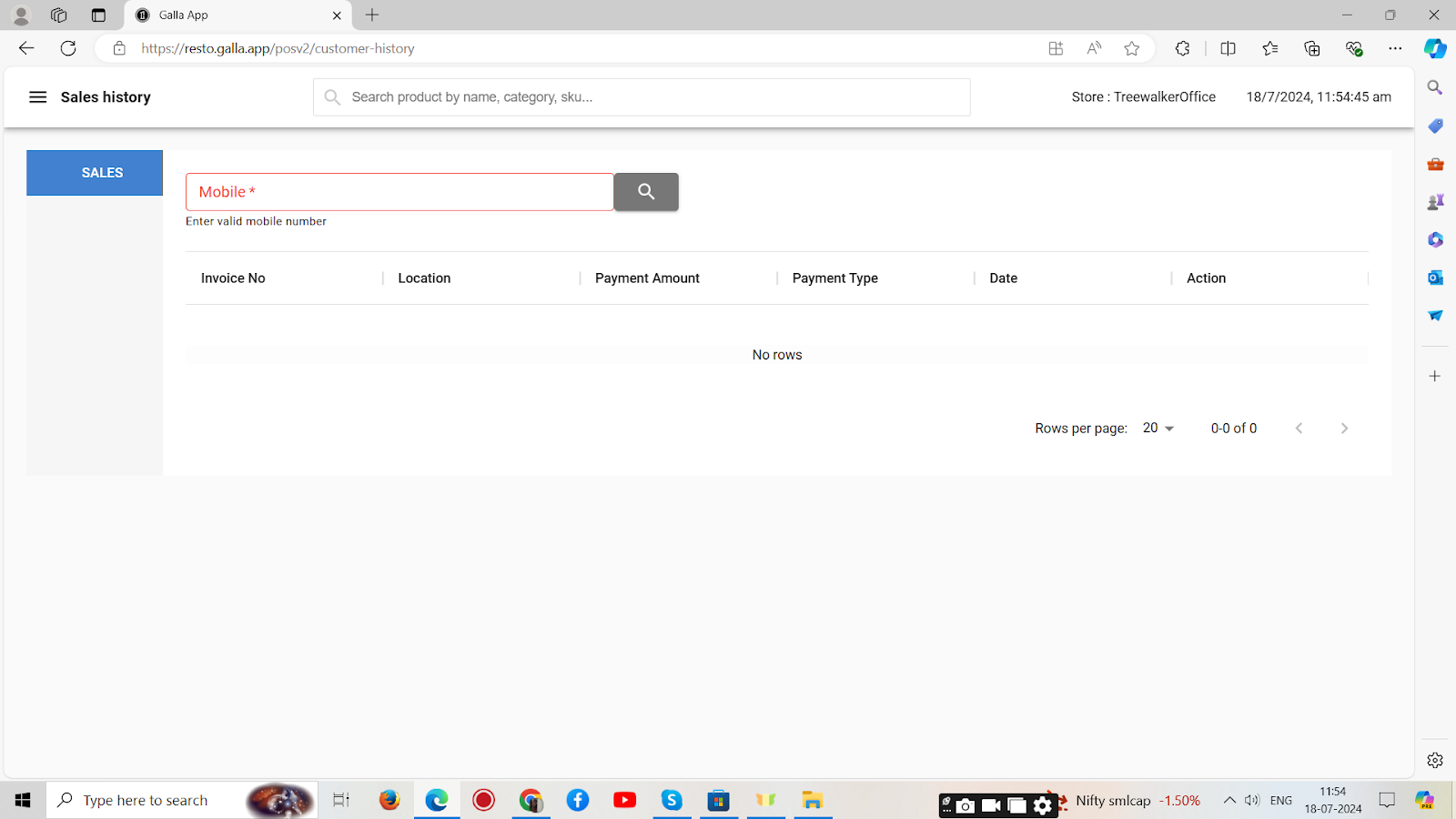
3. Fill in the customer’s mobile number in the search tab and click the icon. The customer history will appear.
