Credit History
Credit History
Below are the steps to check credit history in sales counter.
1. In the Retail Galla app, click on credit history.
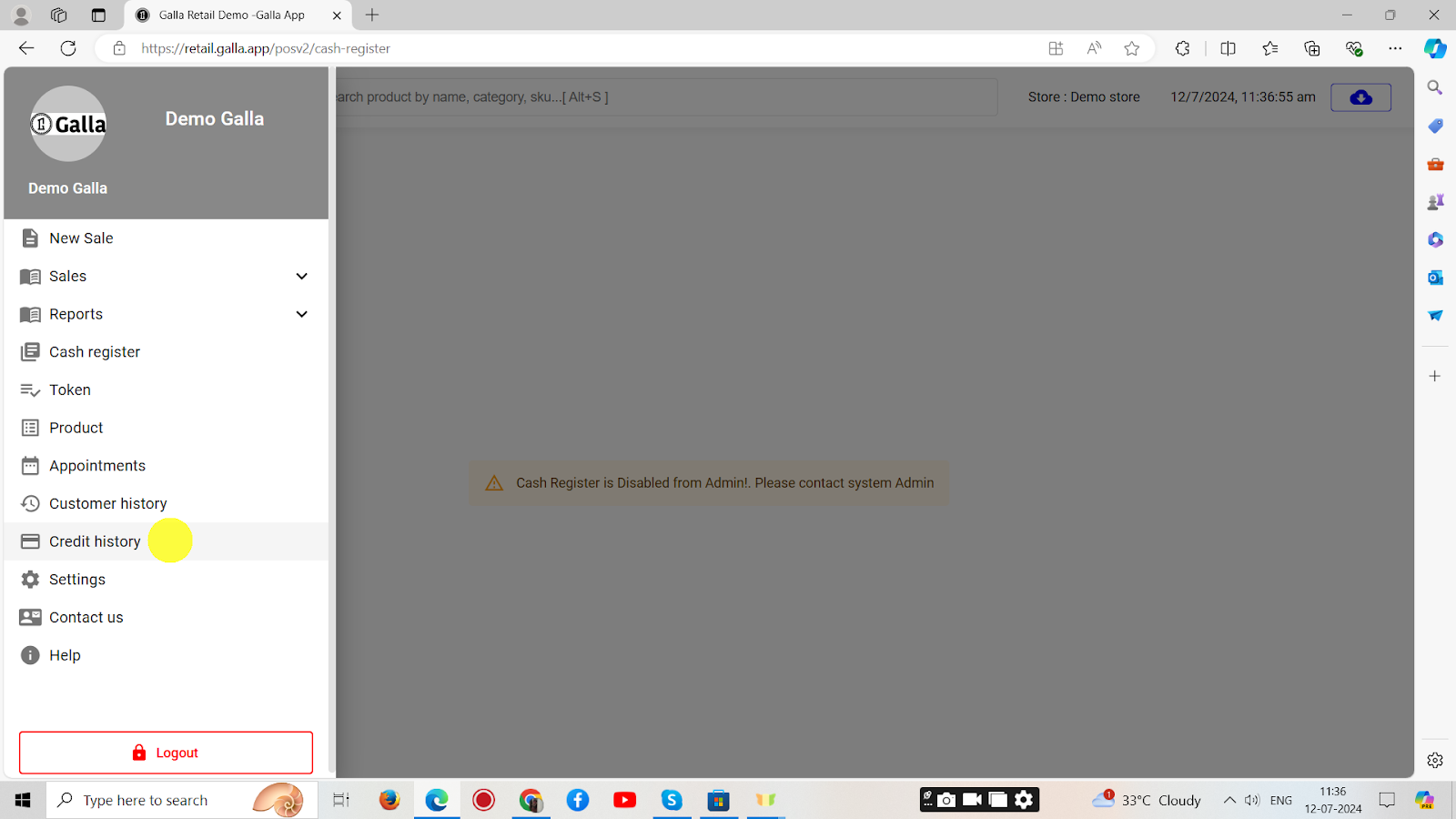
2. Click on the calendar, select the date range, add the mobile number, and click on the search bar. The credit history records will appear.

