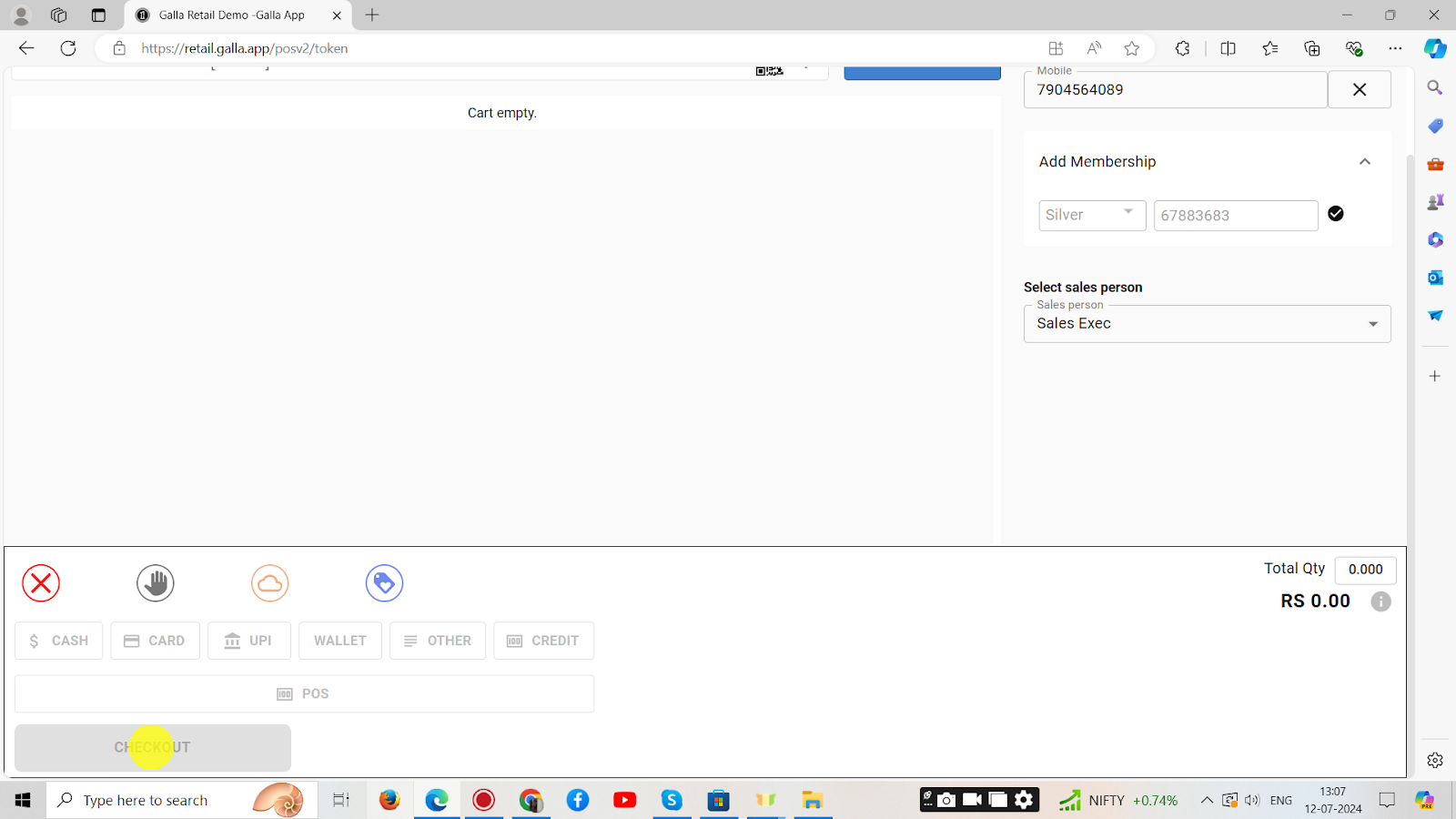Token
Create Token
To start using the software we need to add new item. Below are the steps to add new item manually from admin panel.
1. In the Retail Galla app, click on token.
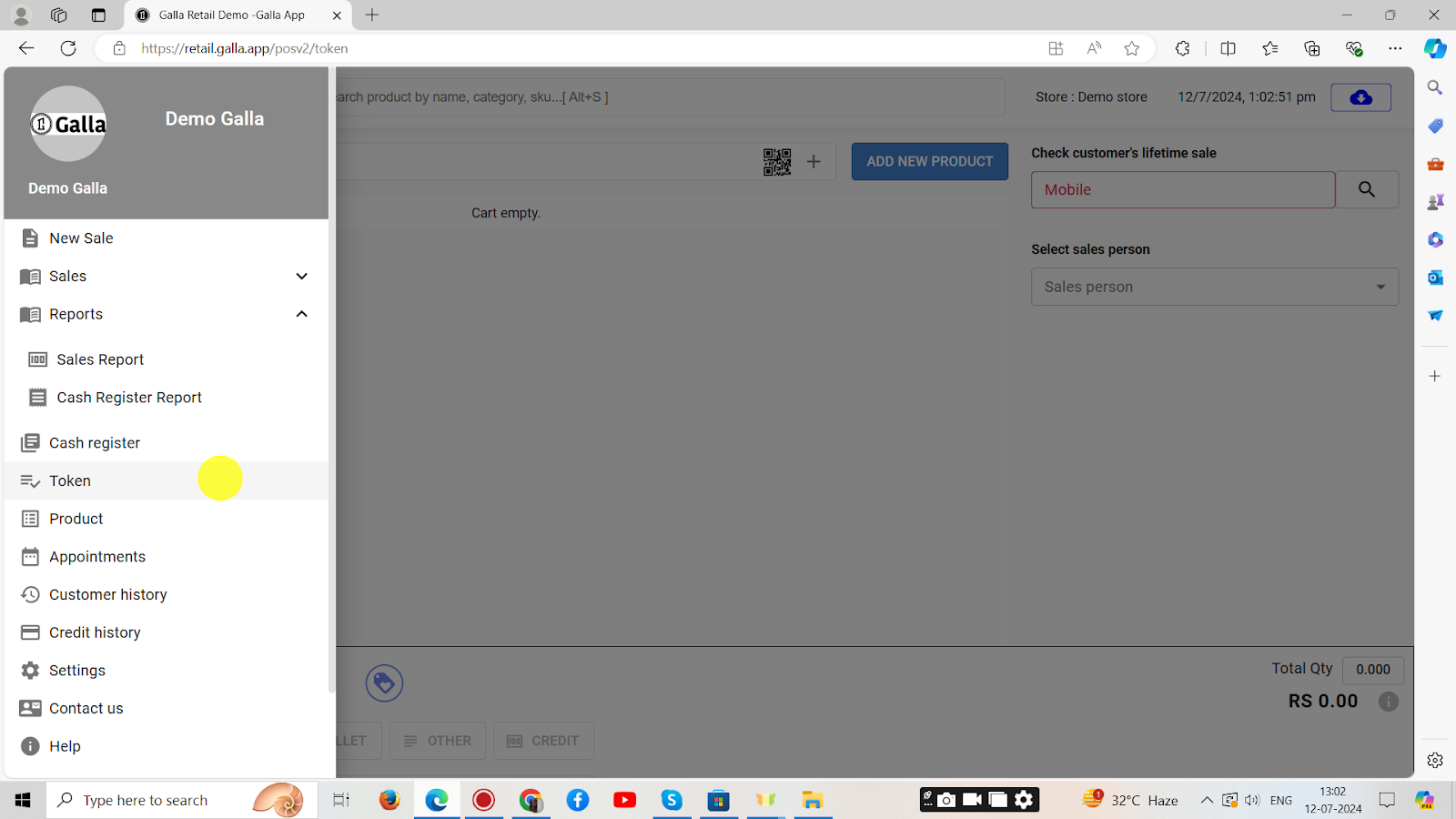
2. The page shown below will appear. Click on Add new product.
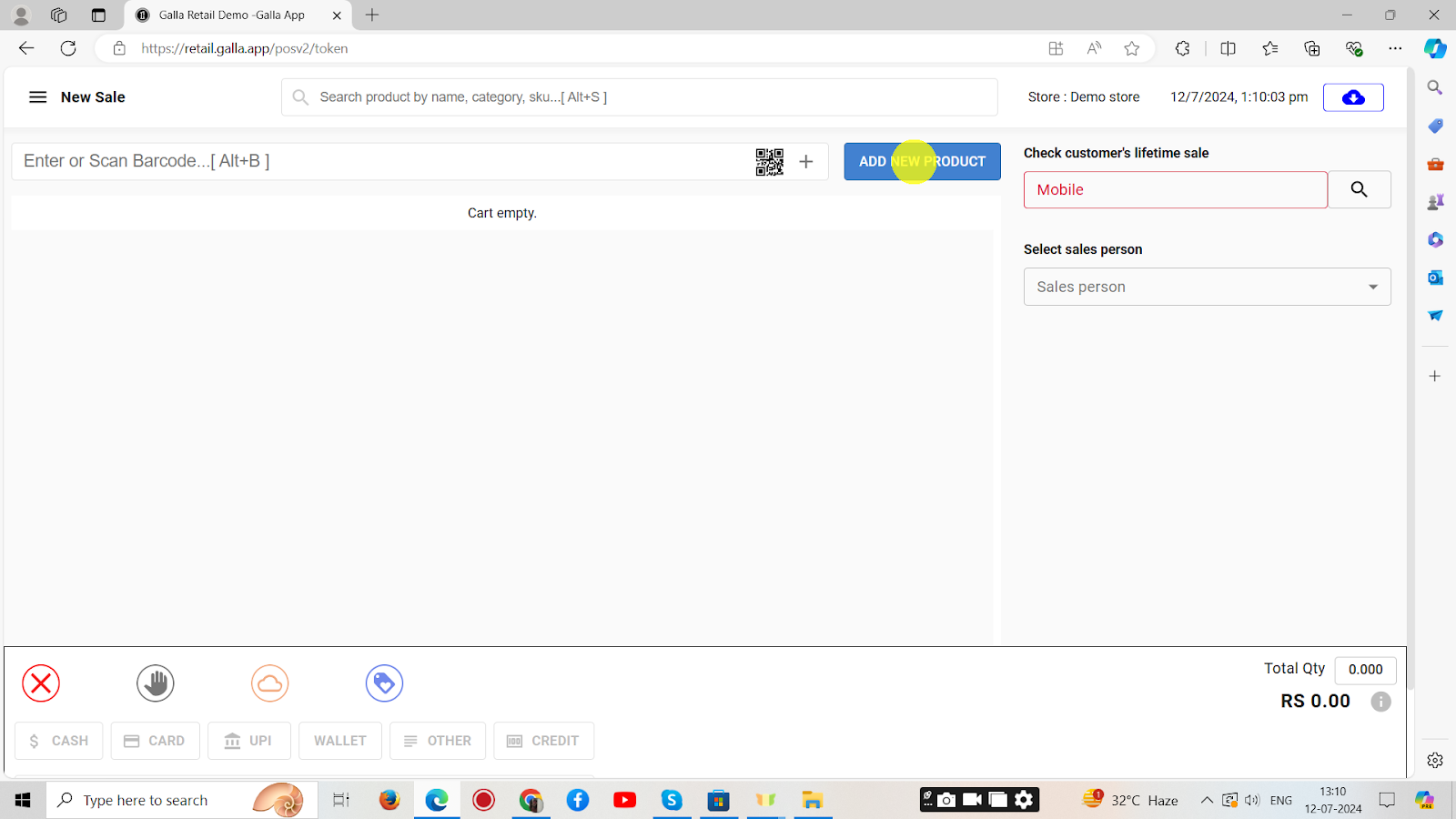
3. The page shown below will appear. Fill in the details to create a new product and click on save.
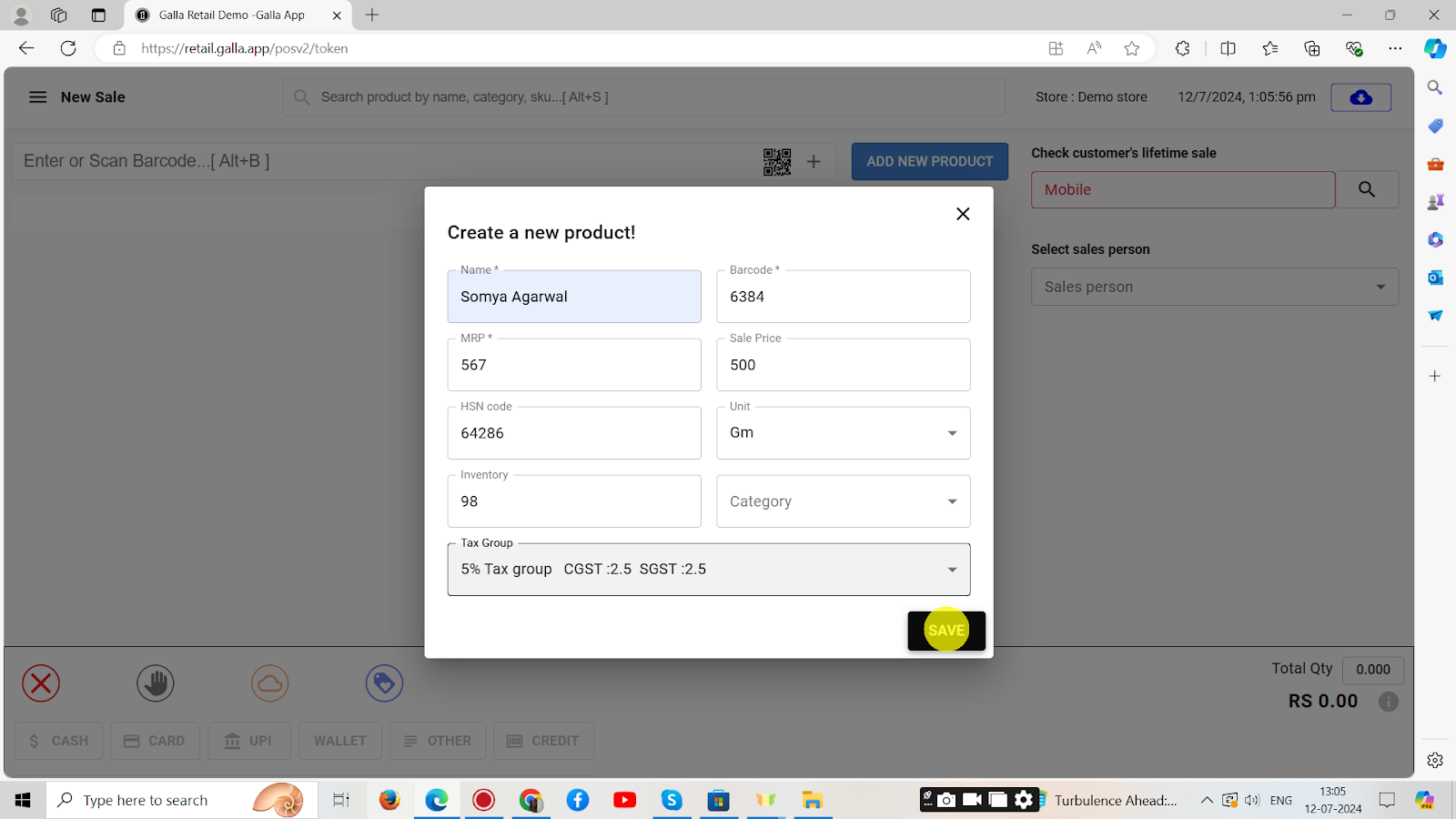
4. You can check the customer’s lifetime sales details by filling in the contact number and membership details, shown on the right-hand side. Once done, click on save.
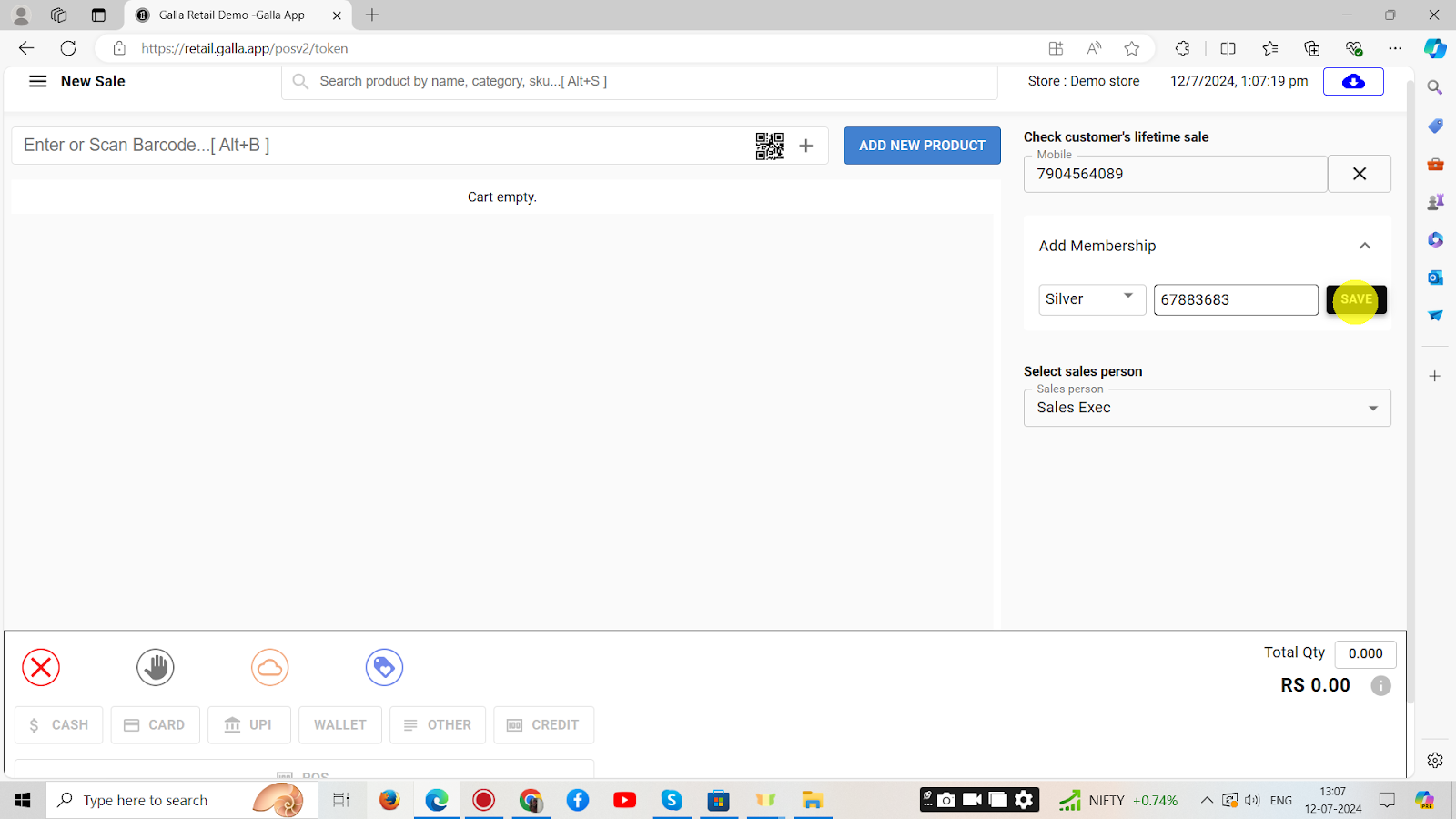
5. Now, scroll down, and click on Checkout.