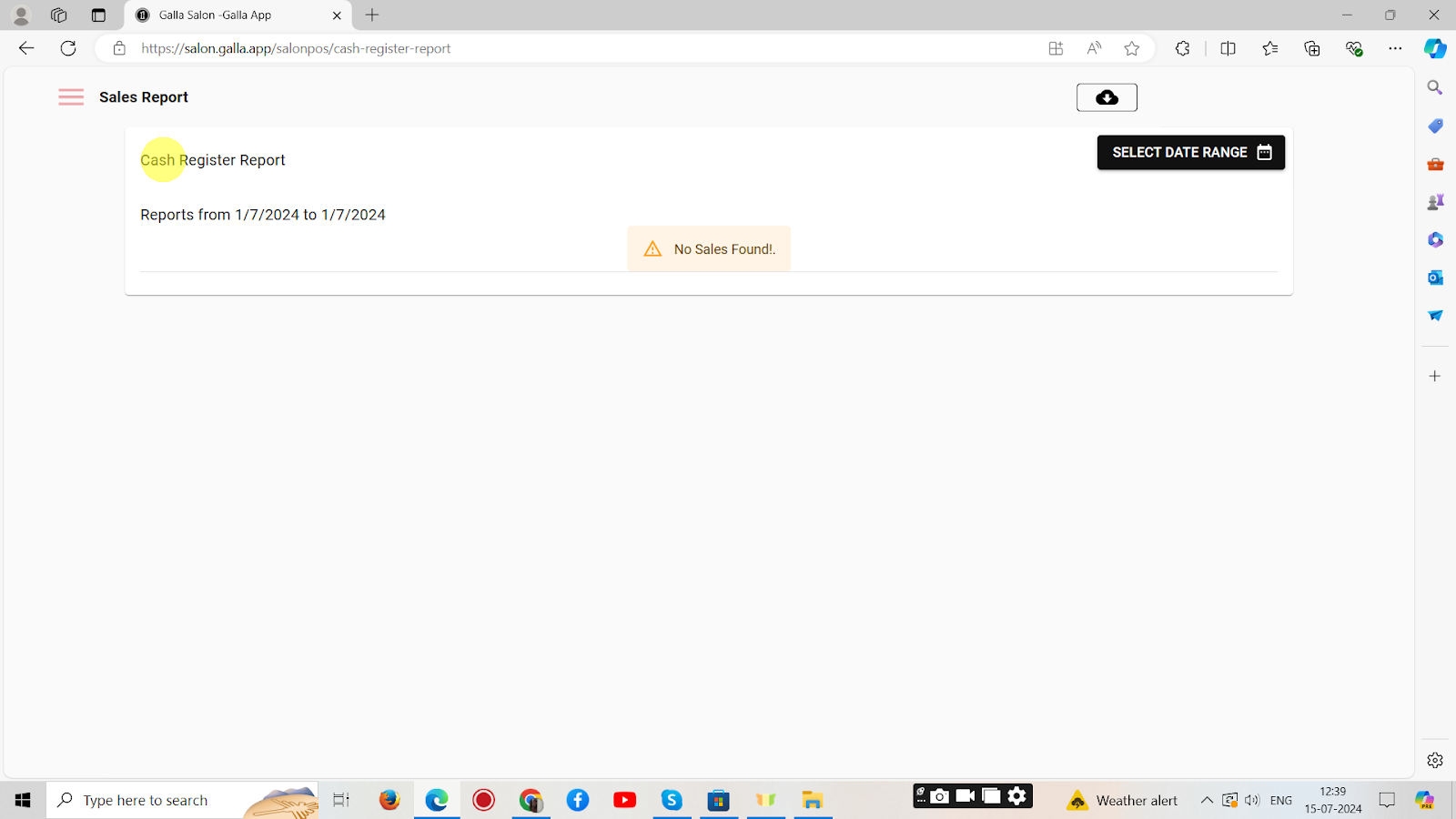Reports
Sales Report
Follow the steps below to find sales report.
1. In the Galla Salon app, click on Reports. A drop-down menu will Sales report and a cash register report will appear.
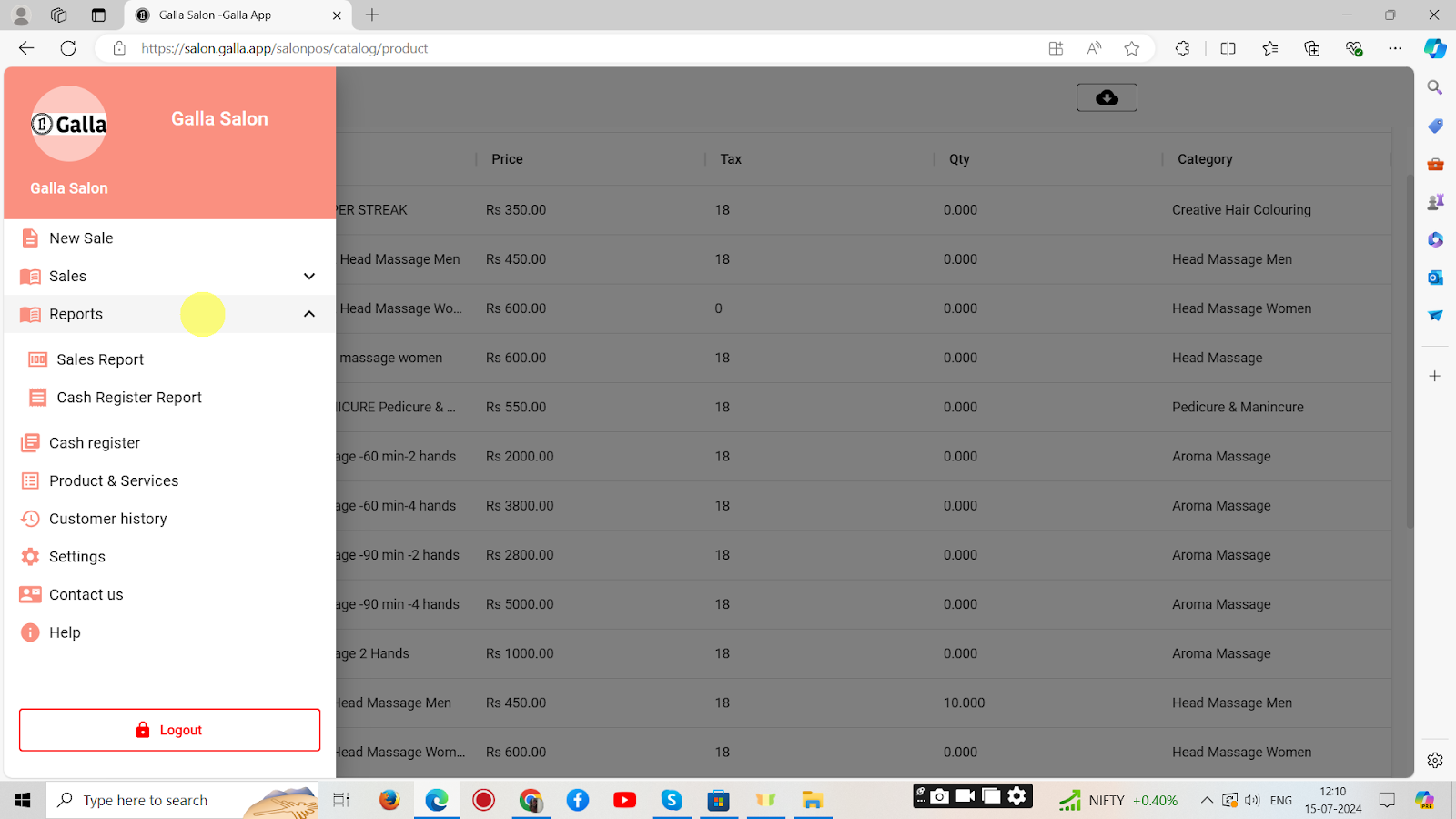
2. Click on Sales Report.
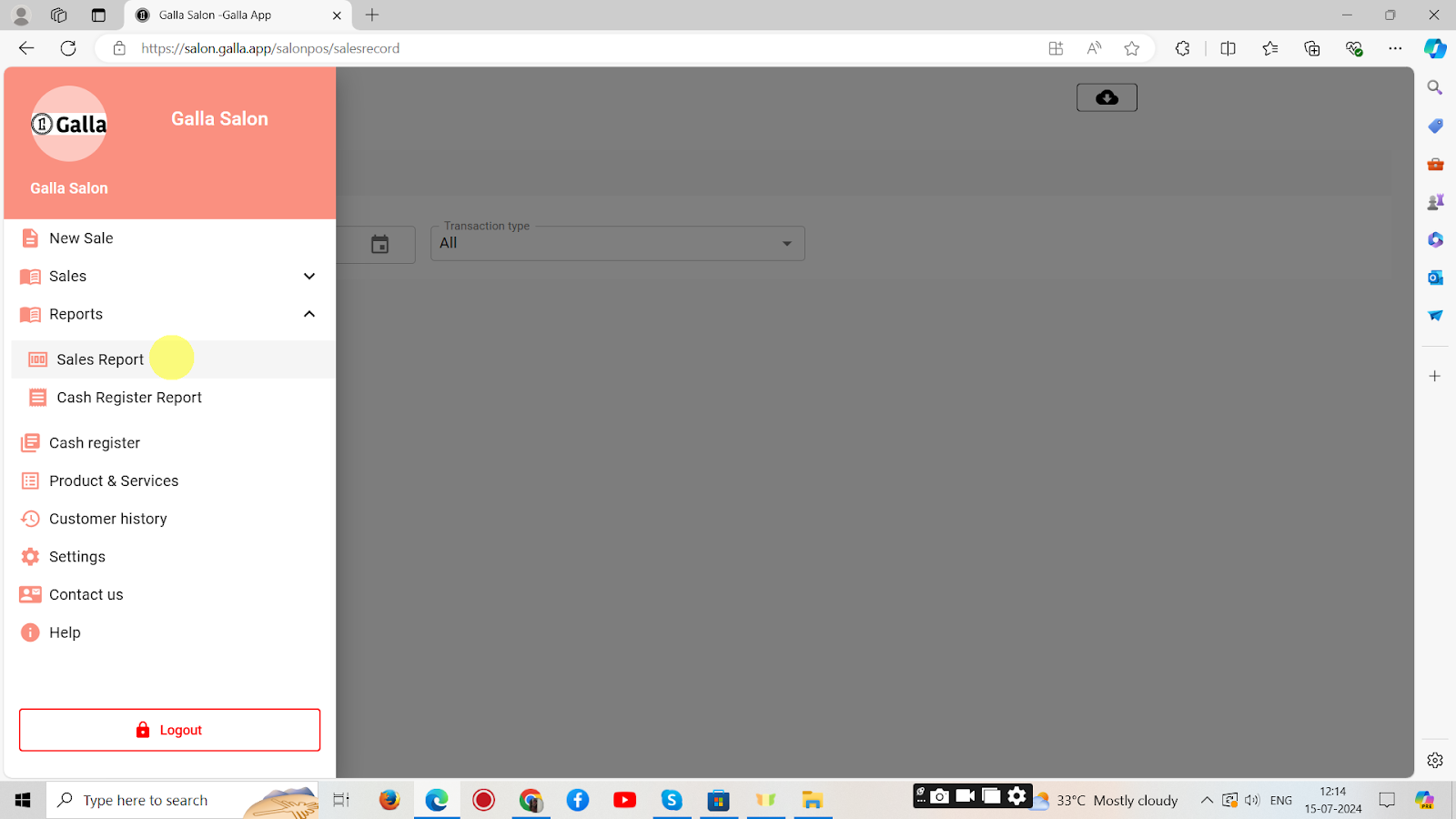
3. The page shown below will appear. Now, click on online.
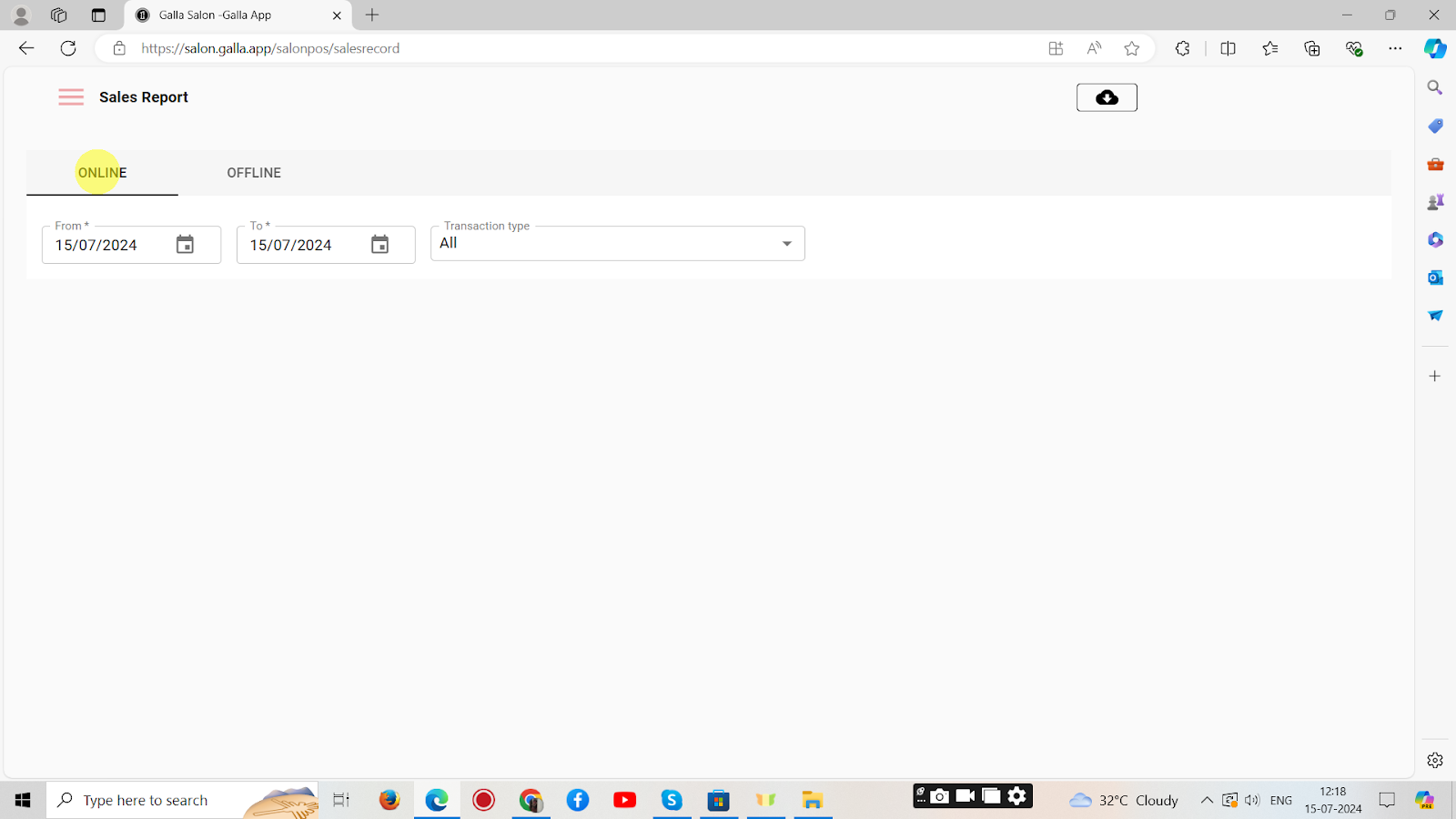
4. Select the date range by clicking on the calendar.
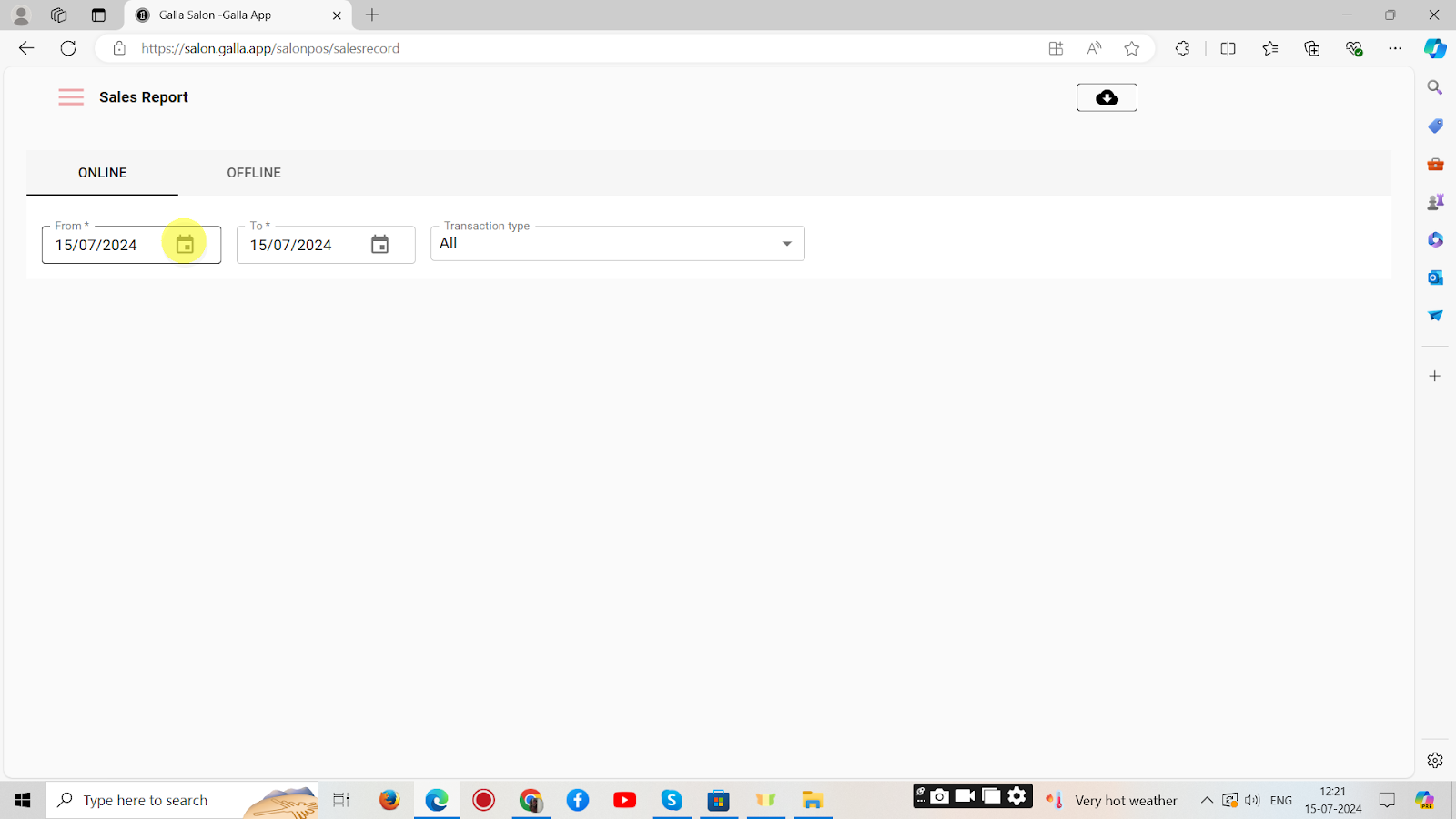
5. The calendar will appear. Select the date (From) and click OK.
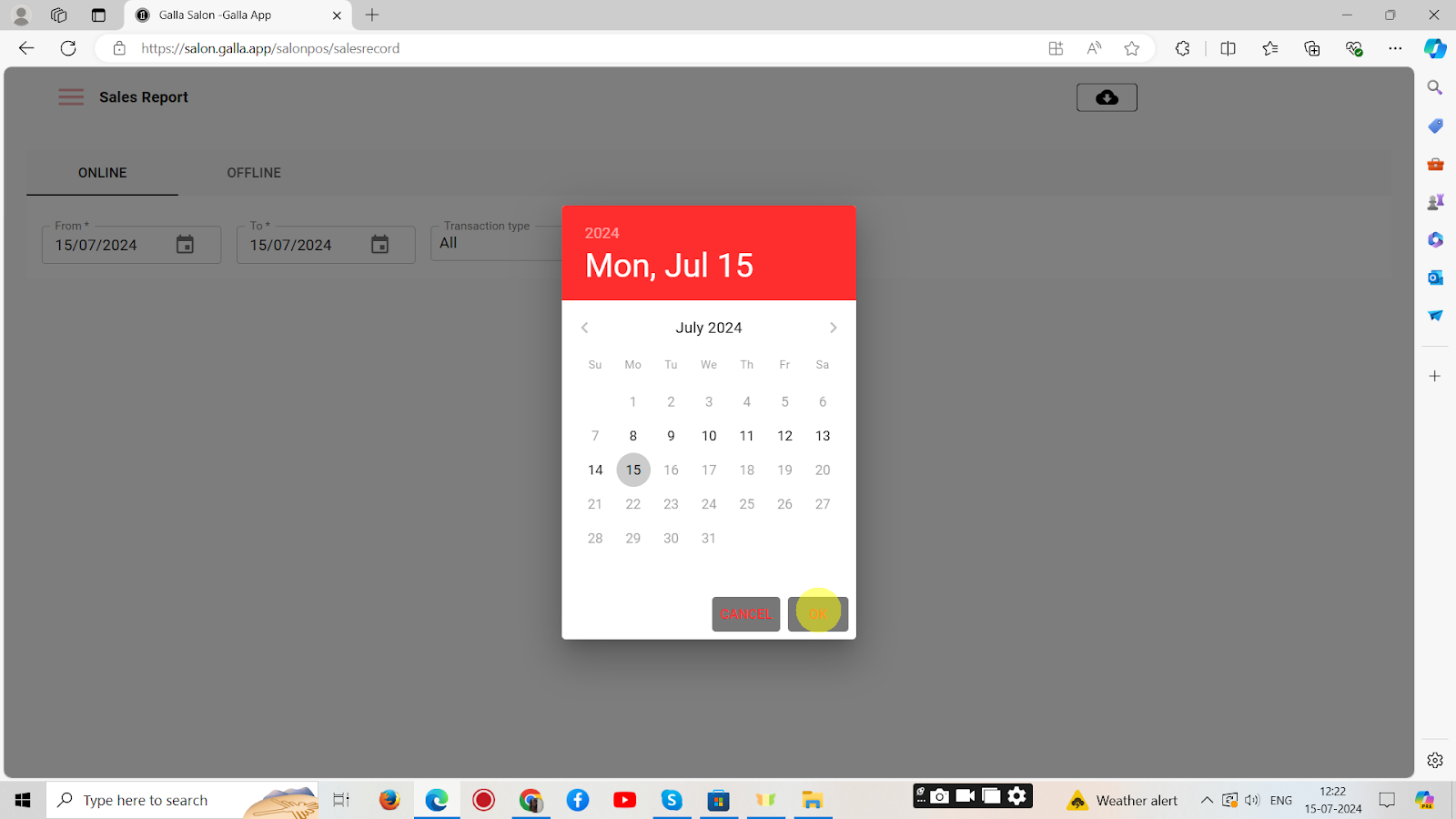
6. Similarly, Select the date (To) and click OK.

Cash Register Report
1. In the Galla Salon app, click on Reports. A drop-down menu will Sales report and a cash register report will appear.
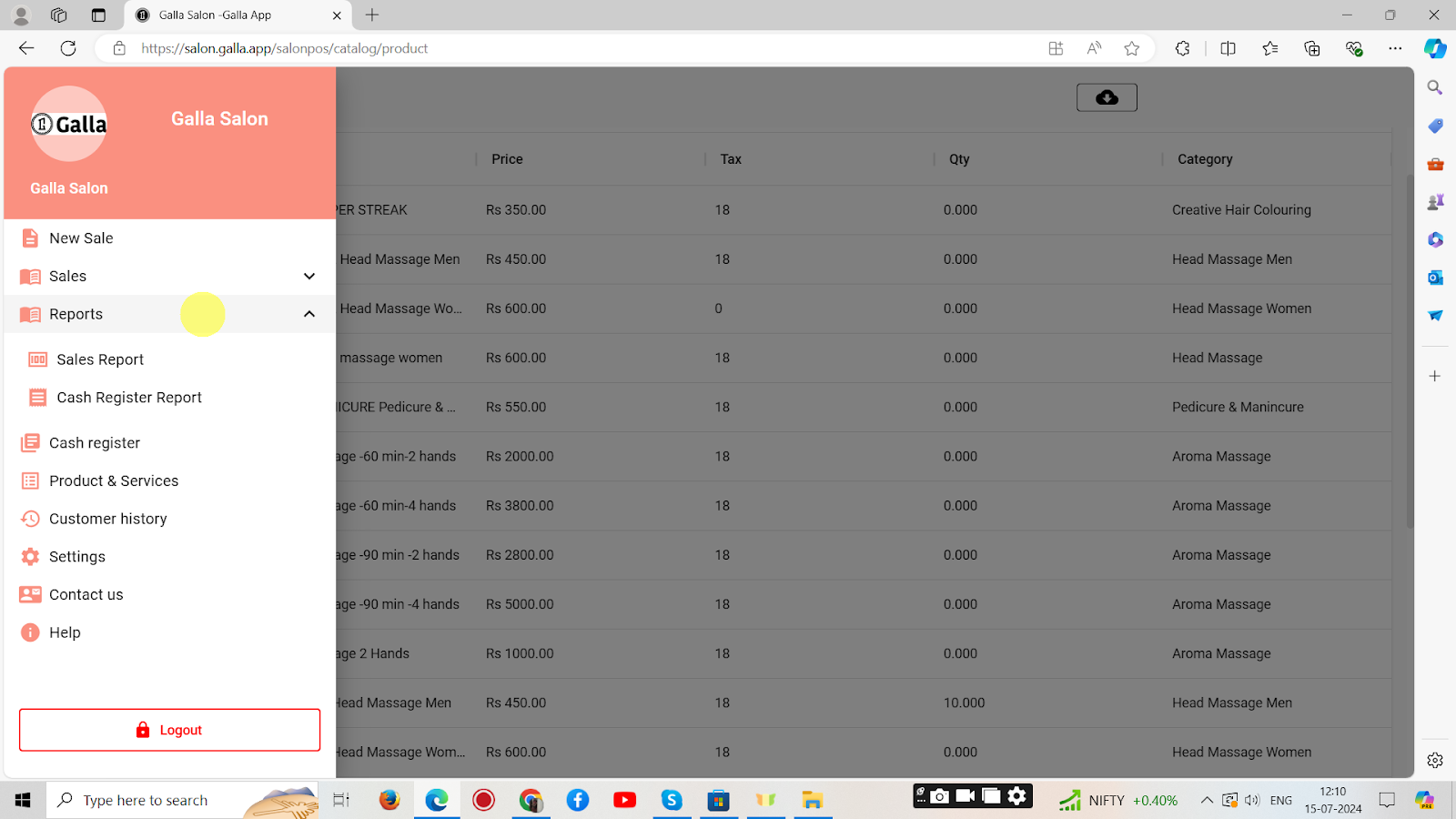
2. Click on Cash Register Report.
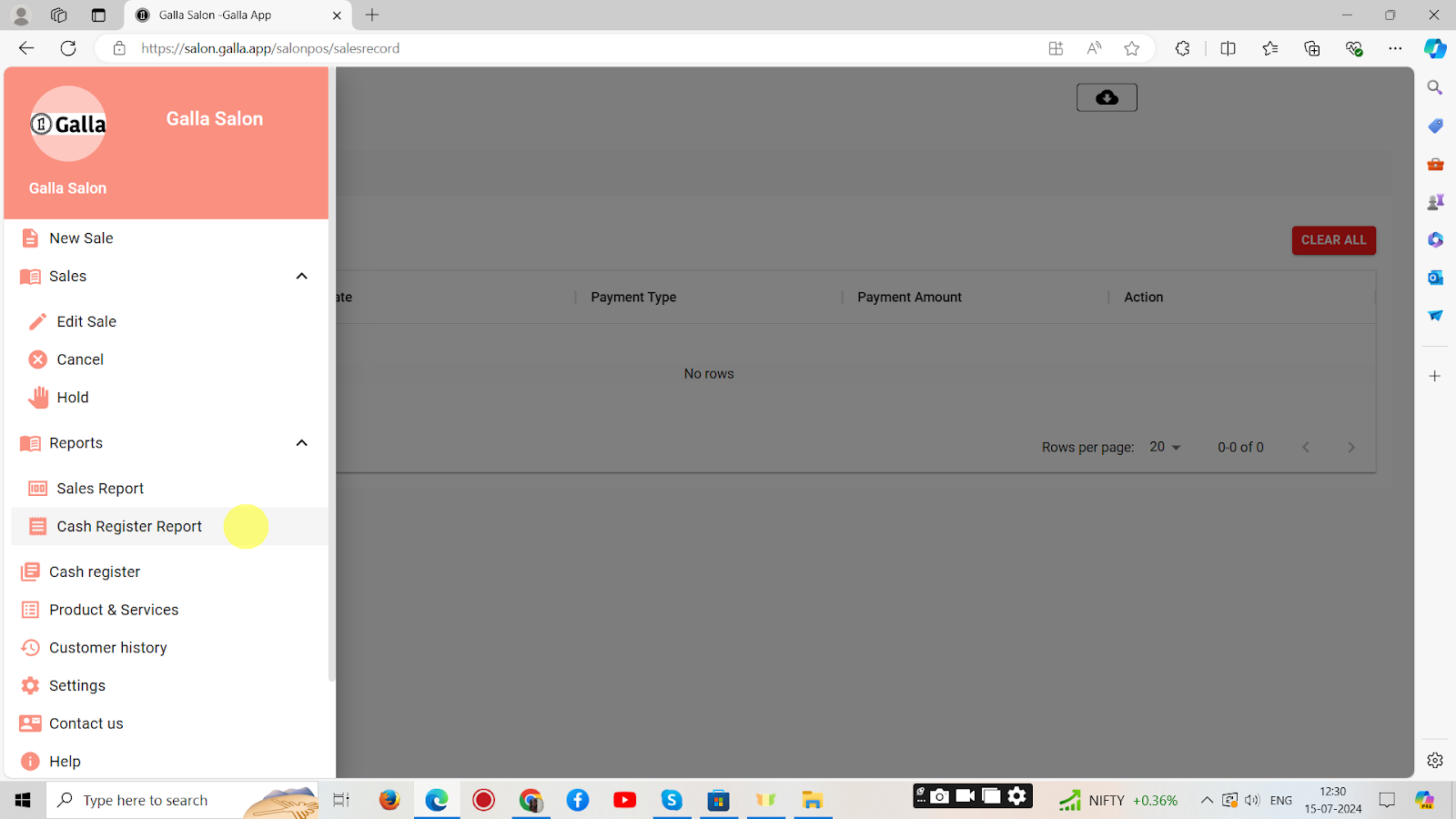
3. Click on “Select date range”. A calendar will appear.
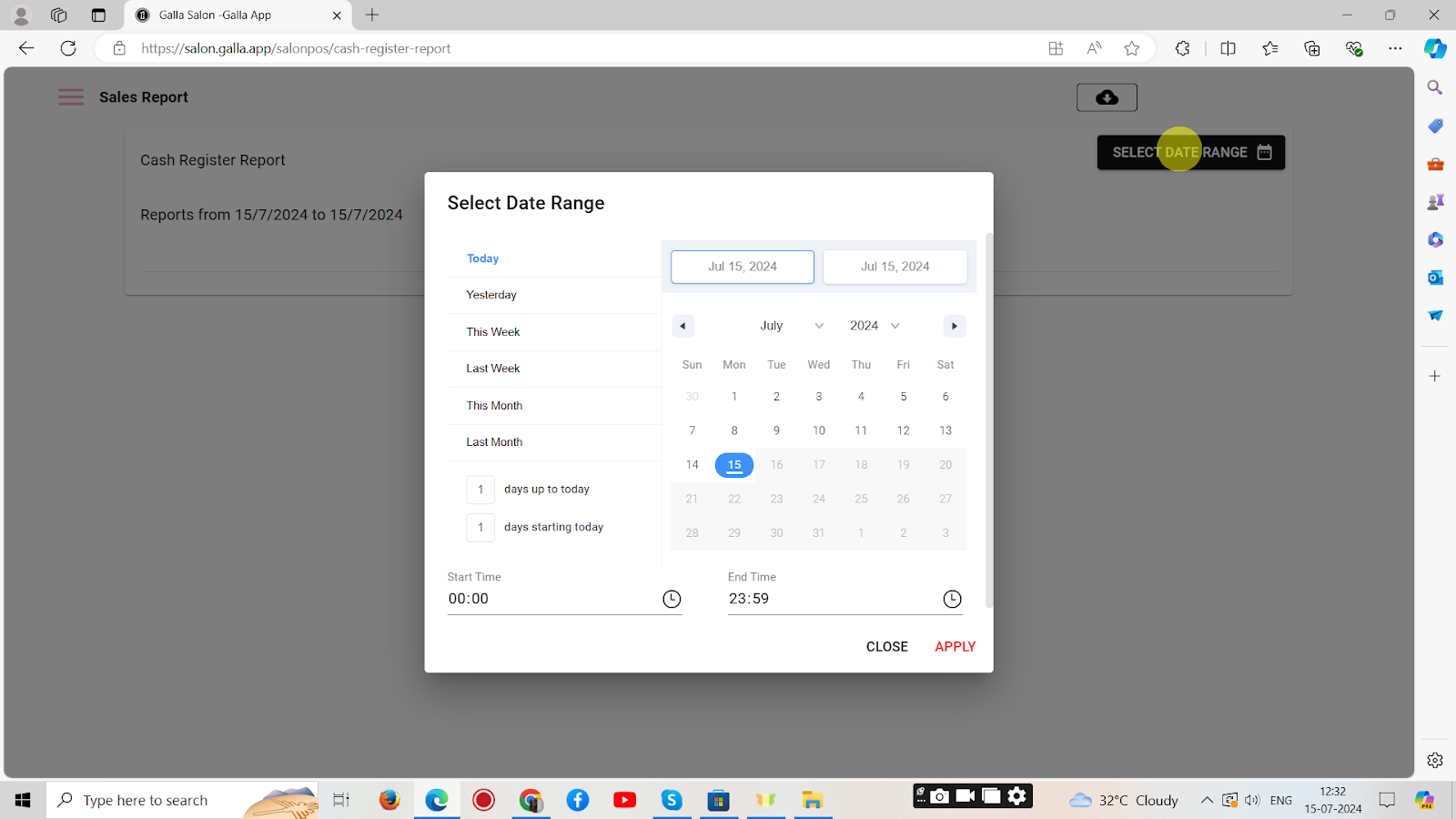
4. Select the date.
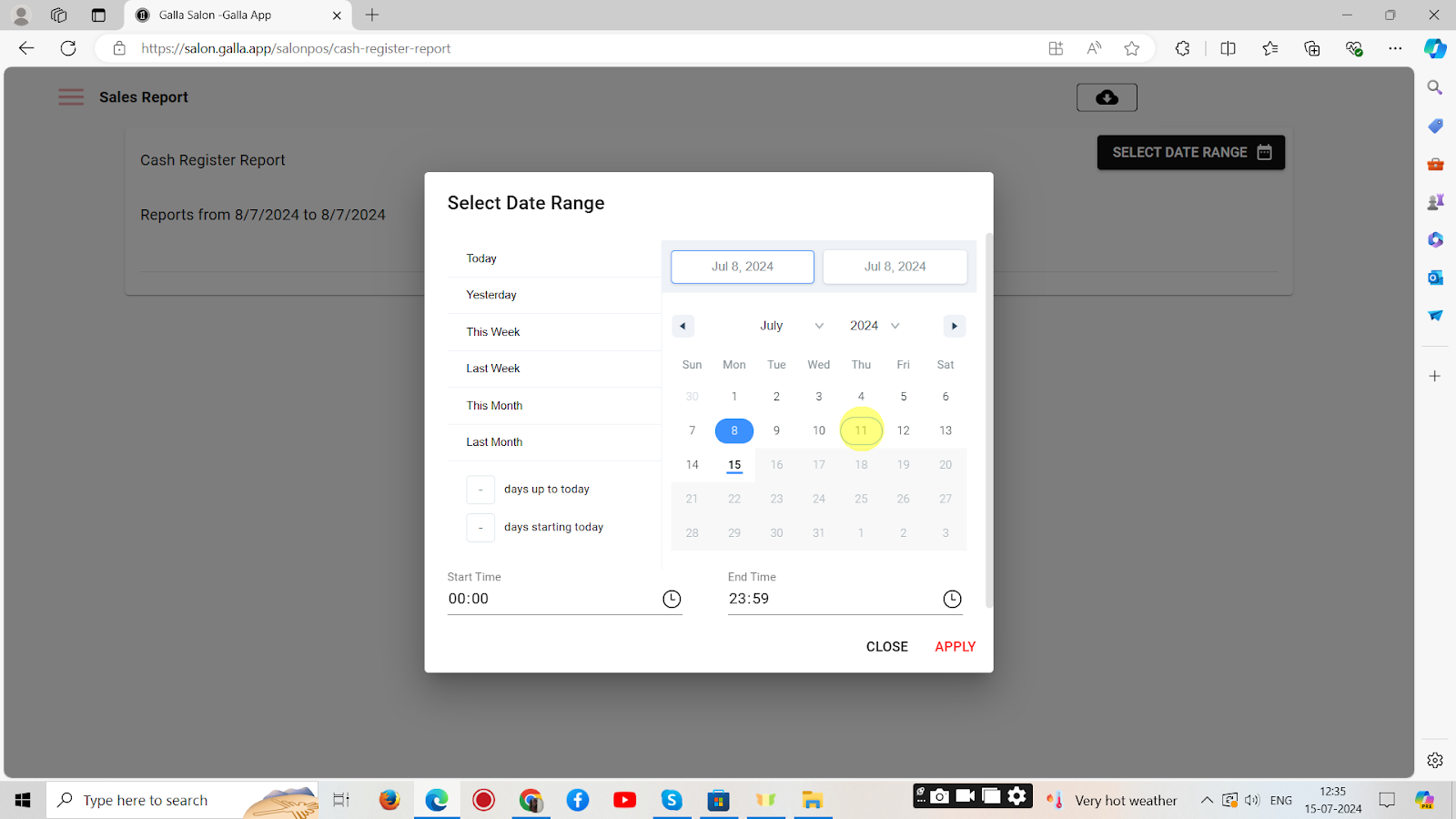
5. Click on Apply.
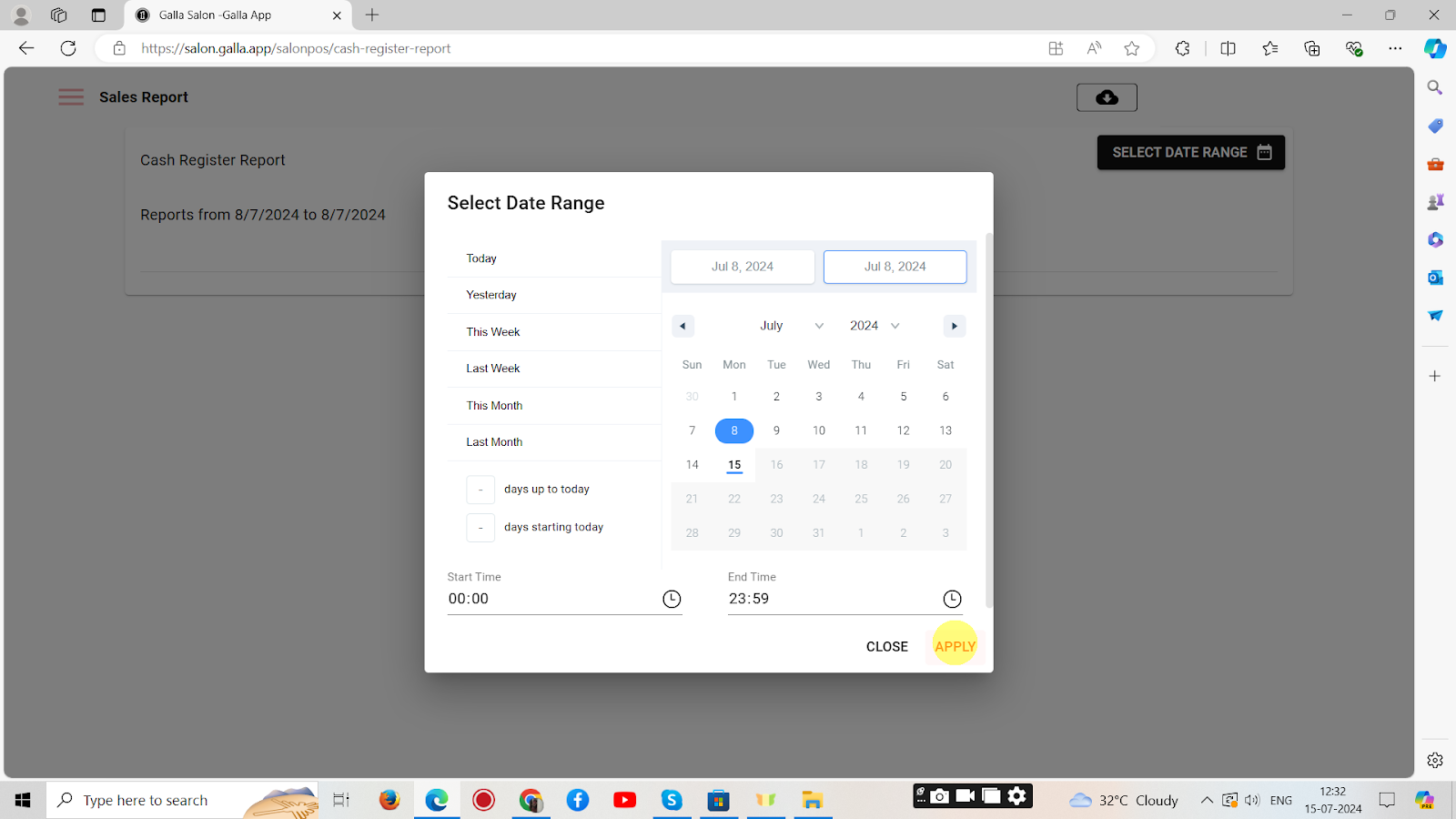
6. The report (if any) will appear.